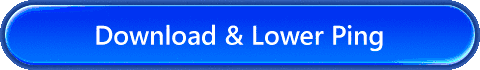How to Fix High Ping in Last Epoch: A Simple Guide to Smooth Gameplay
If you've ever played Last Epoch and felt like your skills were firing late, your character was teleporting around, or enemies seemed to hit you before they even got close—congrats. You've met the infamous monster known as high ping. High ping can turn even the most hardcore action RPG experience into a frustrating lag-fest. Literally. But don't worry, you're not doomed to rubberbanding forever. This guide will walk you through exactly what high ping is, why it happens, and—most importantly—how to fix it. Let's dive in.
Part 1. What Is High Ping and Why Should You Care?
Part 2. What Causes High Ping in Last Epoch?
Part 3. What is Really a Good Ping in Last Epoch?
Part 4. How to Fix High Ping in Last Epoch?
Part 1. What Is High Ping and Why Should You Care?
Ping is basically how long it takes for your computer to talk to the game server. It's measured in milliseconds (ms). The lower, the better. If your ping is under 50ms, you're golden. Over 100ms? Things start feeling a little weird. Over 200ms? Yeah, you're gonna have a bad time. In Last Epoch, high ping leads to:
- Delayed ability responses
- Hitbox desync (you dodge but still get hit)
- Rubberbanding (your character warps back to old positions)
- Difficulty joining or staying in multiplayer sessions
So yeah. High ping isn't just annoying—it's game-breaking.
Part 2. What Causes High Ping in Last Epoch?
Before you fix something, it helps to know what's actually broken. Here are some common reasons for high ping in Last Epoch:
- Distance from the game server – If the server is in North America and you're in Southeast Asia, the signal has a long journey.
- Wi-Fi connections – Wireless setups are convenient but unstable.
- Background apps hogging bandwidth – Think: streaming Netflix while playing or cloud sync running quietly in the background.
- ISP throttling – Some internet providers slow down gaming traffic during peak hours.
- Server-side issues – Sometimes it's not you. It's them.
Part 3. What is Really a Good Ping in Last Epoch?
A stable and responsive connection is crucial for Last Epoch, where combat relies on precise timing and quick reactions. Here's what you should know about optimal ping:
- < 50ms (Excellent): Near-instant responsiveness, ideal for competitive play.
- 50–100ms (Good): Smooth gameplay with minimal noticeable delay.
- 100–150ms (Playable): Slight lag may occur, but still functional for most content.
- > 150ms (Poor): Significant delays, skill desync, and rubberbanding likely.


Part 4. How to Fix High Ping in Last Epoch?
1. Use a Wired Connection
While Wi-Fi offers convenience, it introduces inherent latency and potential packet loss that can critically impact real-time gameplay in Last Epoch. For professional-grade stability and the lowest possible ping, a direct Ethernet connection is strongly recommended. This eliminates wireless interference, reduces latency spikes, and provides consistent bandwidth - essential factors when split-second reactions determine victory. For competitive players, this simple hardware adjustment often makes the most noticeable difference in online performance. Consider it the foundation of your network optimization strategy before exploring other enhancements.
Technical Note: Even advanced Wi-Fi 6/6E solutions typically add 5-15ms of latency compared to wired connections, with greater susceptibility to environmental interference.
2. Use GearUP Booster
GearUP Booster is a game-optimized VPN specializing in network enhancement, featuring proprietary multi-path technology that dynamically adjusts routing based on real-time network conditions. Since high ping is typically caused by network jitter, GearUP Booster automatically switches to alternative routes to maintain stable connectivity. With over 7,500 global nodes deployed, GearUP Booster enables to change Last Epoch server seamlessly, delivering smoother gameplay. Best part? Its ultra-simple setup—just 20 seconds to optimize and enjoy lag-free gaming.
Step 1: Click this button to download GearUP Booster.
Step 2: Search for Last Epoch.
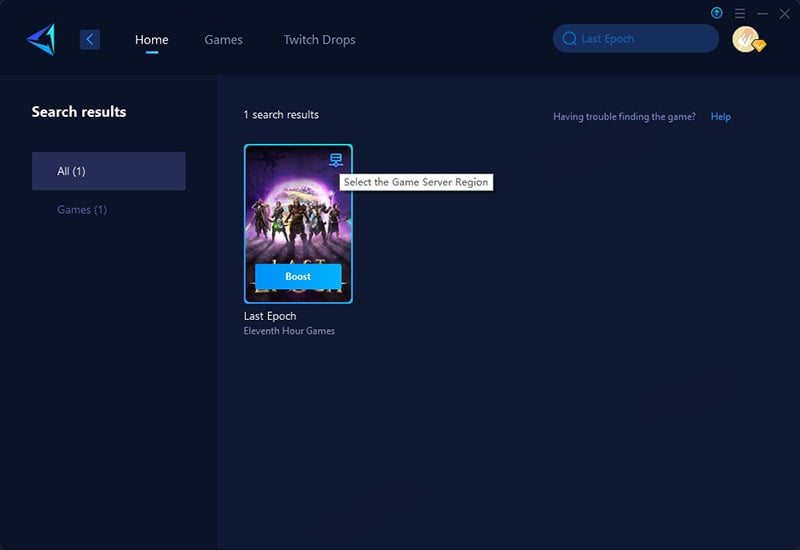
Step 3: Select your server – you can choose any Last Epoch server (e.g., Asia East, US East/Central/West). GearUP Booster optimizes connections for all of them.
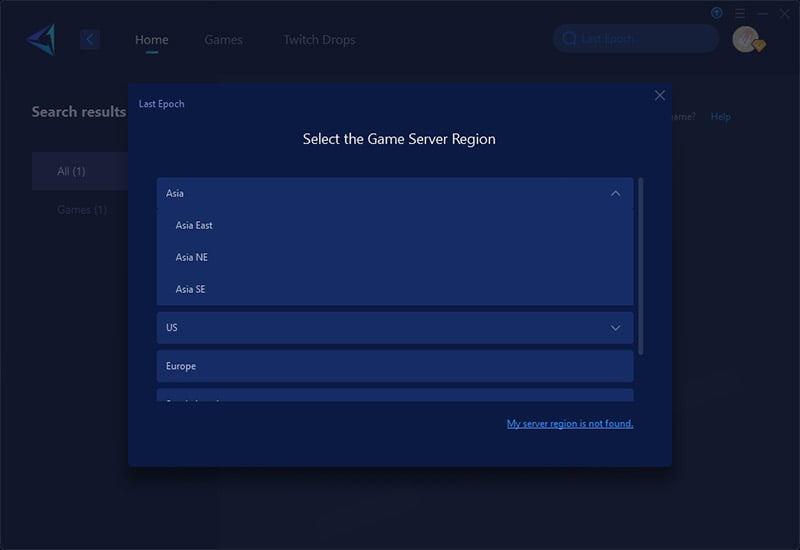
Step 4: Click "Boost", launch your game, and monitor real-time network stats like ping, packet loss, and more.
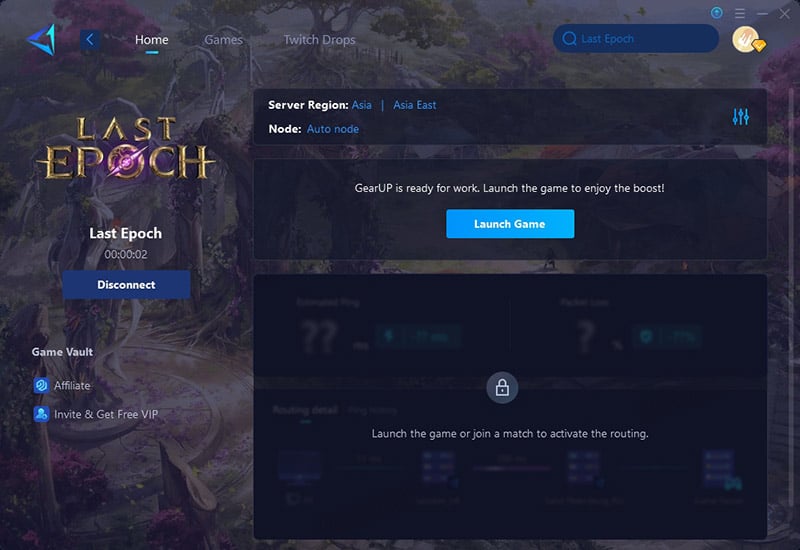
3. Close Background Apps
- Shut down unnecessary tabs and apps.
- Pause downloads and cloud backups while you game.
- Prioritize Last Epoch in your Task Manager settings.
4. Restart Your Router
A periodic reboot of your modem/router (recommended weekly) clears cached network congestion, resets connection tables, and can trigger automatic channel optimization—resulting in lower latency and improved stability. This basic maintenance step often resolves transient connectivity issues without advanced troubleshooting.
Final Thoughts
High ping doesn't have to be the end of your Last Epoch journey. With a few adjustments and the game VPN, like GearUP Booster, you can transform a laggy mess into a seamless, responsive adventure. Don't settle for sluggish gameplay when smoother battles are just a click away. Whether you're farming for gear or diving deep into endgame content, low ping makes every action feel precise and satisfying. Take control of your connection, and let Last Epoch shine the way it was meant to—fast, fluid, and fiercely fun.
About The Author
The End