How to Change Last Epoch Server? Tips, Benefits, and Smooth Solutions
Last Epoch is a highly popular multiplayer online role-playing game that has garnered widespread acclaim from players since its release. To provide better online services, the developer Eleventh Hour Games has deployed numerous servers worldwide. However, due to various reasons, we may often need to switch Last Epoch servers. So, how exactly should we do this? How can we resolve connection issues like high ping and lag in Last Epoch caused by cross-region play? This guide will explain everything in detail.
Why Change Your Server in Last Epoch?
Changing servers isn't just for hardcore players or tech wizards. Sometimes, it's just the smartest move. Here's why:
- Lower Ping = Better Gameplay: Choosing a server close to your physical location can cut down latency.
- Matchmaking Speed: Some regions are more active during certain hours. A quick server switch might get you into action faster.
- Play with Friends Worldwide: If your squad is scattered across countries, aligning servers is a must.
- Try Different Communities: Every region has its own vibe. Different trade values, chat humor, playstyles.
And honestly, sometimes it's just fun to see what's going on in other corners of the world.


Steps to Change Last Epoch Server
- Launch the Game: Open Last Epoch and log in to your account.
- Access the Main Menu: From the main menu, click Settings (gear icon).
- Navigate to the Server Selection: Go to the Gameplay or Network tab (varies by version). Look for the Server Region or Server Selection option.
- Choose a New Server: Select your preferred server from the dropdown list (e.g., North America, Europe, Asia). Confirm your selection.
- Restart the Game (If Required) : Some changes may require a restart to take effect.
The Problems When Changing Last Epoch Servers
It must be admitted that changing servers doesn't only have advantages—we still need to face some potential issues: higher ping/latency if connecting to distant regions, progress sync delays due to server-side data transfer, and temporary matchmaking restrictions as some modes lock server choices. Cross-region play can also trigger anti-cheat false flags if IP changes appear suspicious. Additionally, guild/party functionalities may break until all members align on the same server. Always verify server rules—economies and leaderboards are often region-locked, meaning your items/rank may not carry over. So, is there any method to solve these problem?
Let GearUP Booster Help You Change Last Epoch Servers
GearUP Booster is a professional game VPN that provides over 7,500 global network nodes for data relay. This means no matter which Last Epoch server you want to connect to, it can find the optimal route to reduce cross-region ping spikes. Additionally, if network jitter occurs, it automatically switches to backup routes, significantly improving connection stability. Unlike traditional ISP switching or conventional VPNs, GearUP Booster not only requires no expensive fees but also achieves full-path acceleration that they cannot provide, all through a simpler interface suitable for any player.
Step 1: Click this button to download GearUP Booster.
Step 2: Search for Last Epoch.
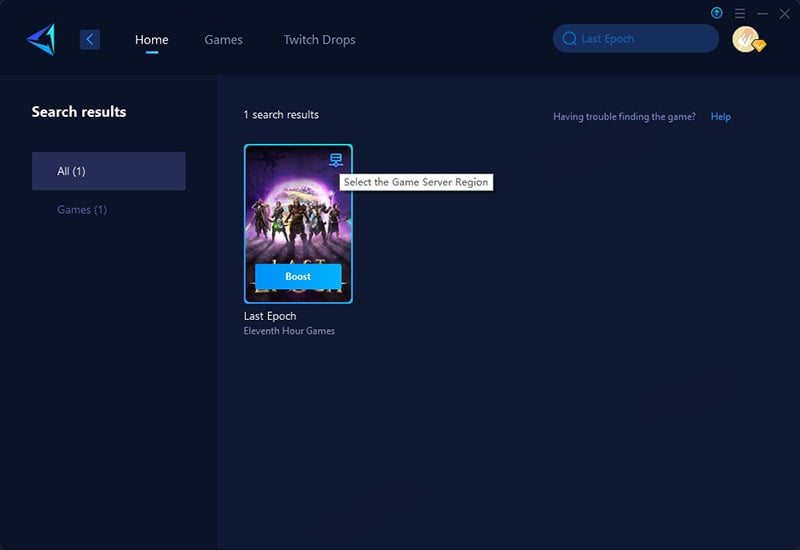
Step 3: Select your server – you can choose any Last Epoch server (e.g., Asia East, US East/Central/West). GearUP Booster optimizes connections for all of them.
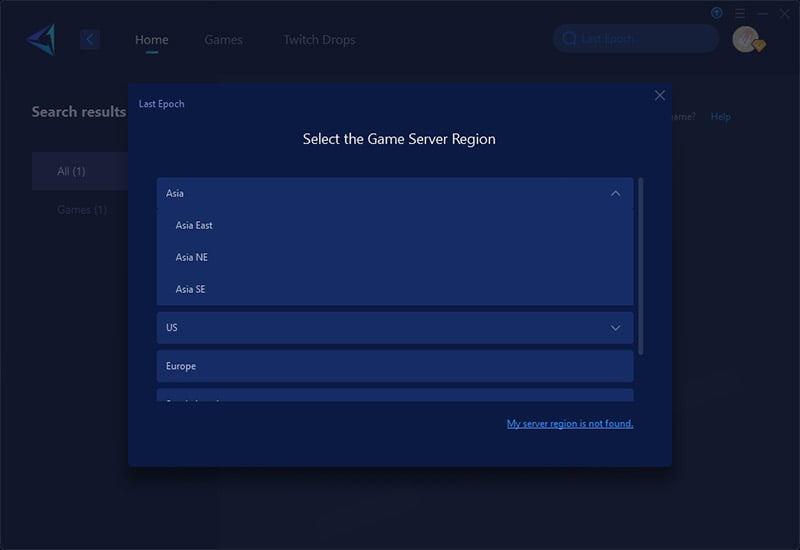
Step 4: Click "Boost", launch your game, and monitor real-time network stats like ping, packet loss, and more.
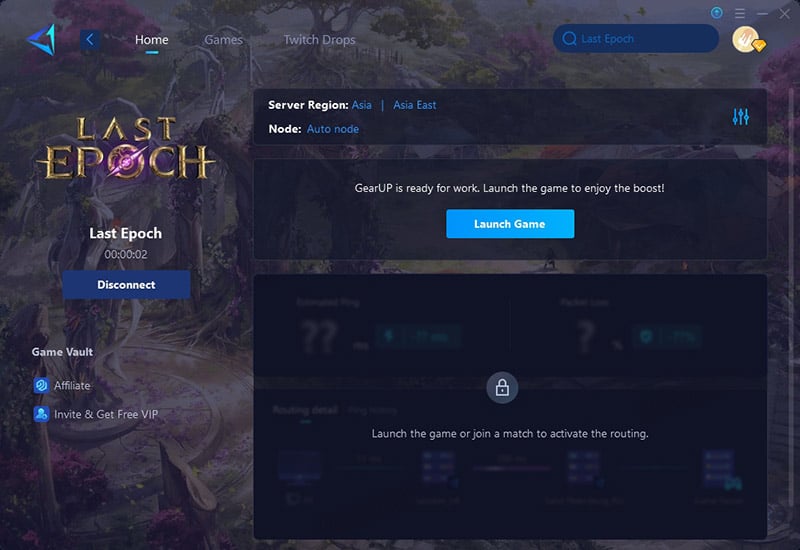
Where Are the Last Epoch Servers?
As of now, Last Epoch hosts servers across several key regions:
- North America (NA)
- Europe (EU)
- Asia-Pacific (APAC)
Each region has its own peak hours and unique community quirks. NA tends to be most active in the evening EST. EU gets bustling midday to late night CET. APAC varies depending on local holidays and weekends.
Tip: Use this info to find your best-fit server based on both performance and population.
Conclusion
Last Epoch's numerous servers provide players with more diverse options, but changing servers also carries potential risks. Without proper preparation, it may lead to an even worse experience. Understanding server distribution and using GearUP Booster to assist with region switching can effectively address these issues—why not give it a try?
About The Author
The End

