How to Fix Error Code 700004 in Diablo 4
As Diablo 4 gears up for its latest season, some players continue to be troubled by the persistent error code 700004. This error prevents players from logging into the game, which is undoubtedly a frustrating experience. Although the officials have announced that they are investigating this issue, the complexity of Diablo 4, like its common error codes 395002 and 315306, makes it a challenging task. In this blog post, we will delve deeply into error code 700004 and guide you on how to effectively resolve it.
Why Does Error Code 700004 Occur in Diablo 4
Error code 700004 typically appears when accessing the premium Battle Pass prior to the start of a season. This indicates a problem with data synchronization. Moreover, the error can occur regardless of whether you intend to purchase the premium pass. The error message usually reads: "This season has ended, and its Battle Pass can no longer be activated. Log out to access the new season (Code 700004)." Clearly, this issue impacts a significant number of players.
Steps to Resolve Error Code 700004
When encountering error code 700004, we recommend following these steps to troubleshoot and resolve the issue:
- Restart the Game and Log Back Into Your Account Often, restarting the game can resolve the error, and it's advised to close Battle.net as well. Wait a few minutes before restarting, which should help most players resolve the issue.
- Restart Your Device, Whether PC or Console If restarting the game doesn't work, consider rebooting your PC or console. Make sure the power is completely turned off before restarting. This refreshes your access to the game data and can resolve the error code.
- Check Diablo 4 Server Status If the above methods don't work, consider the possibility of a server outage. You might need to wait for the servers to be fixed, which can be unpredictable in duration. Alternatively, you can switch to servers in other regions. In such cases, tools like GearUP Booster can help maintain stable connectivity across regions.
How to Resolve Diablo 4 Server Issues
When connecting to servers across different regions, increased physical distance can introduce instability in network connections. Any fluctuation or congestion can cause significant lag. GearUP Booster employs a unique algorithm to find the best server connection route, not only enhancing data transmission efficiency but also maintaining connection stability, ensuring smooth gameplay. It also addresses common issues of high ping and lag reported by many players, improving game fluidity.
With just a few simple steps, you can achieve low ping in Diablo 4.
Step 1: Download and install GearUP Booster.
Step 2: Launch the program, search Diablo IV.
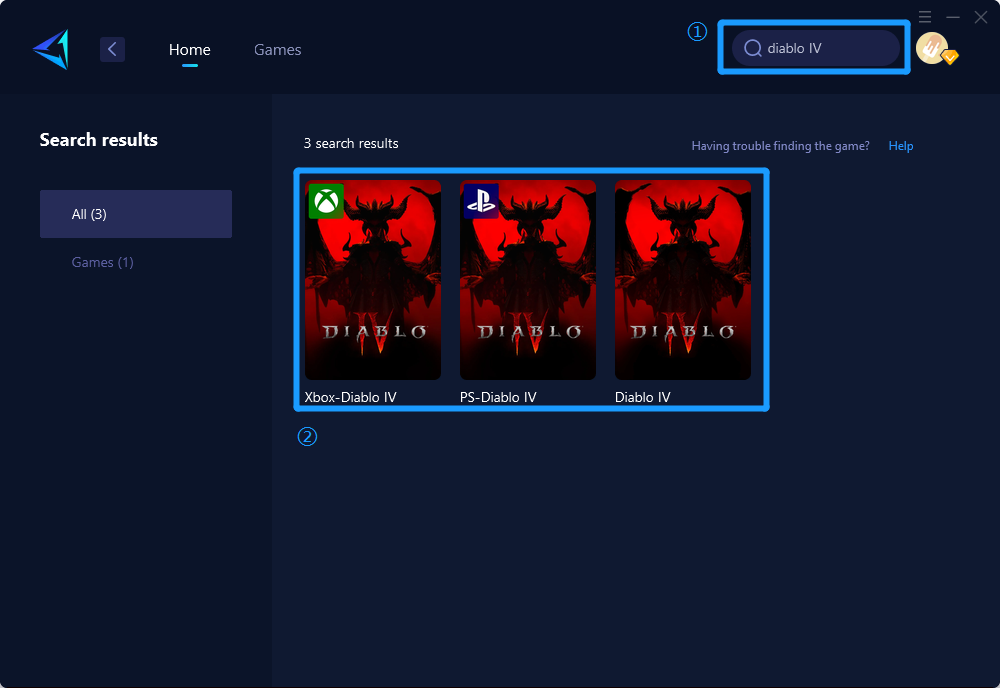
Step 3: Select Server and Node.
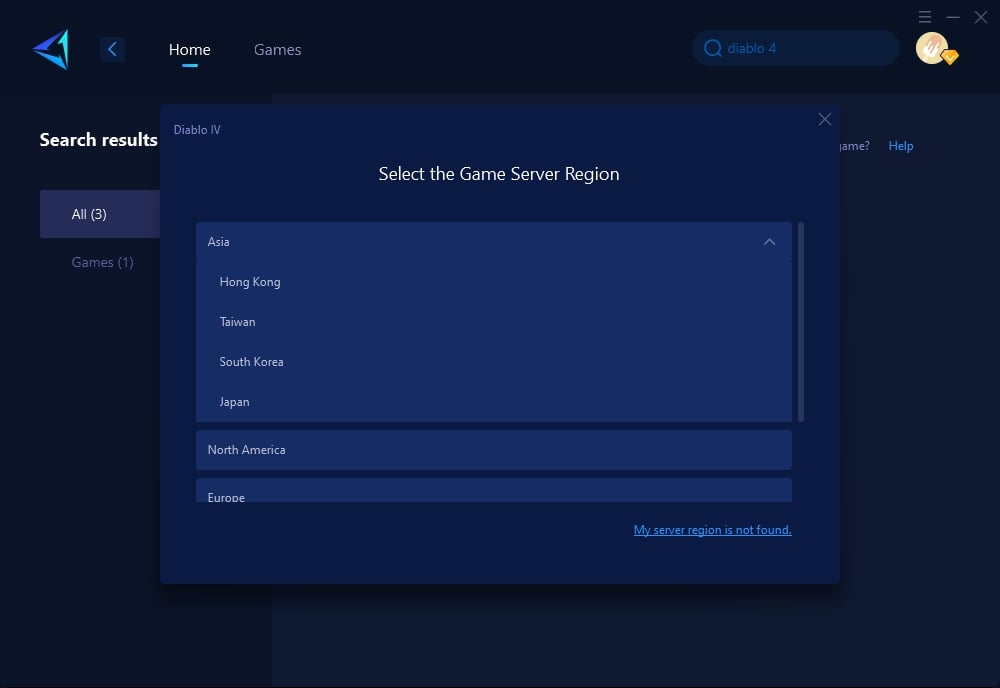
Step 4: Remember Click to boost first, and then launch your game.
Conclusion
Error code 700004 can be a significant barrier to enjoying Diablo 4, especially when excited for a new season. By following the recommended steps and potentially utilizing tools like GearUP Booster for difficult server issues, players can enhance their gaming experience and overcome this frustrating hurdle.
About The Author
The End

