How to Fix Diablo 4 Error 395002
If you're a fan of Diablo 4, chances are you've encountered the dreaded error code 395002, which prevents you from entering the game without any warning, leaving many players frustrated. However, this issue is not insurmountable. In this blog post, we'll share effective methods to overcome this setback.
Why Does Error 395002 Occur in Diablo 4
Diablo 4 error 395002 often occurs after multiple failed login attempts, resulting in your account being locked and unable to log in for 5-10 minutes. Therefore, if you experience login failures, we recommend not attempting to log in repeatedly. This could be due to a network transmission failure, server overload, or corrupted game files. But don't worry; there are several ways to troubleshoot this issue.
5 Solutions to Fix Diablo 4 Error 395002
1. Check Diablo 4 Server Status
Before trying other solutions, first ensure that the Diablo 4 servers are up and running. You can check the server status on the official Diablo 4 website or social media channels, such as Twitter, where updates about maintenance or outages are frequently posted.
2. Use GearUP Booster
Network instability is a primary fault you'll want to address in Diablo 4, as the game requires a continuous online connection. Error 395002 can often arise from network issues, making GearUP Booster an essential tool for network optimization. Its unique intelligent algorithm uses globally deployed network nodes to find the best route to Diablo 4 servers, minimizing network fluctuations and ensuring stable, efficient data transmission even when servers are not down.
Advantages of GearUP Booster:
- Free trial.
- User-friendly.
- Supports switching Diablo 4 servers.
- Resolves Diablo 4 network error codes.
- Does not impact computer performance.
Step 1: Download and install GearUP Booster.
Step 2: Launch the program, search Diablo IV.
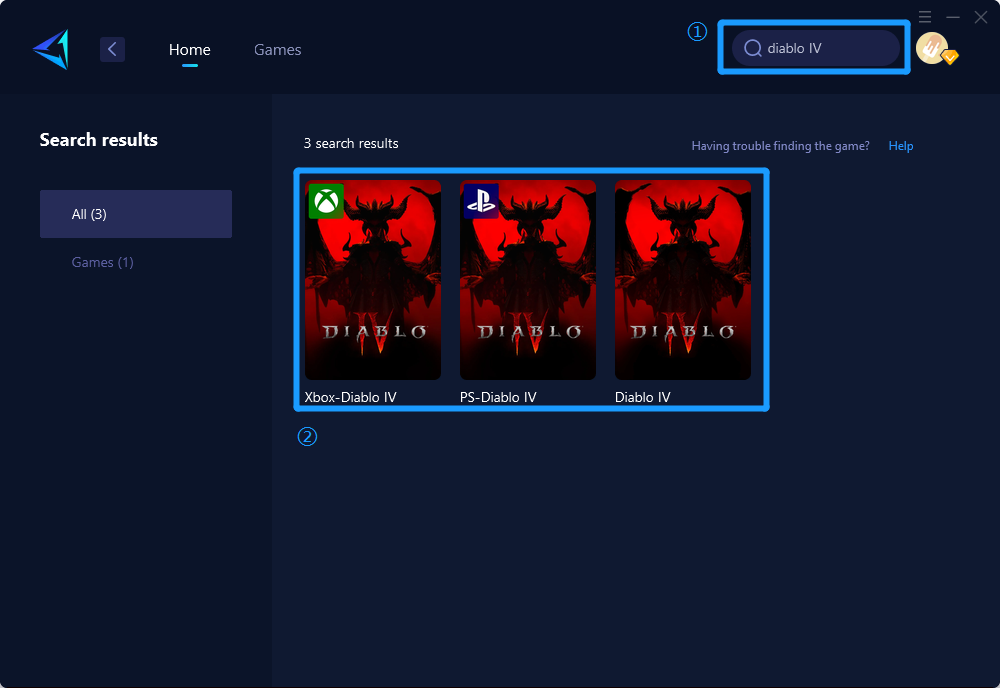
Step 3: Select Server and Node.
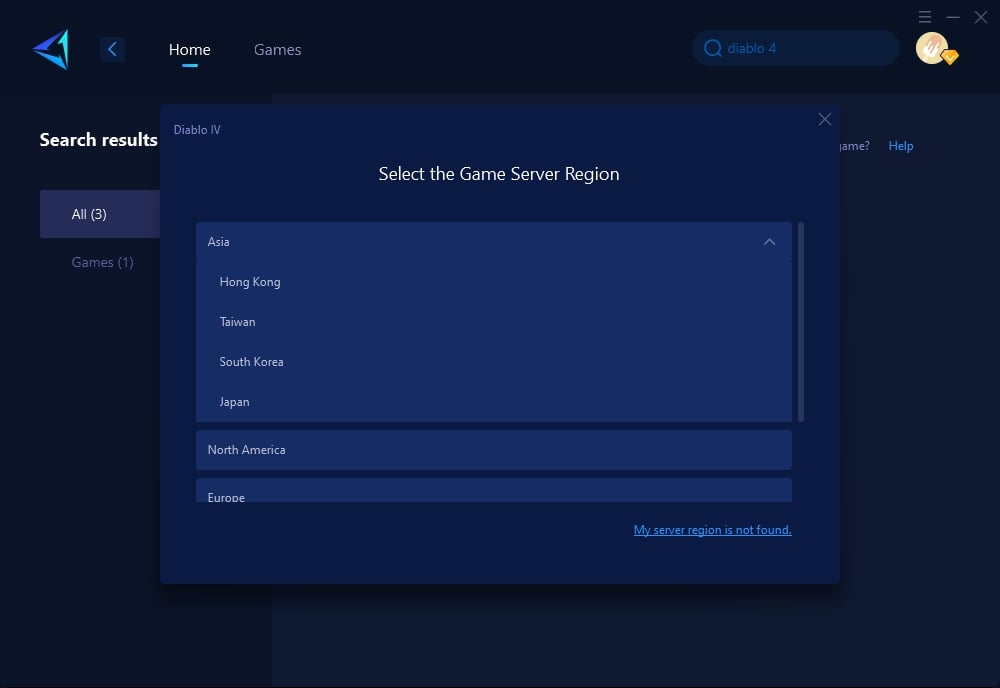
Step 4: Remember Click to boost first, and then launch your game.
3. Log Out and Log Back In
Logging out and then logging back into the game can refresh the hero screen, allowing you to see all available heroes.
4. Use the Repair Tool
Run the repair tool to fix any corrupted game files. This tool can often automatically detect and fix problems within your game files.
5. Switch Diablo 4 Game Regions
Switching to another game region and then switching back can refresh the game's storage and potentially fix the error.
6. Delete the Battle.net Tools Folder
Deleting the Battle.net tools folder forces the system to automatically rebuild outdated or corrupted files, which could solve the error code issue.
Conclusion
Encountering Diablo 4 error 395002 can be a significant hindrance, but it's not the end of your gaming session. By following the steps outlined above, from checking server statuses to using GearUP Booster for network optimization, you can swiftly address this issue. Remember, the solution might vary from player to player, so it might be worth trying a combination of these methods for the best results. Happy gaming!
About The Author
The End

