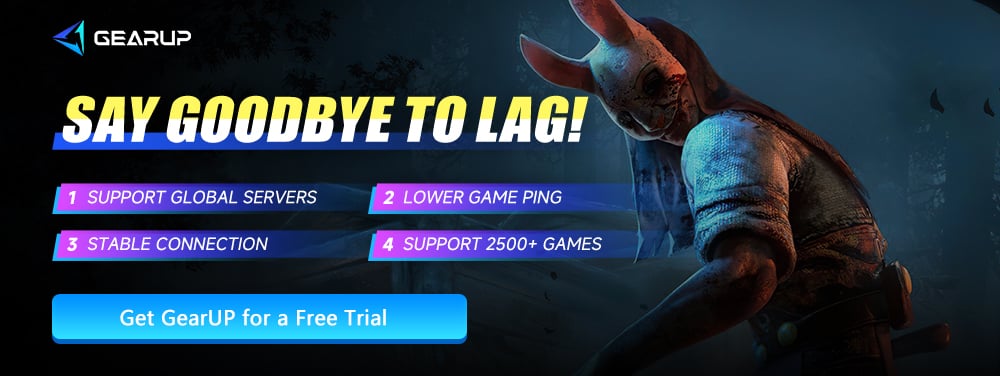How to Fix High Ping in Dead by Daylight
Dead by Daylight is an asymmetric online multiplayer survival horror game that has gained popularity among players due to its excellent system design and diverse character types. At the same time, it is also a highly competitive game, which places relatively high demands on players' network quality. However, some players experience high ping in the game, severely affecting their in-game performance and experience. If this sounds familiar, take a look at this article—we will delve into the causes of Dead by Daylight high ping and provide several effective solutions.
What Is a Good Ping in Dead by Daylight?
A smooth Dead by Daylight experience depends heavily on your ping—the lower, the better. But what exactly counts as "good ping" in DBD, and how can you optimize it for competitive gameplay? For the best performance, aim for:
- Under 50ms: Flawless gameplay with no noticeable delay.
- 50–100ms: Playable, with minor lag in fast-paced moments.
- 100–150ms: Noticeable delays, especially during skill checks and chases.
- 150ms+: Unreliable hit detection, rubberbanding, and frustrating gameplay.
Since Dead by Daylight uses peer-to-peer (P2P) connections in some matches, your ping can vary depending on the host’s location and internet stability.


What Makes Dead by Daylight Ping So High?
Unexpectedly, you might find your Dead by Daylight ping skyrocketing, experiencing peak values and constant fluctuations without warning. Several factors contribute to high ping, including:
- Weak or unstable internet connection - Slow WiFi, bandwidth limitations, or ISP throttling can significantly increase your ping.
- Connecting to distant servers - Playing on faraway regional servers adds latency due to longer data travel distances.
- Peer-to-peer hosting problems - If the Killer (host) has a poor connection, all players experience lag.
- Network congestion - Other devices streaming or downloading can choke your bandwidth during matches.
- Outdated networking equipment - Old routers or modems may struggle with modern gaming traffic demands.
So, is there an easy way to lower ping in this game?
Solutions to Reduce Ping in Dead by Daylight
1. Use GearUP
Although this article will introduce several solutions, we more strongly recommend considering the use of a game booster. This is because fixing network issues is relatively complex, and many players lack the professional expertise, which could lead to more mistakes. GearUP provides an automated solution—its AI-powered smart multi-path technology dynamically adapts nodes and can switch automatically even mid-game without interrupting your match. While lowering lag, GearUP also allows you to freely switch Dead by Daylight server regions and fix packet loss, further enhancing your gaming experience.
Step 1: Search for Dead by Daylight.
Step 2: Choose your server—you can connect to global servers worldwide.
Step 3: Click "Boost", launch Dead by Daylight, and you'll see optimized ping, packet loss, and other detailed stats.
If you play Dead by Daylight on PlayStation or Xbox, HYPEREV can more quickly help you solve the problem — it doesn’t require you to start a PC; simply connect the console and the main router to use it, and complete game network acceleration with one click via the mobile app, reducing ping on the console version.
2. Use a Wired Ethernet Connection
Wi-Fi signals can be unstable, causing ping spikes. Switching to a wired connection reduces latency and packet loss.
- Connect your PC/console directly to the router via an Ethernet cable.
- Disable Wi-Fi in your network settings.
- Test your ping in-game to confirm improvement.
3. Optimize Server Selection
Playing on distant servers increases ping. Choosing the closest regional server minimizes delay.
- Open Dead by Daylight settings.
- Navigate to Online > Server Region.
- Select the server closest to your location (e.g., "US-East" if in New York).
4. Reduce Network Congestion
Background apps hog bandwidth, worsening ping. Freeing up network resources stabilizes your connection.
- Close streaming apps (YouTube, Netflix), downloads, and cloud backups.
- Enable QoS (Quality of Service) in your router settings (prioritize gaming traffic).
- Restart your router to clear temporary bottlenecks.
FAQs About Dead by Daylight High Ping
1. Why Does Dead by Daylight Have High Ping Despite Using P2P?
Originally, Dead by Daylight used a P2P (peer-to-peer) connection system. However, to improve game balance and prevent cheating, the developers later introduced dedicated servers worldwide. Despite this, many players report server instability, and since ping depends on each player's distance to the server, high latency remains a common issue.
2. What Are the Advantages of Low Ping?
Low ping reduces input delay, minimizes in-game stuttering, and improves overall smoothness. Network lag often creates the illusion of low FPS, but optimizing your connection can alleviate this problem.
3. Can GearUP Get My Account Banned?
No. GearUP Booster only optimizes data routing by providing better network nodes and paths to reduce latency—it does not modify game files. As long as you play fairly without violating the game’s terms, there is no risk of a ban.
Conclusion
High ping in Dead by Daylight can turn an exciting survival horror experience into a frustrating ordeal. By understanding the causes of high ping and implementing the solutions provided in this guide, including the innovative GearUP, you can significantly improve your gaming experience. Remember, a stable and fast network connection is key to staying ahead in the game, whether you're escaping the killer's grasp or hunting down your next victim.
About The Author
The End