What is a Good Ping for Gaming & How to get it for Smooth Gameplay?
What is a good ping for gaming and if you don't have it, how to get it? this article explores all the ping issues and the ideal situation when one gets those juicy and satisfactory ping numbers.
Introduction:
First of all, what is Ping? Any gamer's likely claim will be that it is the largest hindrance to their games. This is because too-high ping is the most common source of video game lag. Ping is a metric for latency, which refers to how quickly a signal leaves and returns to your computer. It is the length of time it takes for a game to identify your gameplay, to put it in a gaming perspective.
The amount of time it takes for data to move from one location to another and back again is known as latency. The game will respond to your orders more quickly the lower the latency. The ping is the unit of measurement for latency. It serves as a diagnostic tool to measure how quickly data can move between two points. A low ping indicates an improved performance.

What is a Good Ping for Gaming?
What makes a good ping, you might also be asking. Although a ping of 50ms or less is ideal, anything below 100ms is usable in reality. Professional players, however, might want a ping of 20ms or less. Most computers can do a ping test, albeit the process varies depending on the manufacturer. There are also some online ping tests. An internet speed test can help provide context for your ping rate to make things easier.
In the end, you probably don't need to worry about your ping if your game is running well. However, minimizing ping is essential to raising your gaming performance if your game is sluggish. Starting with a few troubleshooting procedures, it's also fairly doable.
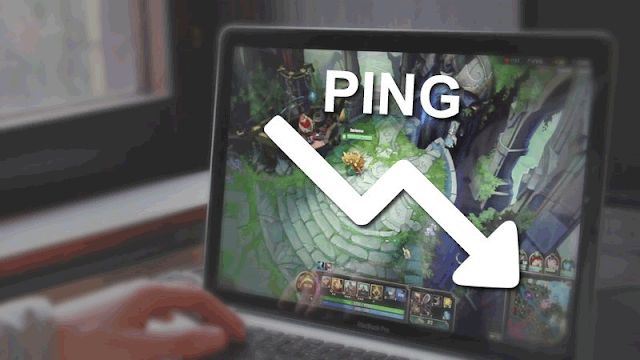
How to Get Better Ping?
Now we know the values for what is a good ping for gaming but how to get it? The majority of internet service providers throttle users' internet connections to restrict how much bandwidth is used for particular processes. ISP throttling is the term for this. You can easily conceal all of your online activity from your ISP using speed boosters a.k.a game booster. Your ISP won't throttle your connection if it is unaware that you are using resource-demanding processes on the network. As a result, you should enable a game booster and restart the game. Keep the booster active if the ping rate drops. Reverse the change if necessary.
If your ping s high and you are currently playing the game with a game booster enabled? If that's the case, shut it off. Traffic is routed through a remote server while using a booster, which slows down server-to-server communication. This slows things down and causes responses to be delayed. If your device already has a booster configured, you should disable it in light of this. Turn it back on if the ping gets worse. Game boosters like the GearUp Booster come in handy when they are used in such cases.

Upgrading your hardware, reducing the frameworks, playing in non-peak hours, and upgrading the router can also have a big impact on ping values. For online gaming, turning off background apps will assist to lower ping. Your internet speed may be slowed down if too many apps and applications are open at once.
To ensure that your device has not been infected, it is also a good idea to perform an extensive antivirus and anti-malware check. Without the owner's knowledge, computer viruses are frequently used to connect to the dark web on private systems, consuming bandwidth covertly.
Selecting the game's server that is nearest to where you are playing is another approach to lower ping for online gaming. Decreasing the graphics settings may have a detrimental effect on your visuals, it will greatly lessen perceived lag. Similarly, if your game gives you the option to change the audio quality, screen refresh rate, or other options, make sure to do so to ensure a seamless experience.
Wrapping Up:
This article explored the question of what is a good ping for gaming and how it can be achieved with simple tweaks to upgrading the setups. Ping remains one of the biggest concerns of online gamers after hardware.
About The Author
The End