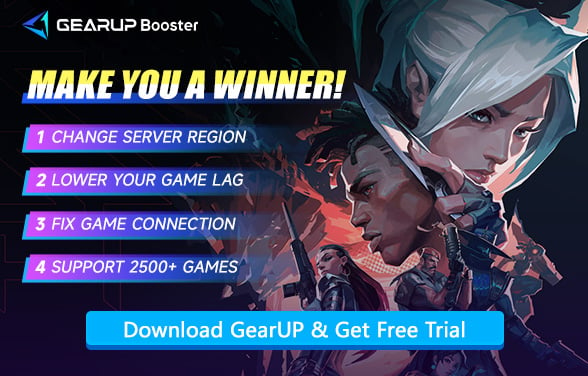Best Android & iOS Tools to Unlock Valorant Mobile China Version
Have you encountered problems when connecting to the Valorant Mobile Chinese server? High ping? Disconnections? Connection failures? This is not surprising. If you are connecting from another region, especially from Europe or the Americas, your connection may become extremely unstable, and you might even experience something similar to being banned. So, how can you fully 'unlock' the Valorant Mobile Chinese server and make the game run smoother? Let's take a closer look.
Does Valorant Mobile's Chinese Server Ban Overseas Connections?
Currently, Tencent, the official operator of Valorant Mobile in mainland China, has not explicitly banned overseas connections to its servers. However, players outside China may experience unstable connectivity (e.g., high ping, disconnections) due to geographical distance, network routing restrictions, or regional infrastructure differences. Cross-region connections often face latency issues, and while not a deliberate block, these technical barriers can mimic access limitations.


How to Access Valorant Mobile China Version?
This article focuses solely on how to unlock/stabilize connections for Valorant Mobile China Version. If you have questions about account registration or other issues, please refer to our separate tutorial.
1. Using a VPN
Many players may immediately think of VPNs when encountering connection issues—for example, NordVPN or ExpressVPN. Yes, these are among the top VPNs with powerful features. However, VPNs are typically designed for general-purpose use and do not optimize traffic specifically for gaming. Whether you use global mode or split tunneling (smart routing), while changing your virtual location, it may affect the network access of other applications.
Pros:
- Bypass geo-blocks
- May reduce ping
- Avoid regional flags
Cons:
- Unstable connections
- Risk of account bans
- Speed throttling
- Can't optimize game traffic specifically
2. Use GearUP Mobile
GearUP Mobile is the ultimate solution for unlocking Valorant Mobile and reducing in-game ping. It can precisely handle game traffic without requiring players to configure their network. Based on its dual-channel technology, it accurately allocates the traffic transmission ratio between WiFi and mobile data to maximize network stability during gameplay. Additionally, through its multi-route technology for automatic node switching, you can not only bypass regional restrictions but also achieve lower latency.
Pros:
- Global Server Coverage - Access to over 7,500 optimized nodes ensures low-latency connections across regions.
- Automated Optimization - Intelligent routing dynamically selects the best path without manual intervention.
- Targeted Traffic Handling - Exclusively processes game traffic, avoiding interference with other applications.
- Rapid Setup - One-click acceleration completes network optimization within 20 seconds.
- Minimal Resource Usage - Operates silently in the background with negligible performance impact.
Cons:
- Limited Non-Gaming Support - Currently incompatible with most non-gaming applications.

3. Network Configuration Tools
Whether using plugins, tools, or manual methods like adjusting DNS settings, these approaches often prove ineffective and carry configuration risks. A misconfiguration could directly disrupt your network connection. We do not recommend non-experts attempt these methods.
Valorant Mobile China Version: Unlocking FAQ
1. Are VPNs or GearUP safe to use for unlocking?
GearUP is safe—it simply optimizes your connection route by finding the best path your ISP doesn't provide. This complies with game policies and maintains data security. VPNs are theoretically safe too, but note that China regulates VPN usage, so results may vary.
2. Why is my WiFi connection still unstable?
A common misconception is that WiFi guarantees stability. In reality, wireless signals are prone to interference, especially if your device is moving or obstructed (e.g., walls weaken signal penetration), leading to speed fluctuations.
3. How does Valorant Mobile differ from the PC version?
The mobile version adapts controls and graphics for touchscreens. Progress and accounts are not shared with PC, and cross-platform play is unavailable.
Conclusion
If you want to play Valorant Mobile on China servers, a network optimization tool is essential. Compared to traditional VPNs, gaming accelerators like GearUP offer simpler operation and more noticeable results. Even for cross-region long-distance connections, they can maximize network stability. Why not give it a try?
About The Author
The End