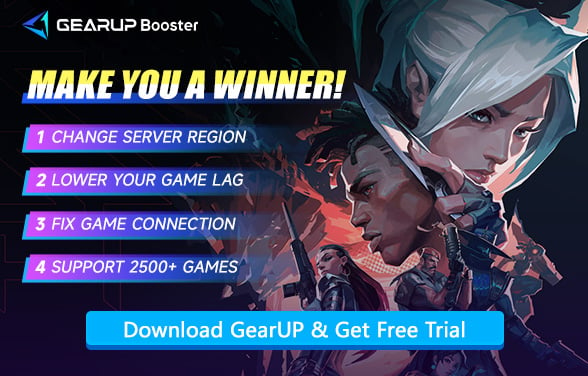Valorant Mobile CN: How to Download and Play the China Version Globally
Valorant Mobile has quickly become a hit among mobile gamers, thanks to its fast-paced gameplay and strategic depth. But accessing the China server? It comes with its own set of rules and challenges—from account registration to network stability. Don't fret, though. This guide will walk you through everything you need to know, plus how GearUP can elevate your gaming experience. Let's get started!
Steps to Play Valorant Mobile on China Server
1. Register a Tencent Account (QQ or WeChat)
To play Valorant Mobile China server, a Tencent QQ or WeChat account is required.
Here, we recommend you register a QQ account. Here's how to get one:
- Head to the QQ registration page: https://ssl.zc.qq.com/v3/index-chs.html.
- Fill in your details: nickname, password, and a valid phone number (supports Mainland China, Hong Kong, Macau, and Taiwan numbers).
- Enter the verification code sent to your phone.
- Complete the registration.
Below are the steps to register a WeChat account. Please note: although the China version of WeChat and the international version (WeChat) can communicate with each other, their account systems are separate:
- Visit the official WeChat website at https://weixin.qq.com/. You can download any version, but we recommend the Android/iOS app.
- Install and launch WeChat, then select "Sign Up" to register a new account. Enter your nickname, phone number (international numbers are supported), and password to complete registration.
- Important Note: After registration, your account will be unverified. If you plan to play Valorant Mobile through WeChat, you must complete real-name authentication.
2. Download the Valorant Mobile Client
Once your account is set up, grab the game client:
iOS
- Log in to the App Store using a Chinese Apple ID.
- Search for "无畏契约手游" or "VALORANT Mobile" to download.
Android
- Official Website Direct Download: https://valm.qq.com/act/a20250805launch/
- Official APK Package Download: https://dlied4.myapp.com/myapp/1111677210/cos.release-76373/10040714_com.tencent.tmgp.codev_h3877905_1.0.0_X7P62S.apk
After installing the client, you need to use a real-name verified QQ/WeChat account to log in to the game.

Why Valorant Mobile China Server Stands Out?
The China server of Valorant Mobile isn't just another regional server—it's a unique ecosystem. Here's what makes it special:
- Tencent's Management: Unlike global servers, Valorant Mobile China is operated by Tencent, bringing a distinct flavor to updates and events.
- Exclusive Launchers: You'll need either the China-specific Valorant Mobile launcher or Tencent's WeGame app to play.
- Real-Name Verification: Mandatory for all players, requiring a QQ or WeChat account (both tied to official ID checks).
- Unique Content: Expect region-exclusive skins, limited-time events, and even gameplay tweaks tailored to Chinese players.
While it offers fresh experiences, connecting smoothly from abroad can be tricky. Let's break down the steps to join in.
What Difficulties Might Be Encountered When Playing Valorant Mobile?
Do you think you can play just by registering an account and installing the client? Not so. Although Tencent has not explicitly restricted access for users outside mainland China, cross-region connections may still face many issues, especially when using mobile data on smartphones:
- High Ping: Lag spikes that ruin your aim and reaction time.
- Connection Drops: Getting kicked mid-match due to poor network stability.
- Slow Load Times: Delays in launching the game or joining lobbies.
How GearUP Fix Connection Issues?
Realistically, manually fixing server connection issues is nearly impossible—it requires switching network nodes. That's why you need a powerful tool like GearUP Mobile. It optimizes dual-channel data transfer, intelligently balances WiFi and cellular data for the best connection, and uses multi-path routing to auto-select the optimal server node. This ensures stability while minimizing ping, delivering smoother gameplay. Simply put, GearUP is a must-have if you want to play on Valorant's Chinese servers.


You can scan the QR code below to download GearUP Mobile:

Common Questions
1. Can international players join the China server?
Yes, but you'll need a valid phone number from China/Hong Kong/Macau/Taiwan for registration. Some players ask friends in these regions for help with verification.
2. Why can't I log in?
Double-check your QQ/WeChat credentials and ensure real-name verification is complete.
3. Does GearUP really improve performance?
Absolutely. Users report up to 50% lower ping and zero packet loss, making it a game-changer for cross-region play.
4. Is the China server different from global ones?
Core gameplay is the same, but expect unique skins, events, and faster updates tailored to the Chinese market.
Final Thoughts
Valorant Mobile's Chinese servers have an extremely large player base, so you can enjoy a richer experience. If you want to join, remember to prepare your account according to this guide, as well as the crucial GearUP—it can help you achieve a more stable and smoother experience.
About The Author
The End