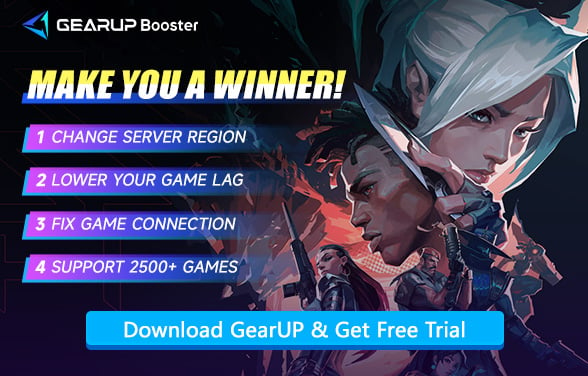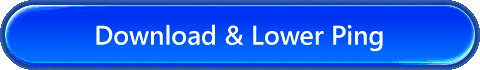How to Reduce Ping in Valorant Mobile | The Complete Guide
Valorant Mobile has been officially released. You can join this globally popular competitive game on your mobile device. Just like on PC, you still need precise operations and tactical teamwork with your allies to secure victory. However, mobile networks are less stable, which has led many players to report fluctuating in-game ping, or even consistently high latency. So, let's explore how to solve this issue together.
Why Valorant Mobile Suffers from High Ping More Easily?
While mobile devices improve convenience, they also make network connections more unstable, causing you to experience more interference and suffer from high ping:
- Mobile Network Instability: Wi-Fi vs. Cellular Data: Mobile devices frequently switch between Wi-Fi and cellular networks, causing sudden ping spikes.
- Signal Strength: Weak reception (e.g., 1-2 bars) directly increases latency.
- Server Distance & Routing Issues: Unlike PC, mobile networks often rely on indirect routing (more "hops" between servers), leading to higher ping.Some regions lack dedicated Valorant Mobile servers, forcing connections to distant locations.
- Background Apps & Device Limitations: RAM/CPU throttling on phones can delay network processing.Apps running in the background (e.g., social media, downloads) consume bandwidth.
- No Wired Connection Option: PC players often use Ethernet for stable ping, while mobile is stuck with wireless connections.
What Ping Do You Need for Valorant Mobile?
Since Valorant Mobile is a fast-paced tactical shooter, ping (latency) directly impacts your gameplay—especially on mobile, where network conditions are less stable than on PC. Here's what you should aim for:
- < 50ms (Excellent): Near-instant reactions. Ideal for competitive play.
- 50–80ms (Good): Playable, but slight delays in peeker’s advantage.
- 80–120ms (Fair): Noticeable lag; may miss quick flicks or trades.
- 120ms+ (Poor): Unstable shots, rubberbanding, and major disadvantages.


How to Reduce Ping in Valorant Mobile?
1. Optimize Your Wi-Fi Connection
Mobile devices often suffer from unstable Wi-Fi signals, leading to ping spikes. A stronger, dedicated connection helps maintain low latency.
- Switch to 5GHz Wi-Fi (if your router supports it) for faster speeds and less interference.
- Move closer to your router to avoid signal drops.
- Disable "Auto-Switch to Cellular" in your phone's Wi-Fi settings to prevent sudden network jumps.
2. Use GearUP Mobile
GearUP offers powerful intelligent multi-path routing and dual-channel technology. Even when your device is connected to Wi-Fi, it supplements the connection with mobile data based on signal strength, ensuring you always receive stable data transmission. At the same time, it automatically matches the best server node to reduce Valorant's ping and can switch in real-time when network fluctuations occur. You only need to download the app to enable one-click acceleration—no complicated network configuration required, making it simple and efficient. Currently, tens of millions of players worldwide are using this tool.
Moreover, if you need to connect to specific Valorant Mobile servers such as the China server, GearUP becomes an even more essential tool.

3. Free Up Device Resources
Background apps consume bandwidth and CPU, increasing ping and lag.
- Close all background apps (especially YouTube, Chrome, or social media).
- Disable auto-updates (Google Play/App Store) before gaming.
- Lower in-game graphics settings (Settings > Graphics > Medium/Low) to reduce processing delays.
Conclusion
Do not be misled by the omnipresence of WiFi—mobile gaming connections are far less stable, and Valorant Mobile is no exception. Therefore, when gaming, always prioritize a stable network environment and use GearUP Mobile to enhance your connection stability. This way, you can gain a competitive edge in matches.
About The Author
The End