How to Reduce Call of Duty Warzone 2.0 Packet Loss for European Players?
Call of Duty Warzone 2.0 is a popular game among European players, but many of them frequently encounter network issues such as latency, lag, and packet loss. Packet loss can lead to frustrating gameplay and even result in losing a match. In this article, we'll discuss the common symptoms of packet loss, the reasons behind its occurrence, and how GearUP Booster can help reduce packet loss for a smoother gaming experience.

Common Symptoms of Packet Loss in Call of Duty Warzone 2.0
- Character movement becomes jerky or erratic
- Delay in actions such as shooting, reloading, or picking up items
- Audio and visual glitches or distortion
- Disconnection from the game server
Reasons Behind Packet Loss in Call of Duty Warzone 2.0
Packet loss can occur due to various reasons, but the most common one is server congestion. When many players are online, the server can become overloaded, leading to packet loss. Additionally, the game's seasonal updates attract many older players, further straining the servers.
How GearUP Booster Can Help Reduce Warzone 2.0 Packet Loss
GearUP Booster is a software designed to optimize your gaming experience by reducing packet loss and improving network performance.
GearUP Booster utilizes its exclusive acceleration technology to help you connect to less congested servers while playing Call of Duty Warzone 2.0, reducing packet loss, and queue time. This feature helps to enhance your gaming experience and minimize network issues, providing you with a smoother and more enjoyable gameplay.
Here are some of its key features:
- Supports over a thousand games, including Call of Duty Warzone 2.0
- Compatible with all gaming platforms
- Easy to use with a user-friendly interface
- Exclusive Adaptive Intelligent Routing technology to reduce packet loss
- Offers a free three-day trial
How to use GearUP Booster?
Step 1: Download and install GearUP Booster.
Step 2: Launch the program, search Call of Duty Warzone 2.
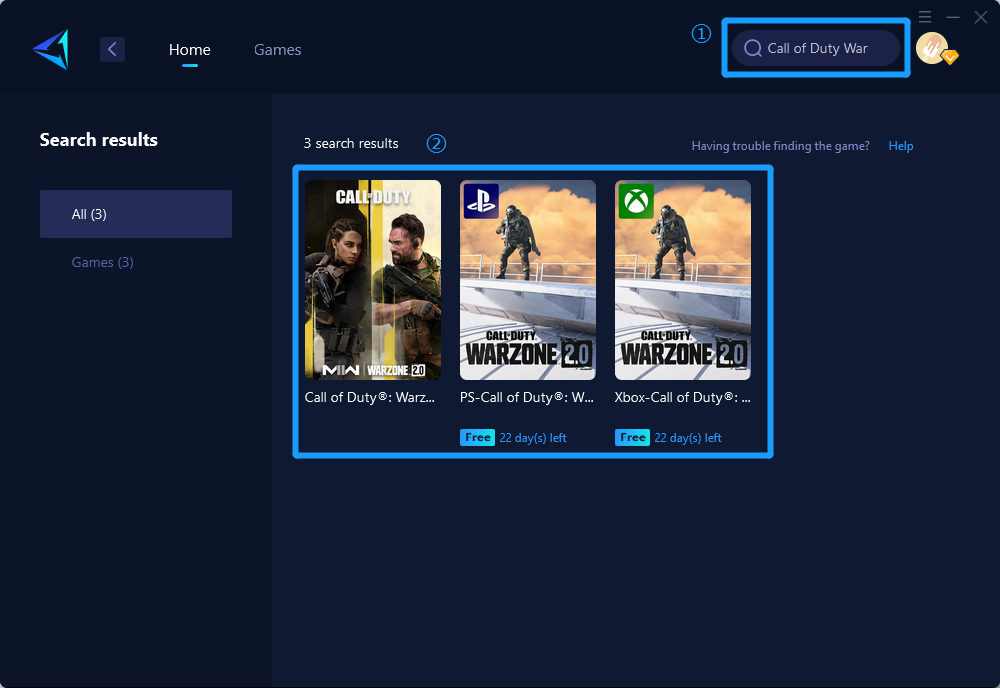
Step 3: Select Server and Node.
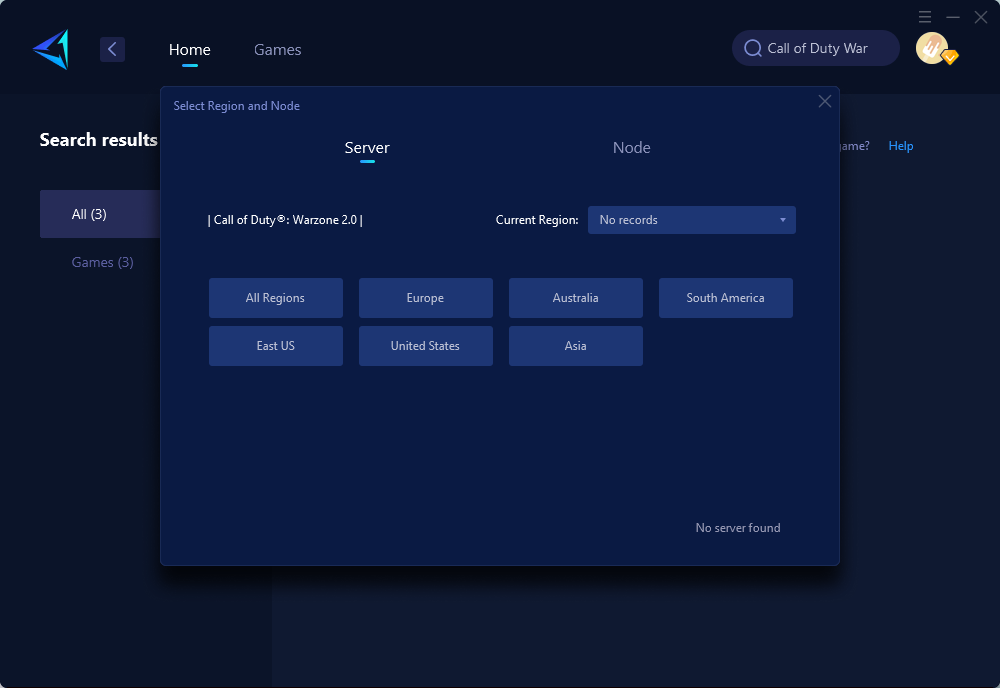
Step 4: Click on the "Confirm" button, and GearUP Booster will optimize your network settings.
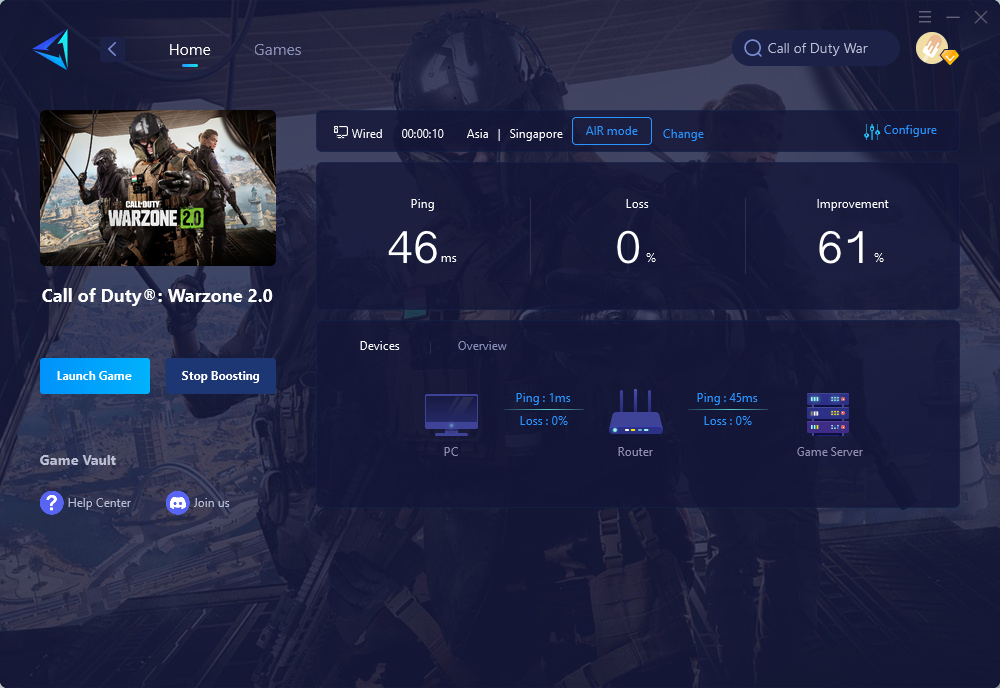
In conclusion, experienced Call of Duty: Warzone 2.0 players can avoid network problems caused by the game's updated seasons with GearUP Booster. The tool's sophisticated features and user-friendly interface make it an excellent choice for all types of gamers. If you're looking to reduce packet loss and improve your overall gaming experience, GearUP Booster is the best solution available.
About The Author
The End