Sons of the Forest Multiplayer Network Issue: How to Solve It
Sons of the Forest is an open-world horror survival multiplayer video game published by Endnight Games Ltd and Newnight for PC gamers. The game has received positive feedback from the PC gaming community. Players are sent to a remote island to search for a missing billionaire through surviving cannibals and mutants. However, some players are experiencing connection issues that prevent them from entering multiplayer mode and joining friends.
If you are one of the victims of Sons of the Forest multiplayer network issue, don't worry. We have some solutions that should come in handy. Although Sons of the Forest is full of excitement and thrills, including horror, crafting, survival, and island roaming, some unfortunate players are experiencing errors and glitches. It essentially blocks players from entering multiplayer mode and joining friends.
What makes Multiplayer Network Issue
Here are some ways to fix the Sons of the Forest multiplayer network issue:
- One solution is to try port forwarding, which involves opening specific ports on your router to improve connectivity.
- Another option is to use public DNS, which can help bypass network issues.
Both methods require some technical know-how, but they can be effective in solving the problem.
Best Way to Slove Sons of the Forest Multiplayer Network Issue
While there are different methods to solve the multiplayer network issue in Sons of the Forest, the easiest and most convenient solution is to use GearUP Booster. It is a tool that helps reduce game latency, minimize packet loss, and strengthen connectivity with servers.
Here are some of its advantages:
- Supports thousands of games, including Sons of the Forest.
- Supports all gaming platforms.
- Has exclusive acceleration technology – Adaptive Intelligent Routing.
- Has a simple interface and easy operation.
- New users can enjoy a free trial.
How to use GearUP Booster?
Step 1: Download GearUP Booster from this button:
Step 2: Launch the program, search Sons of the Forest.
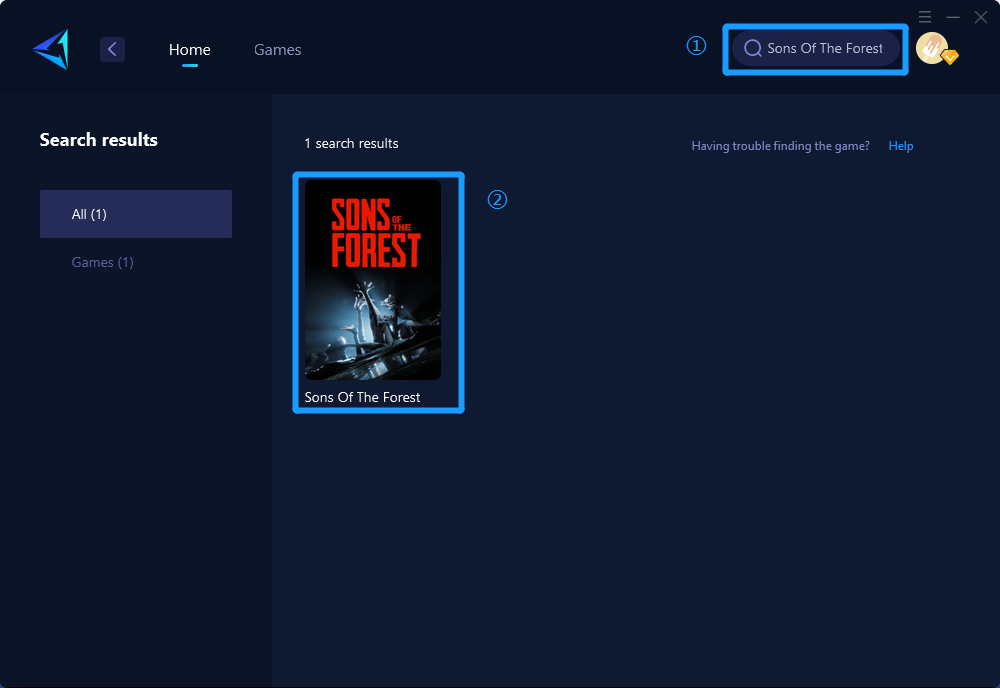
Step 3: Select Server and Node.
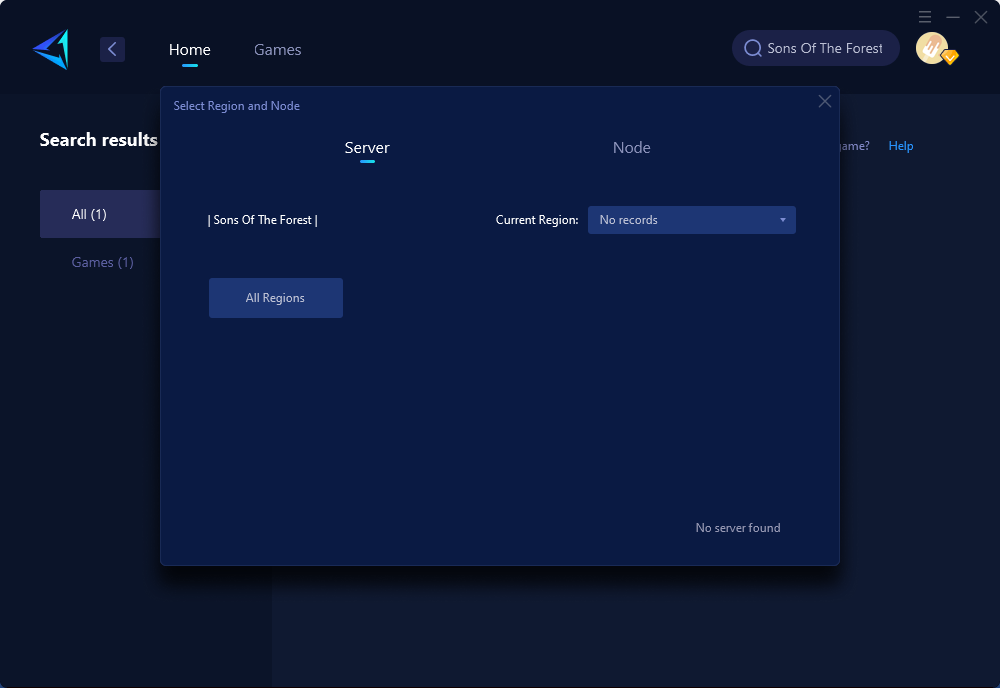
Step 4: Click on the "Confirm" button, and GearUP Booster will optimize your network settings.
In conclusion, if you encounter the Sons of the Forest multiplayer network issue, there are various solutions available. Port forwarding and public DNS are two options that require technical knowledge. However, the easiest and most convenient solution is to use GearUP Booster, a tool that supports thousands of games and has exclusive acceleration technology.
About The Author
The End
