How to Solve Apex Legends Login Issues
Have you ever encountered login failure issues in Apex Legends? I'm not talking about incorrect username/password entries, but rather connection failures during login, or error messages preventing you from entering the game. Don't worry - we'll thoroughly examine this problem in this article.
Apex Legends remains one of the most popular battle royale games on the market. Its innovative 3-player mode and diverse characters keep players endlessly engaged. Naturally, no one wants to be troubled by login issues. That's why we'll not only solve this problem but also help you reduce your Apex Legends ping.
- What Apex Legends Login Issues Look Like?
- Why Can't You Log Into Apex Legends?
- Fix Apex Legends Connection Should Be Your First Choice
- Other Solutions You Can Try
What Apex Legends Login Issues Look Like?
Although sometimes, for various reasons, launching or logging into Apex Legends may take some time, if you encounter the following situations, don’t ignore the possibility of login issues:
- Endless Loading Screen - The game gets stuck at the startup screen with a spinning icon that never disappears.
- Frozen Progress Bar - The loading progress bar stops moving when partially filled and never completes.
- Timeout Errors - "Connection timed out" messages appear when trying to log in.
- Server Connection Alerts - You receive "Unable to connect to EA servers" error notifications.
- Generic Login Failures - Unexplained "Login failure" pop-ups block access to the game.
- Instant Game Closure - Apex Legends shuts down completely right after launching.
- Loading Screen Crashes - The game crashes during the initial loading sequence before reaching the menu.
- Login Loop - The game keeps asking for your credentials even after entering them correctly.


Why Can't You Log Into Apex Legends?
There are several reasons why players might be unable to log into Apex Legends. Here are some common causes:
- Server Issues: The game servers might be undergoing maintenance or experiencing outages, preventing players from logging in.
- Network Connection Problems: An unstable or slow network connection can hinder connection to the game servers.
- Game Client Issues: Corrupted game client files or the need for updates can also prevent logging in.
- Firewall or Security Software Blocking: Firewalls or security software on the computer may be blocking the game's connection.
- Account Issues: The player's game account may be suspended or have other issues due to violations of game rules.
Fix Apex Legends Connection Should Be Your First Choice
We suggest you first consider network issues, as in the vast majority of cases this is the main cause of login problems - whether it's your local network connection having problems, or unstable connection to Apex Legends servers, either could lead to this result. If you don't want to waste time testing your network, you can try GearUP Booster. This game booster can automatically diagnose and adjust nodes through AI, with over 7,500 proprietary nodes worldwide that can automatically switch during most failures to enhance your connection. It helps not just with login failures, but also Apex Legends high ping, packet loss, server switching issues, and more. The key point is that it doesn't require players to modify any configurations.
Step 1: Click this button to download Apex Legends and get a free trial.
Step 2: Search for Apex Legends.
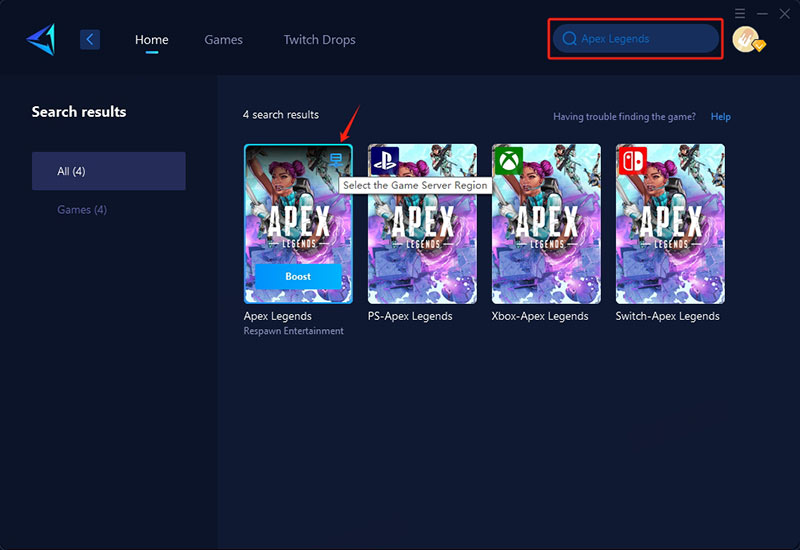
Step 3: Select a server—GearUP Booster can help you change the server region for Apex Legends.
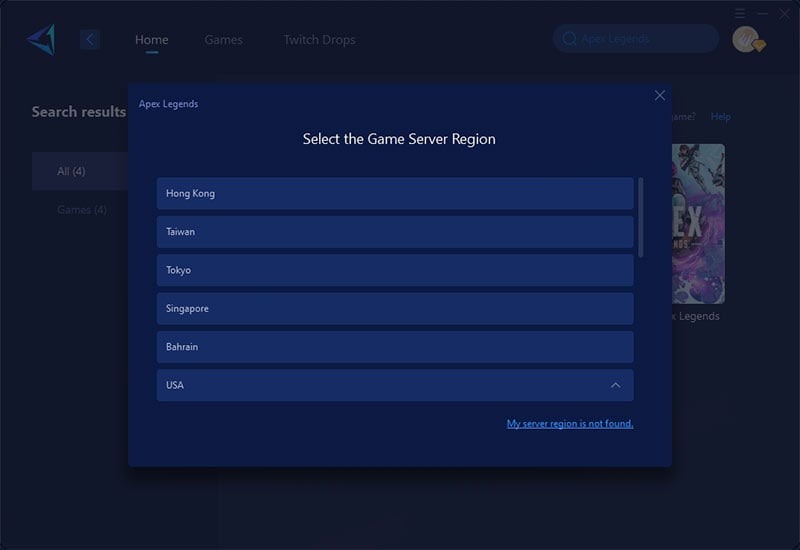
Step 4: Start boosting, launch the game, and you'll see detailed network optimization results, including your ping and packet loss rate.
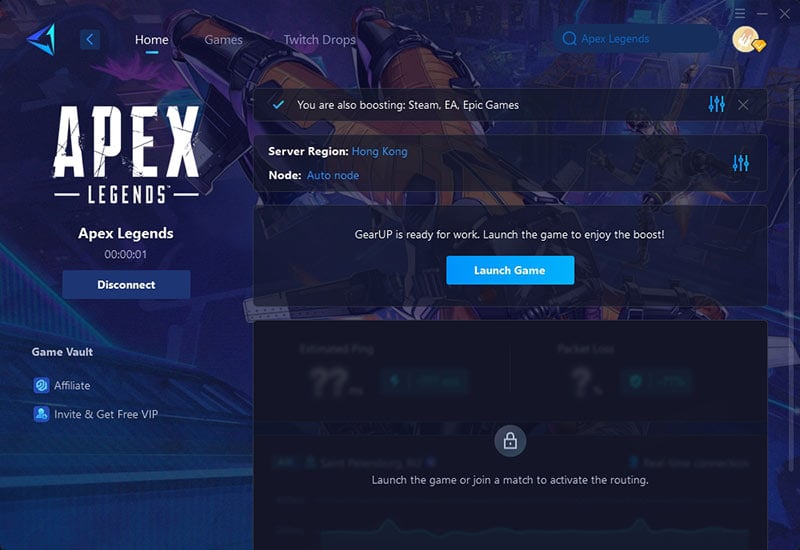
Other Solutions You Can Try
1. Verify Server Status & Hard Reset
Of course, ensuring the status of Apex Legends and EA servers is also important—if the servers are down, you won't be able to log in. However, if only a specific server is malfunctioning, you might also consider using GearUP Booster to help you switch server regions.
Visit EA Server Status. If servers show "Online":
- Press Ctrl+Shift+Esc to open Task Manager → End all EA/Steam/Origin processes
- Restart your router/modem (unplug for 30 seconds)
- Relaunch your gaming platform and attempt login
2. Network Configuration Refresh
Resolve connection issues by refreshing your network configuration and clearing cached data that may cause authentication failures.
For PC:
- Windows Key + R → Type cmd → Enter ipconfig /flushdns
- Open Admin Command Prompt → Run:
- netsh int ip reset
- netsh winsock reset
- Temporarily disable firewall/antivirus
For Console:
- Network Settings → Test Connection
- Advanced Settings → Clear Alternate MAC Address
3. MGame File Validation & Repair
Fix corrupted or missing game files that often cause login crashes, especially after updates.
Steam:
- Right-click Apex Legends → Properties → Local Files
- Run both:
- "Verify Integrity of Game Files"
- "Defragment Game Files"
EA App:
- Click ⋮ next to Play → Repair (allow 10-30 minutes)
Console:
- Options → Manage Game Content → Check for Corrupt Data
- If persistent: Uninstall → Reinstall from library
Conclusion
In most cases, if you encounter Apex Legends login failures, first verify your account credentials and server status. Then prioritize troubleshooting network connection issues with game VPN GearUP Booster, as this is the primary cause of login failures. Of course, you may also attempt repairs using other solutions provided in this article—we hope this helps you successfully resolve the issue.
About The Author
The End


