Alienware Motherboard Secure Boot Guide - 2
 By Ethan Bennett
By Ethan Bennett Last updated:
Last updated: 15 Oct, 2025

1 min
Step 1. When the Alienware logo appears during startup, press the F2 key to enter BIOS.
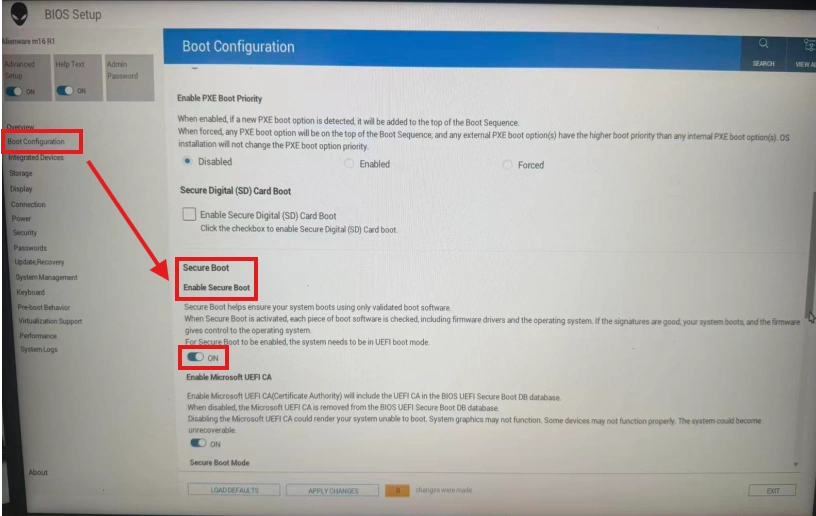
Step 2. In the BIOS interface, navigate to "Boot Configuration", select "Secure Boot", and change the setting from "OFF" to "ON".
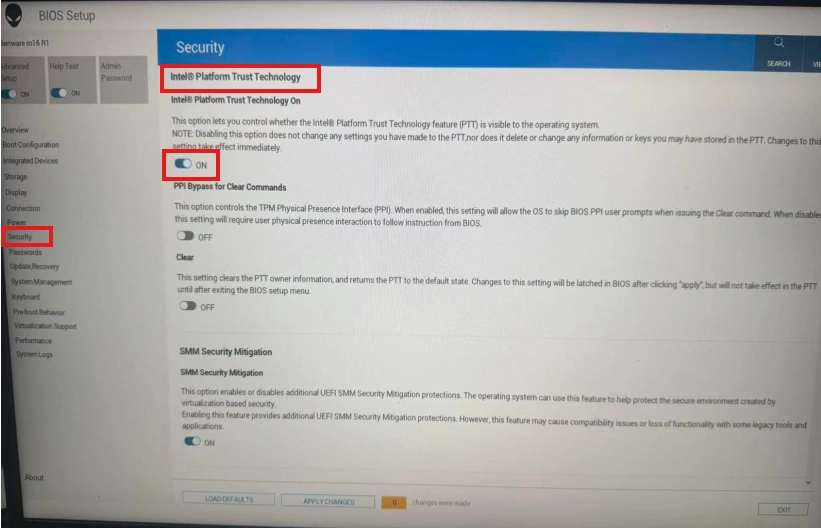
About The Author
 Ethan Bennett
Ethan BennettEthan Bennett, an independent gaming media professional and avid gaming enthusiast, is proficient in various types of PC games and has an in-depth understanding of network issues in online gaming. At GearUP, Ethan helps us identify players' network optimization needs and assists in writing blogs to share with a wider audience on how to solve common network problems like game lag and packet loss."
The End