Rocket League Cross-Platform Gaming: How to Cross-Play
Rocket League has maintained tremendous popularity over the years due to its unique gameplay, leading it to be available on numerous platforms including Xbox, PlayStation, PC, and Nintendo Switch. Does Rocket League support cross-platform gaming? Can you play with friends on other platforms? This article will provide detailed insights and methods for cross-platform gaming in Rocket League, aiming to be helpful to players.
Does Rocket League Support Cross-platform Gaming?
Yes! Rocket League does support cross-platform gaming. Since the start of free-to-play in the summer of 2020, Rocket League across all platforms enables players to compete together even if they are on different platforms.
How to Enable Cross-platform Gaming in Rocket League?
By default, cross-platform gaming in Rocket League is turned off. You can manually enable it by following these steps:
- Launch "Rocket League."
- Select "Settings" from the main menu.
- Navigate to the "Game" tab
- Find the box for "Cross-Platform Play" and check it to enable cross-platform gaming.
Please note that if you want to use the same account across different platforms, you need to register an Epic account and link the different platforms on its official website.
You may like: How to Resolve High Ping in Rocket League?
How to Ensure Stability in Rocket League Cross-Platform?
Despite supporting cross-platform play, varied network environments across different platforms can lead to unstable connections during matches. Common issues include packet loss, high ping, and lag. To address these problems effectively and easily, consider using GearUP Booster, a user-friendly game network optimization tool. It harnesses a global network of nodes to find the best route for stable connectivity to servers, ensuring consistent stability across different platforms.
This tool is easy to use and does not require extensive networking knowledge; it adheres to Rocket League's gaming regulations, ensuring user safety. Advantages:
- Free trial available
- Exclusive adaptive intelligent routing
- No impact on computer performance
- Global server coverage
- 24/7 customer support
Step 1: Download GearUP Booster.
Step 2: Search for Rocket League in the list.
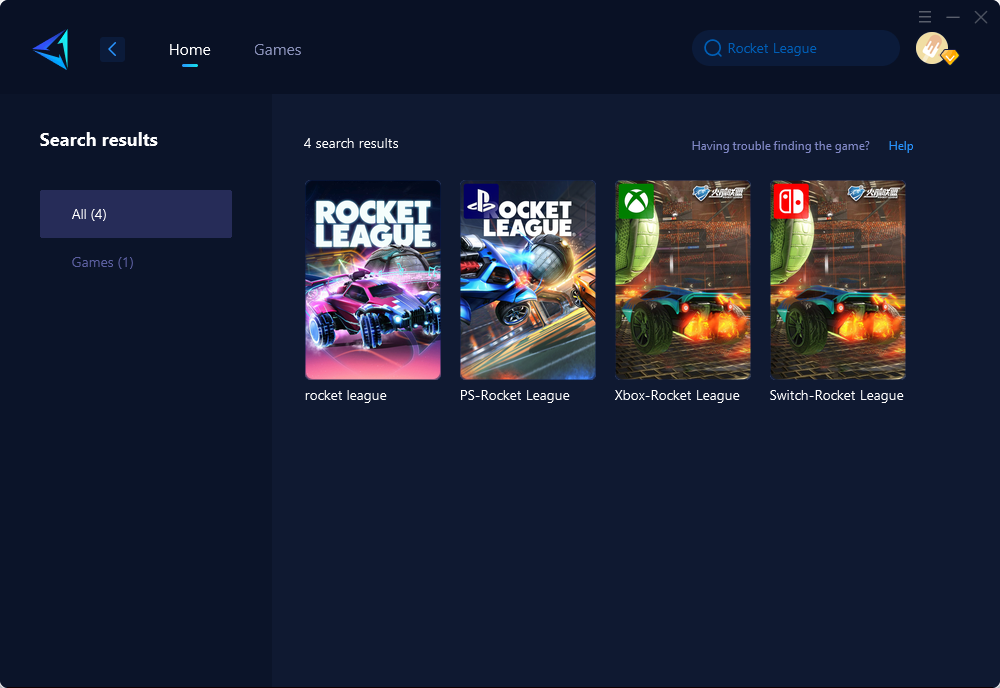
Step 3: Select your server and game node.
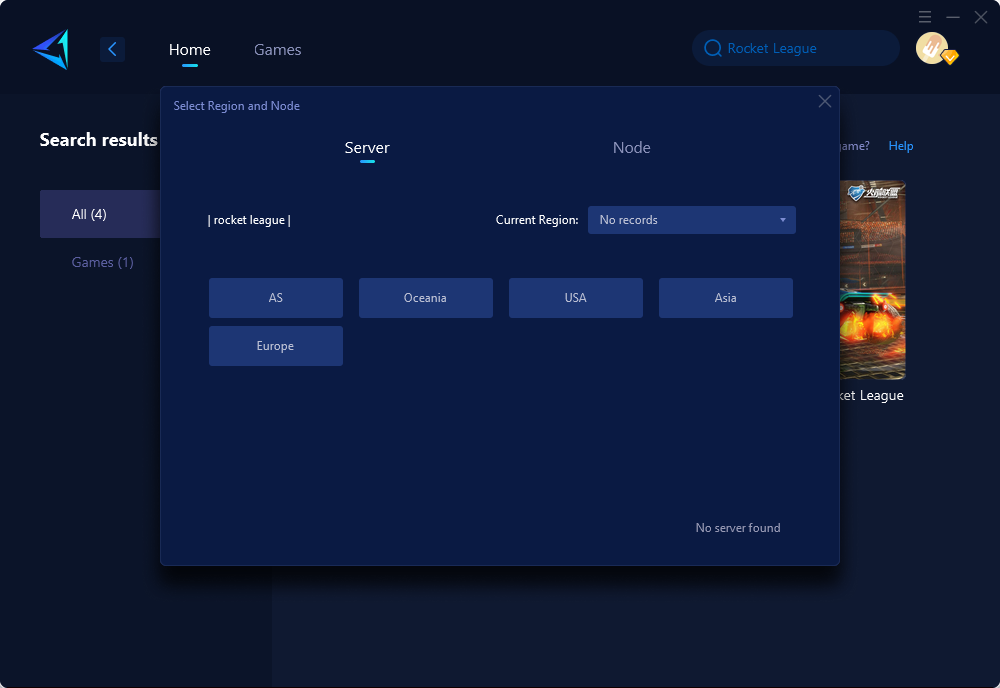
Step 4: Click to boost, and then launch Rocket League.
Conclusion
Rocket League's support for cross-platform play has opened up opportunities for gamers by allowing them to connect and compete across various platforms seamlessly. Enabling this feature is straightforward through the game settings. However, given potential networking challenges across different platforms during gameplay, leveraging tools like GearUP Booster can provide stable connections and enhance the overall gaming experience for players participating in cross-platform sessions.
About The Author
The End
