Reduce High Ping in BattleBit Remastered
BattleBit Remastered is an exhilarating online multiplayer game that offers intense battles and strategic gameplay. However, some players encounter a frustrating problem known as high ping, which can result in being kicked from games despite having a seemingly stable connection. If you're facing similar issues and struggling to enjoy the game due to high ping, this article aims to provide you with effective troubleshooting tips and solutions.
Methods to Resolve High Ping Issues
- Check Server Status and Region: Ensure that you are connected to servers with optimal performance by checking the server status and selecting the appropriate region. Connecting to servers closer to your geographical location can help reduce ping.
- Run a Network Diagnostic Test: Use network diagnostic tools or online services to identify any underlying network issues. This can help pinpoint potential causes of high ping, such as network congestion or latency.
- Update Network Drivers: Outdated network drivers can contribute to high ping. Update your network drivers to the latest version to ensure compatibility and potentially improve network performance.
- Check Firewall and Antivirus Settings: Sometimes, restrictive firewall or antivirus settings can impede the game's connection, resulting in high ping. Adjust these settings to allow BattleBit Remastered unrestricted access to the internet.
Best Way to Reduce High Ping in BattleBit Remastered
If you find the aforementioned methods cumbersome, there is a simpler option available: GearUP Booster. This game tool is designed specifically to address network latency and packet loss for players. With its extensive global network infrastructure, GearUP Booster ensures that you are matched to the nearest servers based on your geographical location, resulting in faster connections. Additionally, it intelligently adapts game routes, providing optimal network performance and a low-latency gaming experience. If you're seeking a hassle-free solution to combat high ping in BattleBit Remastered, GearUP Booster is worth trying.
Features:
- Supports more than 1 thousand games, including BattleBit Remastered.
- Supports all gaming platforms.
- Exclusive Adaptive Intelligent Routing technology for boosting .
- Simple operation.
- New users can enjoy a free trial.
- Safe to use.
How to use GearUP Booster?
Step 1: Download GearUP Booster
Step 2: Launch and search BattleBit Remastered.
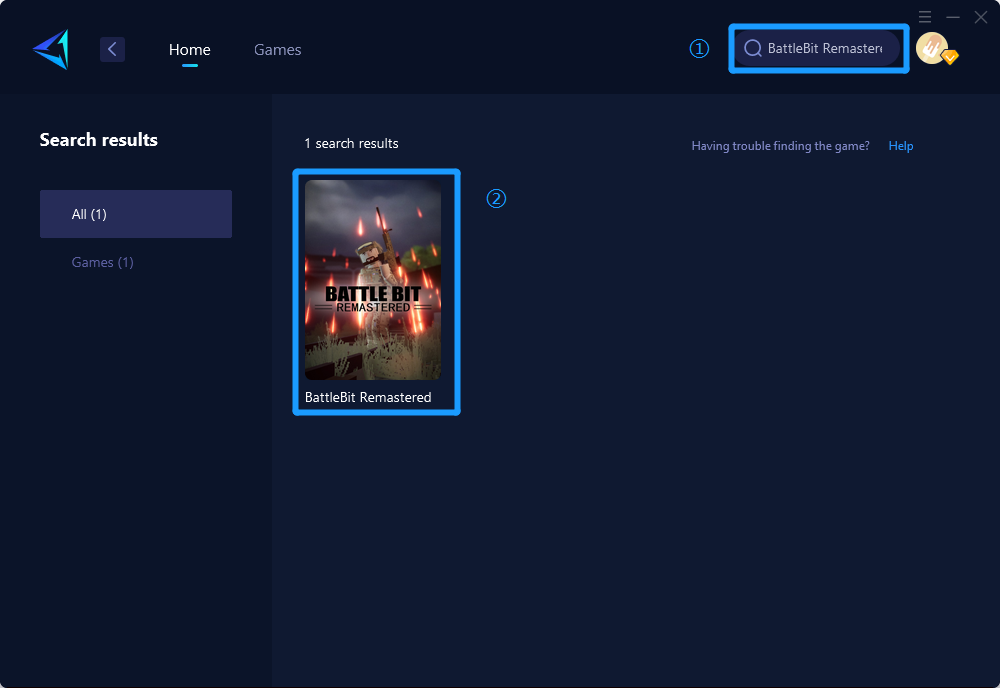
Step 3: Select Game Server and Node.
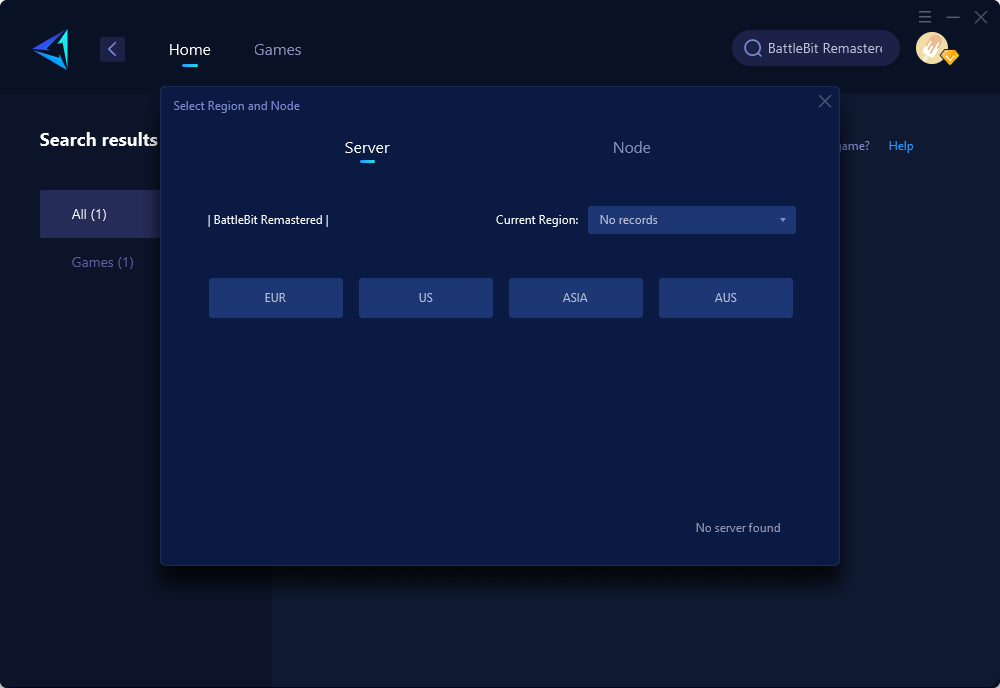
Step 4: Click on the "Confirm" , and GearUP Booster will optimize your network.
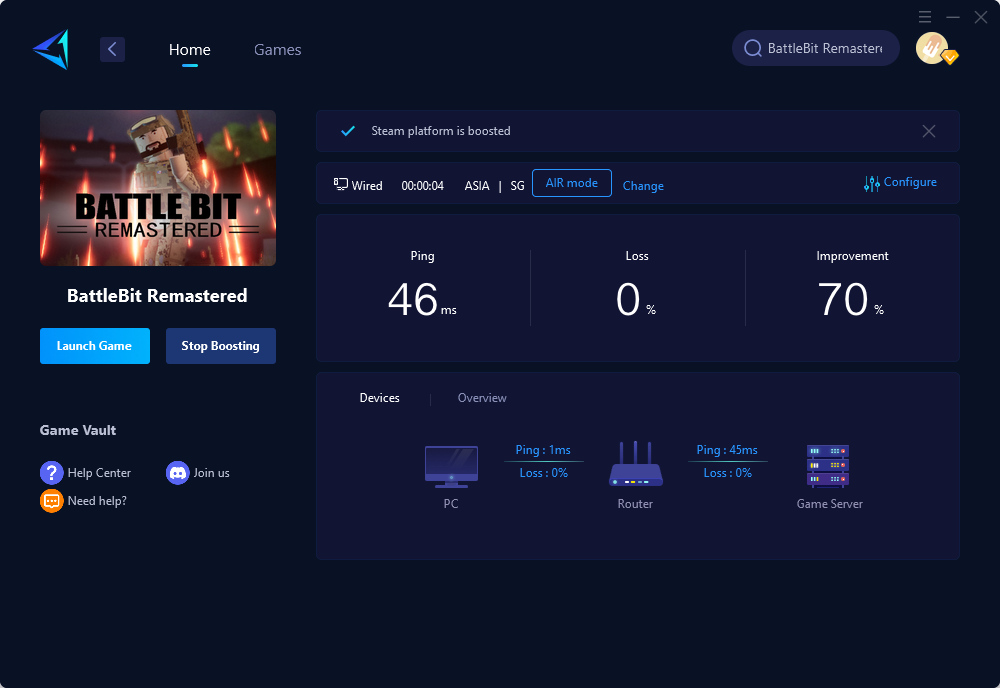
By following the troubleshooting methods outlined above, you can effectively tackle high ping issues in BattleBit Remastered. Checking server status, running network diagnostic tests, updating network drivers, and adjusting firewall settings can go a long way in improving your gaming experience. Alternatively, GearUP Booster provides a simple yet powerful solution for mitigating network latency and enhancing gameplay. Enjoy BattleBit Remastered with minimal ping and maximize your gaming enjoyment!
About The Author
The End
