How to Resolve Path of Exile Failed To Connect To Instance?
Have you encountered the "Path of Exile Failed To Connect To Instance" issue after updating the game? It typically arises suddenly at the login screen. If you're experiencing this problem, read on as we've found several solutions that may help.
Reasons of Path of Exile Failed To Connect To Instance
The main cause of Path of Exile Failed To Connect To Instance is connection errors, which could stem from issues with the client or network fluctuations.
How to Resolve Path of Exile Failed To Connect To Instance
Method 1: Launch a New Instance
- Launch Path of Exile.
- Press the Ctrl key while clicking on the Zone entrance.
- Click "NEW" to start a new instance.
You may like: 5 Ways to Fix Path of Exile Crashing
Method 2: Fix Network Connectivity (Free trial)
If you suspect network issues and want a quick resolution, consider trying GearUP Booster, a specialized network optimization software for games. Its adaptive algorithm automatically finds the best connection path, ensuring stable data transmission without requiring complex network configurations, thus avoiding other types of network errors.
GearUP Booster effectively reduces Path of Exile's ping and decreases packet loss—a crucial aspect for online gaming. Rest assured about data security; GearUP Booster's data transmission protocol secures your privacy and data.
Step 1: Download GearUP Booster
Step 2: Search for Path of Exile.
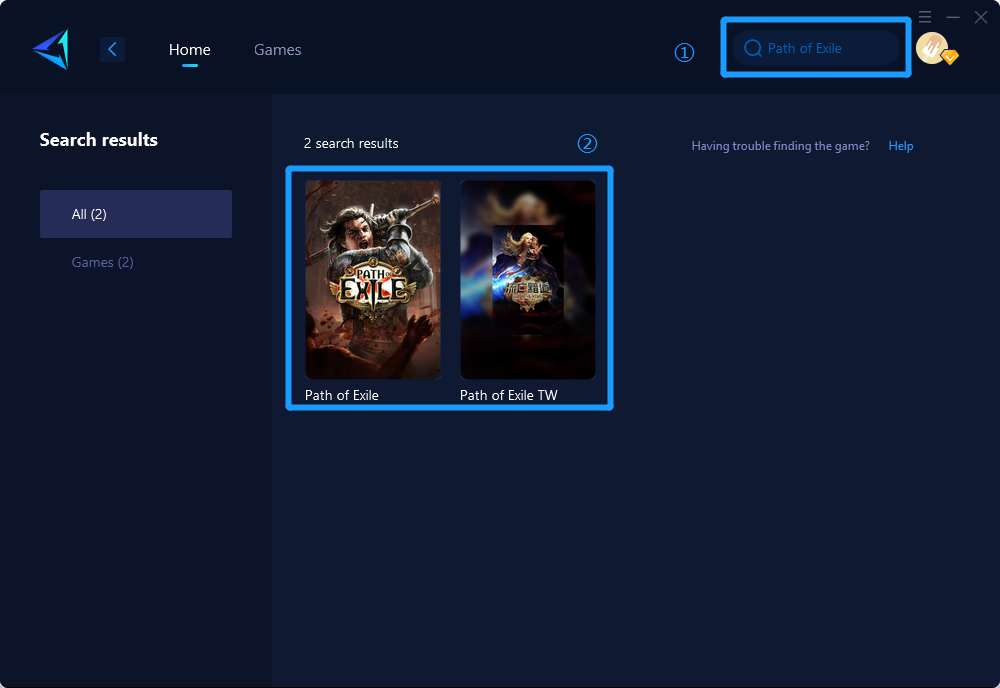
Step 3: Select Game Server and Node.
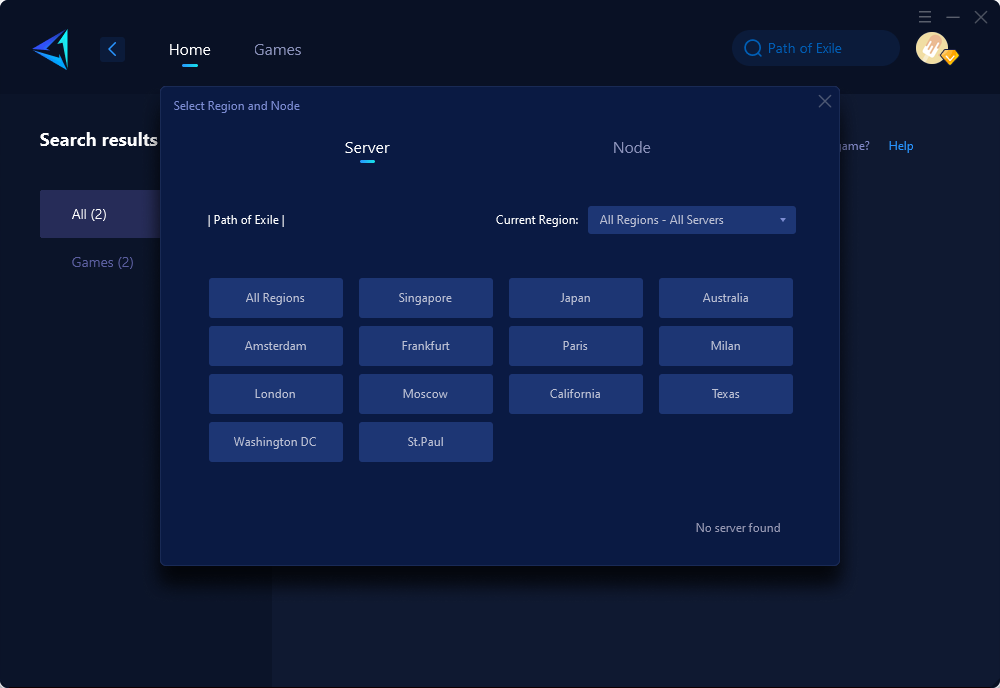
Step 4: Click boost first, and then launch Path of Exile.
Method 3: Reinstall Path of Exile
Should you continue to experience the "Path of Exile Failed To Connect To Instance" issue, consider performing a complete reinstallation. Here are the detailed steps:
Uninstall Path of Exile
- Navigate to "Control Panel" > "Programs" > "Programs and Features."
- Locate "Path of Exile" in the list of installed programs.
- Right-click on it and select "Uninstall." Follow the on-screen prompts to complete the uninstallation.
Download and Install
- Visit the official Path of Exile website or Steam (if applicable) to download the latest version of the game.
- Follow the provided instructions for installation, ensuring that you have a stable internet connection during this process.
Method 4: Restart Path of Exile
Sometimes a simple restart can resolve unexpected errors:
- Close Path of Exile completely.
- Restart your computer.
- Relaunch Path of Exile and check if the issue has been resolved.
Conclusion
Encountering "Path of Exile Failed To Connect To Instance" can be frustrating, but by following these methods, you can troubleshoot and resolve this issue effectively. Whether it's launching a new instance, optimizing your network with GearUP Booster, or performing basic troubleshooting such as reinstallation or restarts, there are multiple ways to tackle this problem and get back to enjoying your gameplay experience hassle-free.
Remember that networking issues can impact gaming performance significantly; investing time in maintaining stable connections can lead to smoother and more enjoyable gameplay sessions for all players.
About The Author
The End

