5 Ways to Fix Path of Exile Crashing
Path of Exile, known for its Diablo RPG gameplay and innovative elements, has garnered a global following. However, due to differences in PC configurations, some players have encountered game crashes, causing significant frustration. This article aims to analyze the reasons behind these crashes and provide effective solutions.
Reasons for Path of Exile Crashes
Hardware Inconsistencies
- Varied PC configurations can lead to conflicting hardware setups, potentially causing Path of Exile to crash.
Network Errors
- Connectivity issues and network congestion can disrupt the game's smooth functioning, resulting in crashes.
Outdated Drivers
- Obsolete or malfunctioning graphics card and network drivers may conflict with the game, leading to frequent crashes.
Corrupted Game Files
- Missing or corrupted game files within Path of Exile can trigger unexpected crashes during gameplay sessions.
You may like: How to fix Path of Exile login error?
How to Fix Path of Exile Crashing?
1. Confirm Minimum System Requirements
It's crucial to ensure that your PC meets the minimum system requirements for running Path of Exile smoothly.
| OS | Windows 7 SP1/Windows 8 |
| CPU | Quad core 2.6GHz x86-compatible |
| Graphics | NVIDIA® GeForce® GTX 650 Ti or ATI Radeon™ HD 7850 |
| Memory | 8 GB RAM |
| Storage | 40 GB available space |
2. Resolve Network Errors (Free 3-Day Trial)
Network errors are a prevalent cause of Path of Exile crashes. An optimal solution is to utilize GearUP Booster—a specialized gaming network optimization software. By utilizing advanced algorithms, GearUP Booster can optimize your Path of Exile traffic transmission, ensuring accurate data delivery to servers without congestion.
Additionally, it effectively reduces game latency and packet loss for a smoother gaming experience—widely validated within the gaming community.
Step 1: Download GearUP Booster
Step 2: Search for Path of Exile.
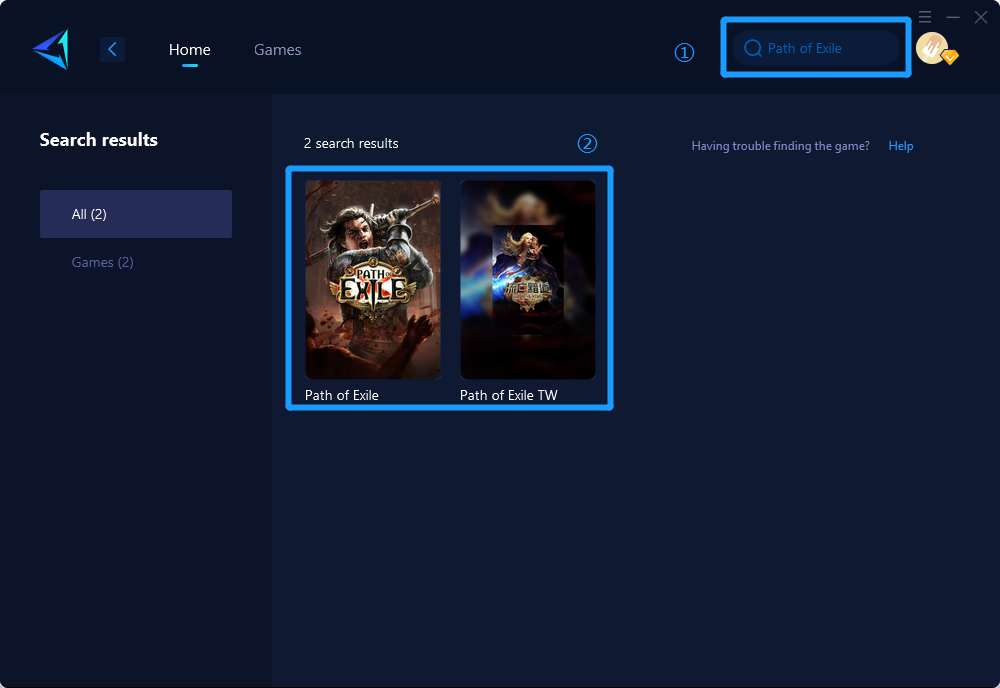
Step 3: Select Game Server and Node.
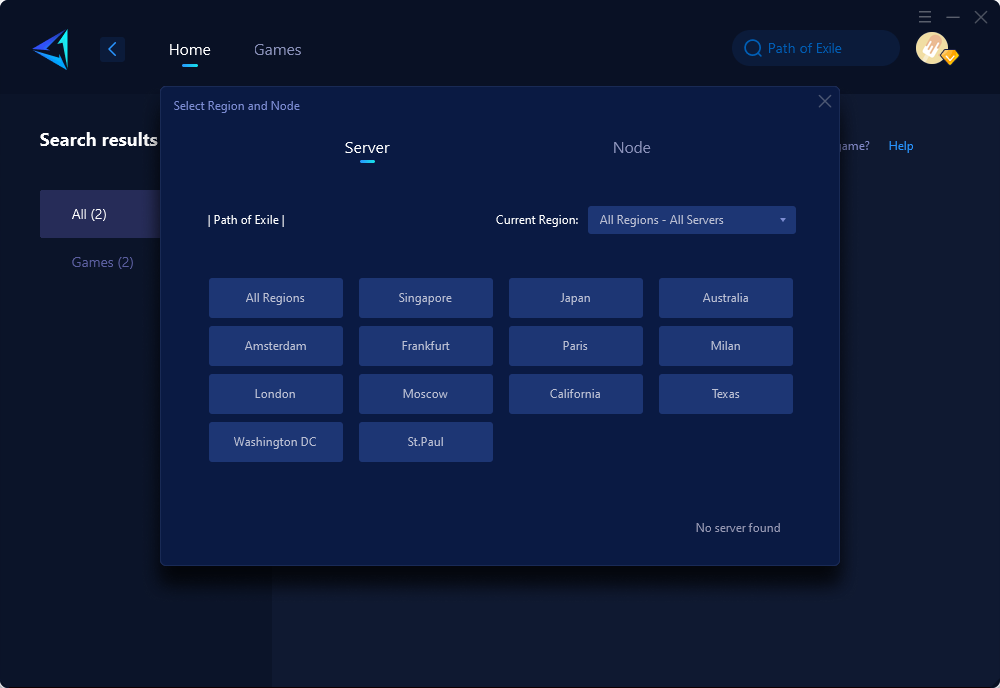
Step 4: Boost the game first, and then launch the game.
3. Check Graphics Card Drivers
Outdated or malfunctioning graphics card drivers can lead to game crashes. To address this:
- Identify your graphics card model.
- Visit the manufacturer's website or use dedicated software like GeForce Experience (Nvidia) or AMD Radeon Software (AMD).
- Download and install the latest compatible driver for your operating system.
- After installation, restart your computer for the changes to take effect.
4. Run Path of Exile as an Administrator
Running Path of Exile with administrative privileges can resolve certain crashing issues:
- Right-click on the game's executable file or shortcut.
- Select "Run as administrator" from the contextual menu.
5. Verify Integrity of Path of Exile Files
Corrupted or missing game files can contribute to crashes.
To verify file integrity on Steam:
- Open your Steam library.
- Right-click on "Path of Exile," select "Properties."
- Navigate to "Local Files" and click "Verify Integrity."
For Epic Games Store:
To verify file integrity when using Epic Games Store:
- Open the Epic Games Launcher.
- Go to your library and locate Path of Exile.
- Click on the three dots ("…") next to the game.
- Select "Verify."
Conclusion
In conclusion, encountering repeated crashes while playing Path of Exile can be frustrating but not insurmountable. By assessing hardware compatibility and employing effective solutions such as network optimization tools like GearUP Booster along with routine maintenance steps like driver updates and file integrity checks, most crashing issues can be successfully resolved, ensuring a smoother gaming experience for all players.
About The Author
The End

