Causes and Solutions for Path of Exile Login Error
If you have encountered the Path of Exile login error after a recent game patch, you're not alone. Many players have faced this issue when trying to log in or switch servers without success. While running the game as an administrator or reporting the error to the game developer might help, it could still take some time for the issue to be resolved.
Alternatively, if you come across the "PoE failed to connect to the instance" error, we have a detailed post addressing that specific issue.
Why Does the Path of Exile Login Error Occur?
There are several factors that can trigger the Path of Exile login error, based on user experience. These include:
- Recent game update: The error message is often caused by a recent game update that requires players to download and install the new patch before being able to log in again.
- Internet connection issues: Slow or unreliable internet connections can hinder the download of patches or prevent authentication with the game servers.
- Firewall or antivirus software blocking access: Sometimes, a computer's firewall or antivirus software might block access to the game or its servers.
- Corrupted files: If certain game files have become corrupted or damaged, login errors or other issues may occur when launching the game.
- Outdated game client or drivers: Outdated game clients or graphics card drivers can lead to compatibility issues or prevent the game from functioning properly.

How to Fix Path of Exile Internet Connection Issues
If you are experiencing a Path of Exile login error due to network issues, we recommend using GearUP Booster. GearUP Booster offers several advantages in terms of connecting to the internet, global server nodes, and intelligent routing.
GearUP Booster is designed to optimize your internet connection specifically for gaming. It utilizes advanced technology to enhance network performance, reduce latency, and minimize packet loss. By doing so, it ensures a smoother and more stable gaming experience.
One of the key advantages of GearUP Booster is its global server nodes. It has an extensive network infrastructure with servers strategically located around the world. This allows you to connect to the nearest server, reducing the distance your data needs to travel and improving the overall connection quality.Moreover, GearUP Booster incorporates intelligent routing mechanisms. It dynamically analyzes network conditions and chooses the most efficient path for your gaming traffic. This intelligent routing helps bypass congested or problematic routes, resulting in improved responsiveness and reduced lag.
Here are some additional advantages of GearUP Booster:
- Free trial available for new users.
- Affordable pricing with impressive outcomes.
- User-friendly software interface for seamless operation.
How to use GearUP Booster?
Step 1: Download GearUP Booster
Step 2: Launch and search Path of Exile.
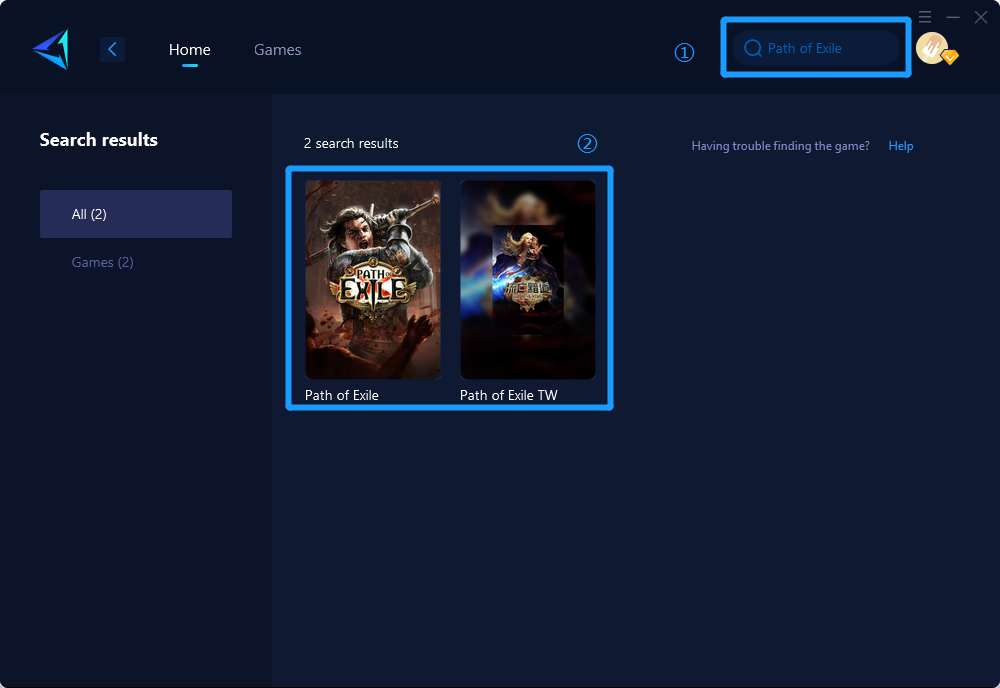
Step 3: Select Game Server and Node.
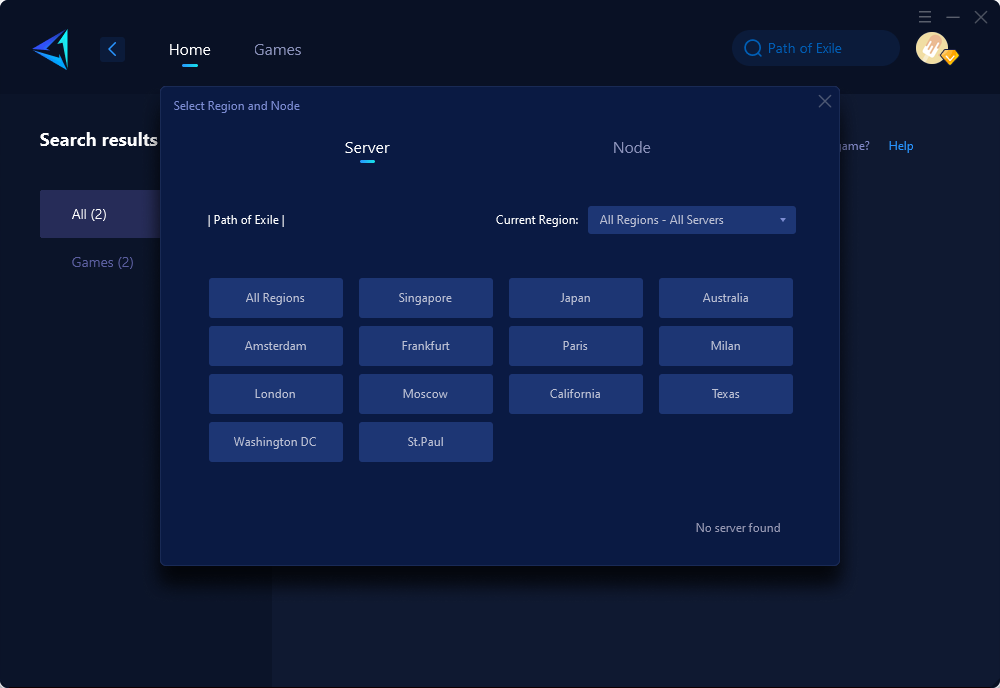
Step 4: Select the "Confirm" button initiates the optimization process of your network settings.
If you enjoy playing the console version, we also have a dedicated hardware product called HYPEREV that allows you to conveniently boost your gaming experience.
In summary, if you're encountering a Path of Exile login error caused by network issues, utilizing GearUP Booster can be highly beneficial. With its optimized connection, global server nodes, and intelligent routing capabilities, you can significantly enhance your gaming experience by improving network performance and reducing latency.
About The Author
The End
