How to Fix NBA 2K26 Connection Issues and Enjoy a Smooth Game
When you boot up NBA 2K26, all you want is to dive straight into the court. The sneakers squeak, the crowd roars, and your MyCareer player is ready to dominate. But then—boom. You hit the dreaded screen: "Unable to connect to server." It's frustrating. You're not alone. Many players face the same NBA 2K26 connection issue, whether it's constant disconnections, long loading screens, or the game simply refusing to log in. Don't worry. There are fixes. Some are quick, some require a bit more effort, and one solution involves a tool called GearUP that can give you a stable experience. Let's break it down.
Why Can't NBA 2K26 Connect to the Server?
Before jumping into fixes, let's ask: why is the NBA 2K26 server not working? There are a few usual suspects.
- Unstable internet: Wi-Fi drops, weak signal, or heavy network traffic.
- Server overload: Sometimes too many players log in at the same time.
- Maintenance: 2K does its regular updates.
- Local setup issues: Wrong DNS, strict firewall, blocked ports.
- Outdated client: If your game isn't updated, it may not connect.


Basic Fixes You Should Try First
1.Check your internet
- Use a wired connection if possible.
- Run a speed test. Slow ping = unstable connection.
- If you're streaming Netflix while gaming… maybe pause it.
2.Check server status
- Go to the official NBA 2K site or social media.
- If servers are down, no fix on your side will work. You just wait.
3.Restart your stuff
- Router, console, PC, even the game itself.
- Sometimes a clean restart clears weird temporary issues.
4.Update everything
- Game patches, console firmware, GPU drivers.
- 2K often pushes small updates quietly. Missing them can block connections.
5.Adjust settings
- Try Google DNS (8.8.8.8 / 8.8.4.4).
- Temporarily disable firewall to test.
- Open the ports NBA 2K26 needs.
These steps solve many "NBA 2K26 unable to connect to server" cases. But maybe you've tried them all, and nothing works. Then it's time for something stronger.
Fix NBA 2K26 Network Connection with GearUP
Often, the issue lies with your connection route to NBA 2K's servers, but manual adjustments aren't possible. That's why you need GearUP, a game accelerator that enhances connectivity. Its multi-path technology automatically diagnoses network conditions and selects the optimal route, bypassing problematic connections. This ensures a stable connection while effectively reducing lag in NBA 2K26, making your gameplay smoother. GearUP eliminates the need for manual network tweaks, offering a convenient and secure solution—which is why it's trusted by gamers worldwide.
Step 1: Click this button to download GearUP.
Step 2: Launch GearUP and search for NBA 2K26.
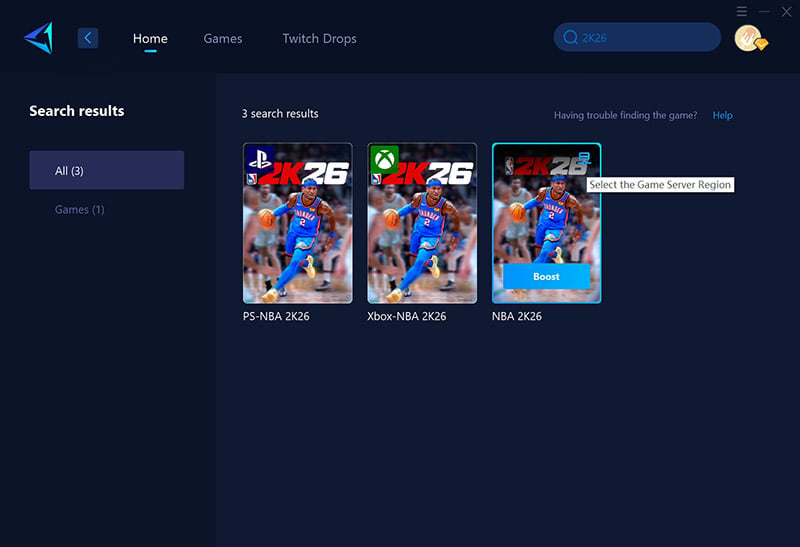
Step 3: Select a server—you can choose any available server, and GearUP will handle the switch for you.
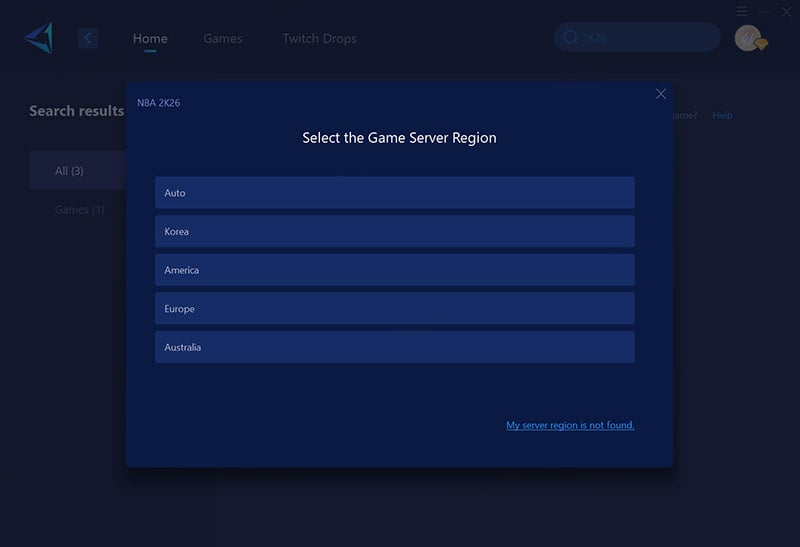
Step 4: Start the boost, verify your network details, and launch the game!
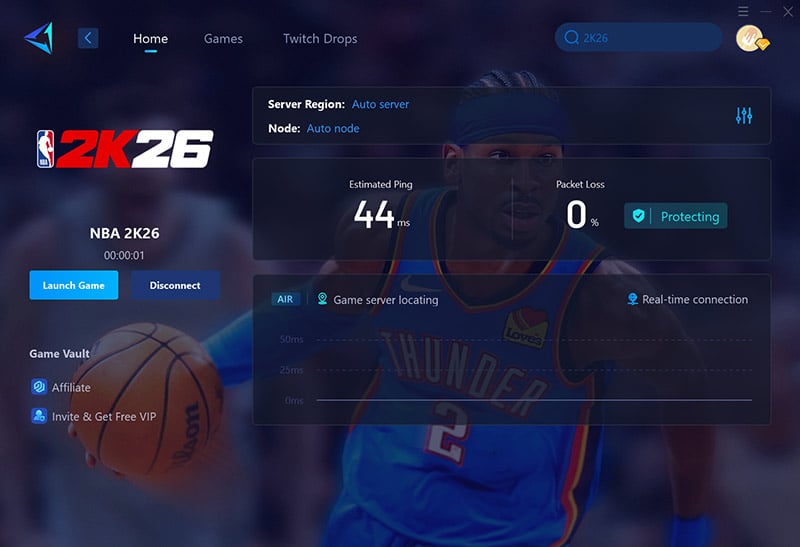
But some players might say, "I use PlayStation and Xbox, and I don't want to start up a separate computer to optimize my connection." In that case, you can try HYPEREV, a gaming router developed by GearUP. It comes with the same built-in acceleration technology, supports all current mainstream consoles, and is plug-and-play—easily controlled via a mobile app. You can even use HYPEREV as a Wi-Fi extender in daily life, eliminating the need to spend a fortune on a professional gaming router. It's a highly cost-effective choice.
Final Thoughts
Server Connection Error" is a common issue players encounter in NBA 2K26's online modes. First, verify that both your local network and the game servers are functioning properly. If problems persist, GearUP can help optimize your connection. Compared to other solutions, GearUP offers a more efficient and secure approach—definitely worth trying. Here's hoping you all enjoy smooth gameplay!
About The Author
The End


