How to Lower Console Games Ping: A Step-by-Step Guide
Console gaming holds a pivotal role in the video game industry. Despite the global prevalence of PCs, many prefer the unique gaming experience consoles like PlayStation, Xbox, and Nintendo Switch offer. However, like any online gaming experience, console gamers frequently encounter the dilemma of high ping, which can significantly detract from gameplay enjoyment.
The closed nature of console systems makes it challenging to adjust network settings as one might on a PC, leaving many unsure how to improve their console games ping. This article delves into the causes of high ping in console games and outlines effective solutions.
Why Console Games Experience High Ping
Adjusting network settings to fix high ping in console games can be more challenging than on PCs. Several factors contribute to high ping in console gaming:
- Closed System Architecture: Consoles have a more closed system compared to PCs, limiting the ability to fine-tune network settings.
- Wi-Fi Dependency: Many console players connect via Wi-Fi, which can be less stable and slower than wired connections.
- Server Distance: Players often connect to distant servers, resulting in longer data transmission times.
Quick Fixes for High Ping in Console Games
Due to the diversity of hardware and the closed nature of host systems, how to reduce ping can be a challenging issue for many gamers. A viable solution is GearUP Booster, equipped with an exclusive intelligent algorithm and advanced technology. It automatically chooses the best network node for connection, ensuring stable data transmission with the server, avoiding network congestion and peak fluctuations. This significantly lowers game ping and latency, reduces packet loss, and even resolves issues like server disconnection.
Advantages of GearUP Booster:
- Free trial available.
- Simple user interface.
- Accessible to gamers worldwide.
- Supports thousands of games and all consoles.
- Does not impact computer performance.
Step 1.Download GearUP Booster on Windows PC.
Step 2.Search for the game you want to play, for example, Fortnite.
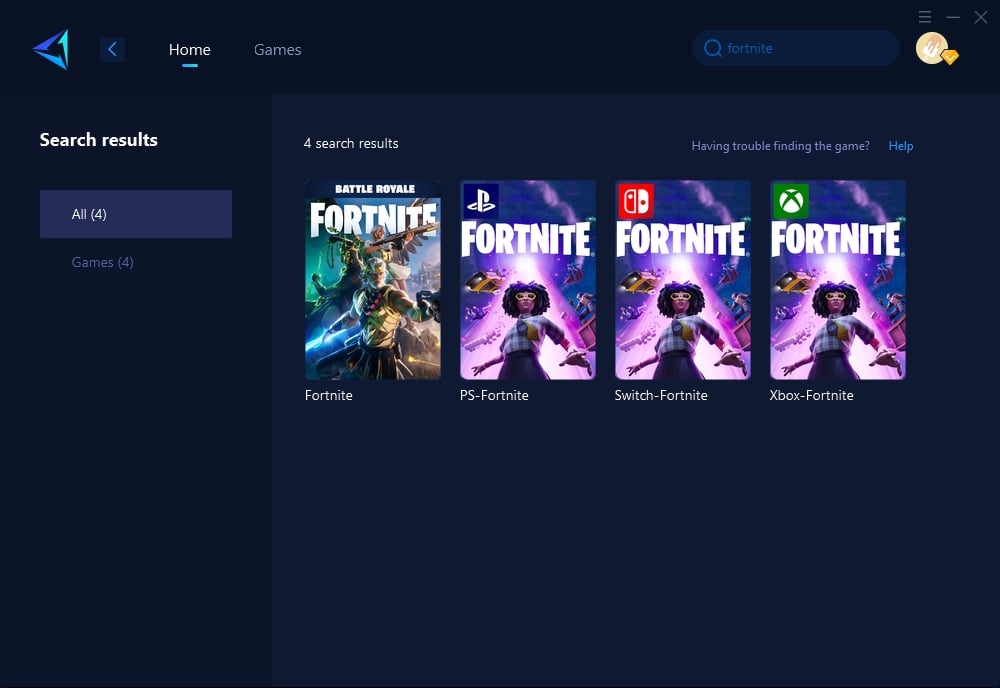
Step 3.Select the server and node.
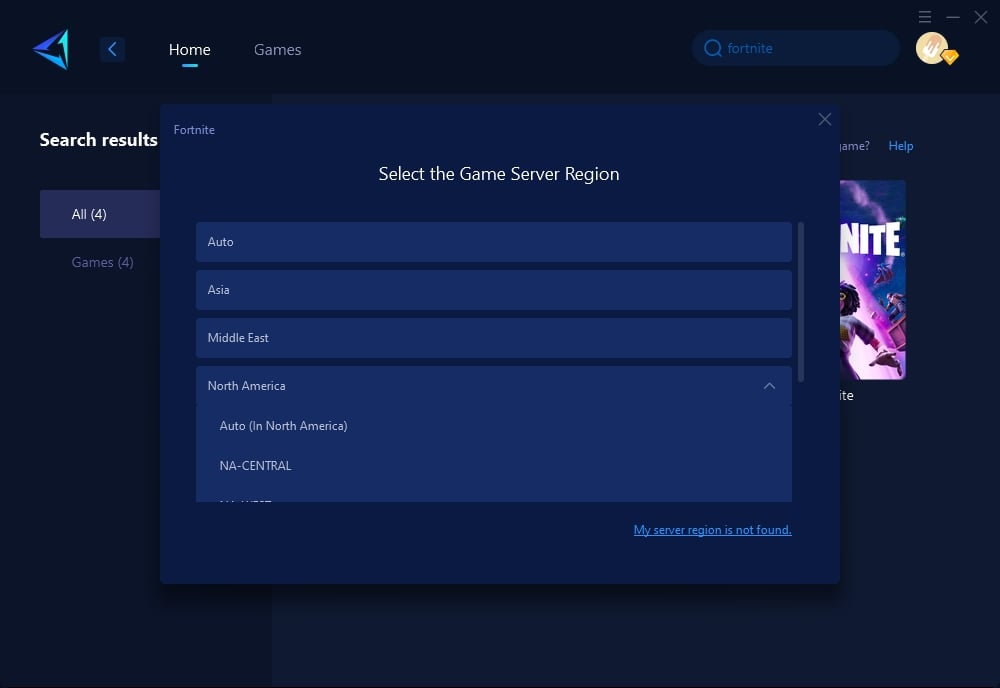
Step 4.Click to boost, and follow the instructions to set up your console.
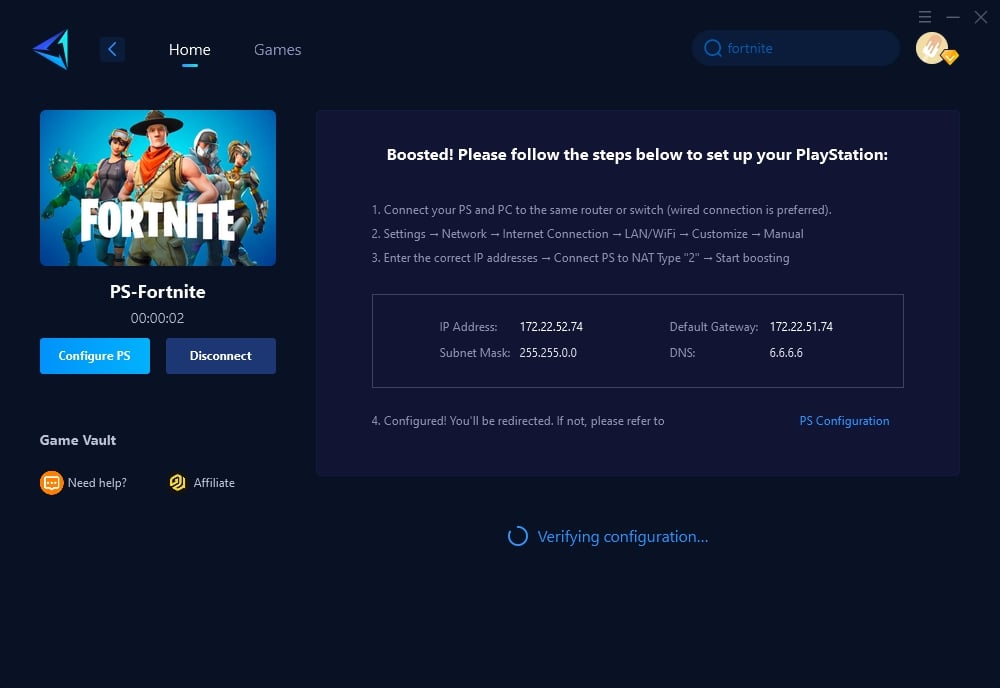
You can also check out these detailed guide:
For those reluctant to use a PC, the GearUP Booster's hardware version, HYPEREV, is a convenient alternative. Sporting a sleek, compact design and the same outstanding network optimization features as the PC version, HYPEREV makes boosting your console’s network straightforward. Simply connect it to your router, and you can boost your console using either Wi-Fi or a wired connection, controlled entirely through a mobile app. Easy-to-follow instructional videos make using HYPEREV a breeze.
Conclusion
High ping can significantly hinder the console gaming experience, but with tools like GearUP Booster and its hardware counterpart, HYPEREV, gamers have viable solutions at their fingertips. By leveraging these technologies, players can enjoy smoother gameplay on their favorite consoles without the frustrations of high ping and lag. Whether you’re a PlayStation devotee, an Xbox enthusiast, or a Nintendo Switch fan, optimizing your network connection has never been easier.
About The Author
The End

