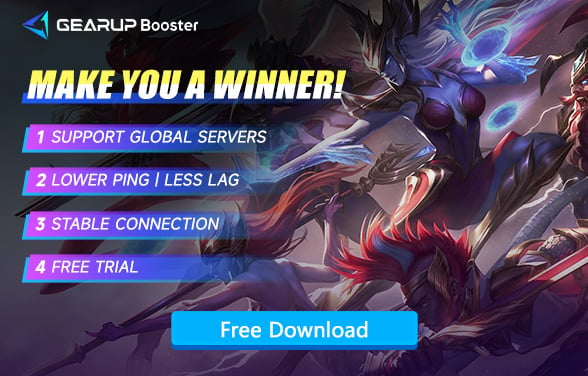How to Resolve League of Legends Download Issues
League of Legends, nearly 15 years since its release, remains the most popular battle arena game globally. With regional competitions and a world championship that draws millions of viewers, its ability to continuously introduce fresh content—from new gameplay mechanics to heroes—keeps attracting new players.
However, whether you're a newcomer or updating your game, you might face download issues, such as slow speeds or downloads that freeze, which can dampen your enthusiasm. In this article, we'll explore the reasons behind these download issues and find ways to resolve them.
Part 1: Why Is League of Legends Download Slow
Part 2: How to Download League of Legends Faster
Part 3: Other Methods to Improve Download Speed
Why Is League of Legends Download Slow
Have you ever experienced fluctuating download speeds, extreme slowness, or complete stalls when updating or downloading League of Legends through Riot's launcher? The game data is transferred from servers, and many factors can impact this process. Common reasons include:
- Server Overload: High traffic on Riot's servers, especially during new updates or patches, can slow down download speeds.
- Poor Internet Connection: Inconsistent or slow internet connections can lead to prolonged download times.
- Local PC Issues: Insufficient storage or background applications can affect download speeds.
- Network Restrictions: Some ISPs might throttle gaming data, which can slow down your downloads.
How to Download League of Legends Faster
To address slow downloads, resolving network issues should be your priority. While your internet might seem fine for browsing or streaming, fluctuations can still affect your gaming experience. GearUP Booster, designed for network optimization, features a user-friendly interface and simple usage methods. Its proprietary automated algorithm leverages global network resources to connect the best data transmission routes, enhancing data transfer efficiency and maintaining connection stability to avoid unstable download speeds for League of Legends.
Moreover, if you need to reduce ping and packet loss within games, GearUP Booster excels in these areas. Just a few steps can provide you with a smoother gaming experience, giving you a competitive edge in matches.
Advantages:
- Free trial available.
- Easy to use.
- Supports global League of Legends servers.
- Minimal PC resource usage.
- No specialized knowledge required.
Step 1: Download and install GearUP Booster.
Step 2: Use the search function in the top right corner to search for LOL.
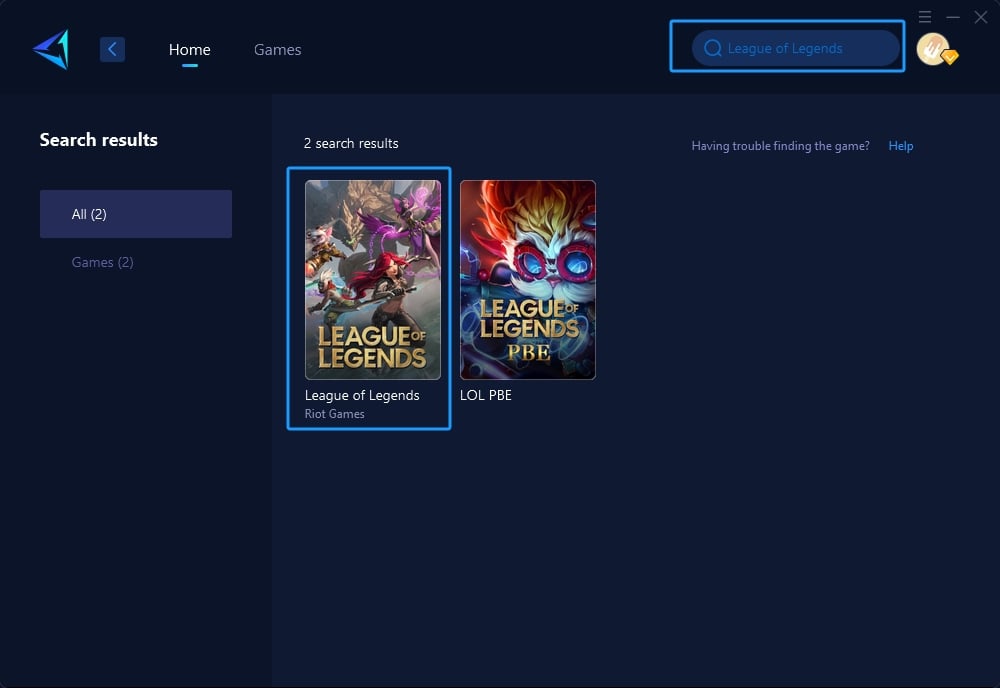
Step 3: Select the server you want to connect to and click to boost.
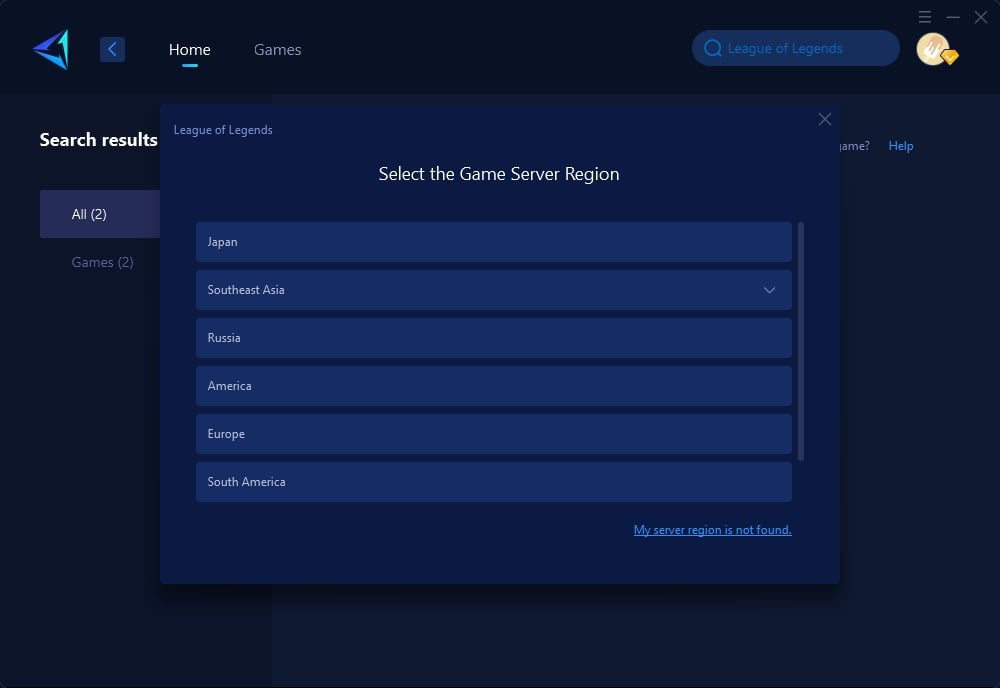
Step 4: In the boost interface, you can further select the connection node. Then click to launch the game.
Other Methods to Improve Download Speed
In addition to using network optimization tools like GearUP Booster, there are several other practical steps you can take to enhance your League of Legends download speeds:
Method 1: Upgrade to an SSD (Solid State Drive)
- Why: SSDs offer faster read and write speeds compared to traditional hard drives, which can significantly improve both download and installation speeds for games like League of Legends.
- How: Ensure your computer is compatible with an SSD. Purchase and install an SSD, ensuring you have sufficient free space for the game. Transfer League of Legends to the SSD if it was initially installed on a different drive.
Method 2: Update Router Firmware
- Why: Outdated router firmware can lead to inefficiencies and stability issues with your internet connection, affecting download speeds.
- How: Log into your router's administration interface, typically accessed via a web browser using the router's IP address. Check the status or update section and follow the instructions to check for and install any available firmware updates.
Method 3: Use a Wired Connection Instead of Wi-Fi
- Why: A wired Ethernet connection provides a more stable and consistently faster internet connection compared to Wi-Fi, which can be susceptible to interference and signal loss.
- How: Connect an Ethernet cable directly from your router to your PC. Ensure the cable is securely plugged in and verify the connection on your PC settings.
Method 4: Close Background Applications
- Why: Applications running in the background can consume network resources, slowing down your download speeds.
- How: Before starting the download, close any unnecessary applications. You can do this manually or use a task manager to end tasks that are using a significant amount of network resources.
Conclusion
Downloading issues with League of Legends can be frustrating, but by understanding the potential causes and applying effective solutions—whether through network optimization tools like GearUP Booster or other methods—you can enhance your download speeds and return to enjoying your game.
About The Author
The End