How to Fix It Takes Two Packet Loss for Seamless Co-op Play?
It Takes Two, an award-winning title acclaimed for its exceptional story design and imaginative cooperative gameplay, has won the hearts of players worldwide. In a considerate move by the developers, only one of the two players needs to own the game to enjoy the co-op mode together.
However, as the player base grows, some have encountered packet loss issues, leading to gameplay lag or disconnection, even with just two players connected. In this article, we will explore the reasons behind packet loss in It Takes Two and discuss how to resolve these issues.
Why Does It Takes Two Experience Packet Loss?
As an online co-op game, It Takes Two places certain demands on the network conditions of both players. Various network issues can lead to packet loss, including:
- Network congestion: High traffic can lead to data getting delayed or lost.
- Wi-Fi instability: Wireless connections are more prone to interference.
- Outdated routers or firmware: Older technology may not support the data speeds required.
- ISP throttling: Some ISPs may limit bandwidth during peak times.
The Best Solution for Packet Loss in It Takes Two
Given that It Takes Two runs on EA's servers, which are often criticized for their stability and susceptibility to network fluctuations, the best countermeasure is to use GearUP Booster. This tool, with its unique data transmission routes and smart algorithm, leverages global network nodes to find the optimal path to the server and your co-op partner. It navigates around network congestion and automatically adjusts during sudden spikes in network activity, all without any manual intervention from you. GearUP Booster is simple and user-friendly, offering network optimization for thousands of games, including all EA online titles. Its security has been endorsed by numerous influencers and players. If packet loss in "It Takes Two" has been a concern for you, follow these steps to download and try GearUP Booster.
You may like: How to Fix the EA App Not Launching?
Step 1: Download GearUP Booster
Step 2: Search for It Takes Two.
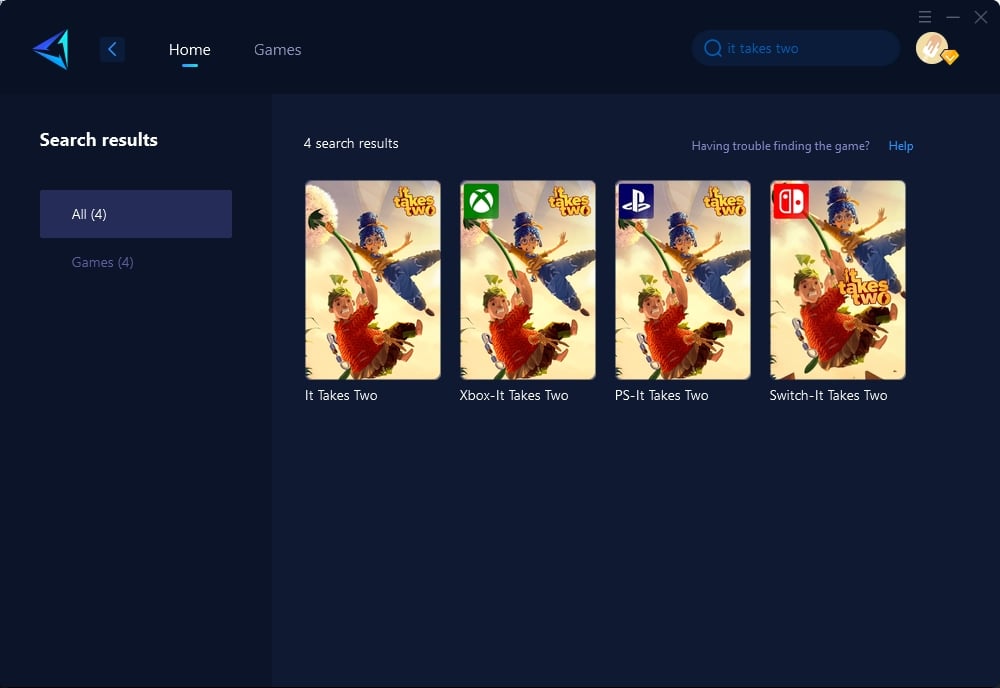
Step 3: Select Game Server and Node.
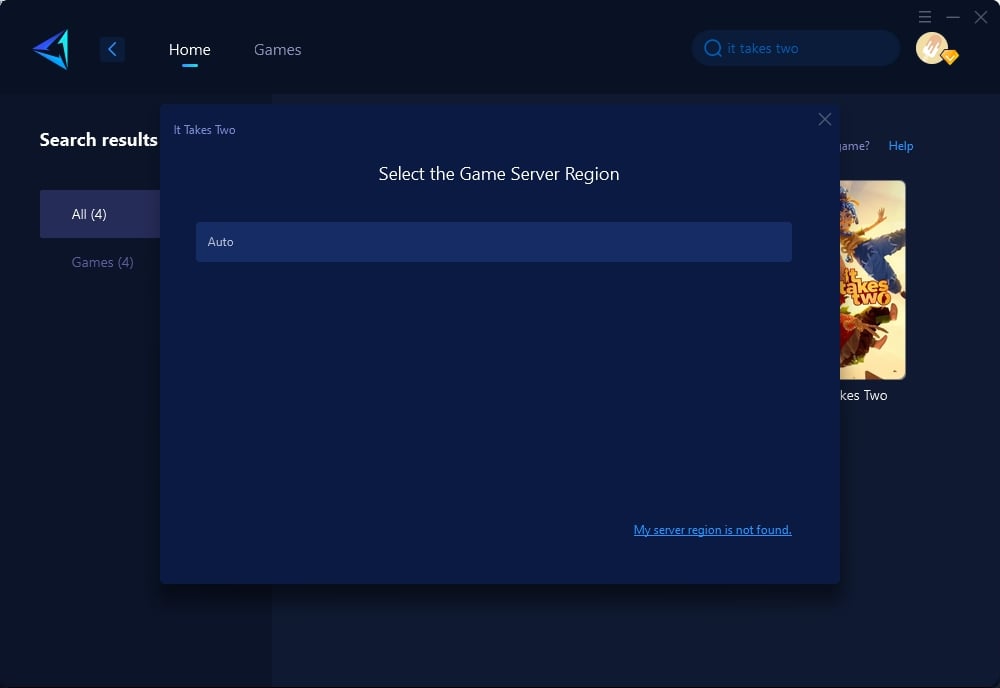
Step 4: Click to boost, and then launch your game.
Alternative Methods to Resolve Packet Loss in It Takes Two
While GearUP Booster is our top recommendation, there are other, more complex methods to tackle packet loss in It Takes Two. These methods come with their risks and complexities, so proceed with caution:
1. Switch to a wired connection
This can provide a more stable and reliable internet connection than Wi-Fi.
- Connect your PC or console directly to the router using an Ethernet cable.
- Disable Wi-Fi on your device to ensure it uses the wired connection.
2. Update your router firmware
Keeping your router updated can improve network performance.
- Check the manufacturer's website for firmware updates.
- Follow the instructions provided to update your router.
3. Adjust your in-game settings
Lowering certain settings can reduce the demand on your network.
- Experiment with lower graphics and audio quality settings.
- Disable any in-game features that may consume additional bandwidth.
Conclusion
Packet loss in It Takes Two can significantly disrupt the cooperative gameplay experience. By utilizing GearUP Booster or exploring other outlined solutions, players can mitigate these issues and enjoy smoother, more stable gameplay. Addressing the root causes of packet loss not only improves your experience in It Takes Two but also enhances your overall online gaming sessions.
About The Author
The End

