Chrono Odyssey CrossPlay: All You Want to Know
Chrono Odyssey has quickly become one of the most talked-about MMORPGs of the year. Developed by NPIXEL, this visually stunning open-world fantasy adventure has captured the imagination of players who crave massive worlds, real-time dynamic events, and seamless cooperative gameplay. A major feature setting Chrono Odyssey apart from many other MMOs is its official CrossPlay support. But what does this mean for you, and what should you know to ensure the smoothest experience possible? Let's break it all down.
- Chrono Odyssey CrossPlay: Confirmed Platforms
- What Does CrossPlay Mean for Chrono Odyssey Players?
- Potential Problems Players May Face with CrossPlay
- Network Issues: The Common CrossPlay Weak Spot
- How to Use GearUP to Optimize Chrono Odyssey CrossPlay?
Chrono Odyssey CrossPlay: Confirmed Platforms
Chrono Odyssey will launch on three major platforms:
- PC (Steam and Epic Games Store)
- PlayStation 5
- Xbox Series X|S
After initial closed beta testing in June 2025 for PC players, the game is on track for a global release in Q4 2025 across all platforms. From the start, developers confirmed that CrossPlay would be supported, allowing players on different systems to team up, explore dungeons, tackle large-scale world bosses, and participate in PvP events — all in one shared world.
What Does CrossPlay Mean for Chrono Odyssey Players?
CrossPlay is a huge selling point for modern MMOs. It means:
- No more worrying about which console or PC your friends play on.
- Faster queue times for dungeons, raids, and PvP due to a unified player pool.
- A more lively in-game world because the population is not split by hardware.
In short, CrossPlay helps Chrono Odyssey feel more alive, social, and cooperative — all key strengths for a large-scale MMORPG.


Potential Problems Players May Face with CrossPlay
While CrossPlay is a big advantage, it can also bring certain challenges that players should understand in advance:
1. Performance Differences
Since Chrono Odyssey is built using Unreal Engine 5, PC players with high-end rigs may run the game at ultra settings and higher frame rates, while console players are locked to more standardized settings. This might create minor imbalances in reaction time or visual clarity during PvP.
2. Input Differences
Keyboard and mouse vs. controller setups can lead to different aiming or movement precision, which some players might feel affects fairness in competitive modes.
3. Server Load and Instancing
A larger unified player base means more strain on servers, especially during big events like world boss spawns or seasonal updates. Players could see crowded areas, login queues, or sudden lag spikes during peak hours.
Network Issues: The Common CrossPlay Weak Spot
CrossPlay shines when everyone can connect smoothly — but a large, mixed-platform player base means network problems can happen more often:
- High ping when your matchmaking places you on a server far from your region to balance team distribution.
- Packet loss during large-scale battles or world events with hundreds of simultaneous actions.
- Random disconnects if your local ISP routes traffic inefficiently to Chrono Odyssey’s global servers.
These problems can ruin PvP clashes, make boss fights frustrating, or cause missed loot and lost progress.
How to Use GearUP to Optimize Chrono Odyssey CrossPlay?
GearUP is a dedicated game accelerator—or you could call it a gaming VPN. Its advantage lies in fully automated route optimization, which helps improve server connection stability and reduce latency.
First, the most notable advantage GearUP offers is reducing Chrono Odyssey lag. It can swiftly switch between its global proprietary nodes and match the optimal route based on real-time network conditions, thereby improving cross-platform multiplayer smoothness.
Secondly, GearUP offers global Chrono Odyssey server connection and switching capabilities. If you want to play cross-region multiplayer, it will help you avoid network jitter to the greatest extent, reducing issues like disconnections and failed connections.
Step 1: Click this button to download GearUP Booster.
Step 2: Search for Chrono Odyssey—you'll see the game in the list.
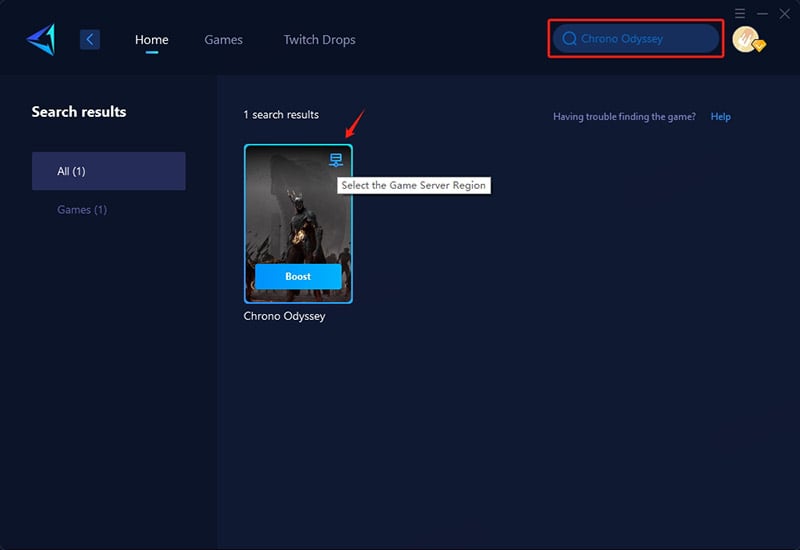
Step 3: Select a server. GearUP Booster lets you change Chrono Odyssey's server region. If you choose "Auto," it will automatically pick the best connection.
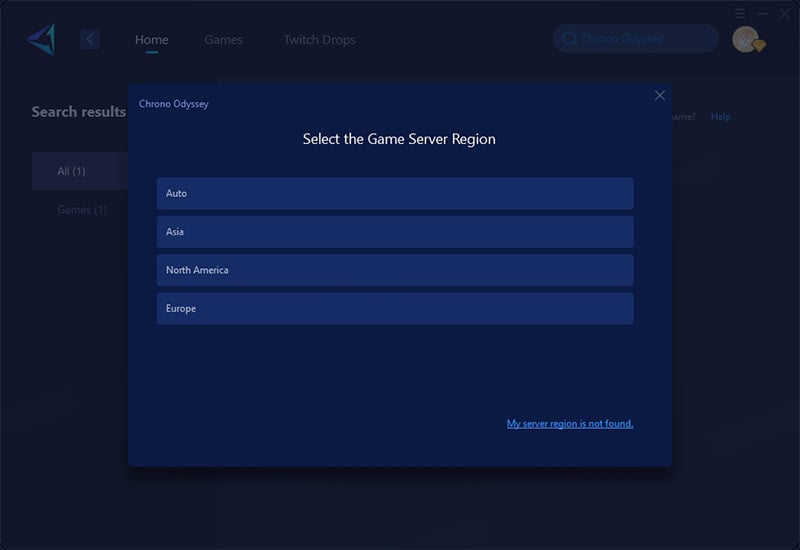
Step 4: Check your network connection, including real-time ping, packet loss, etc. Once confirmed, you can launch the game!
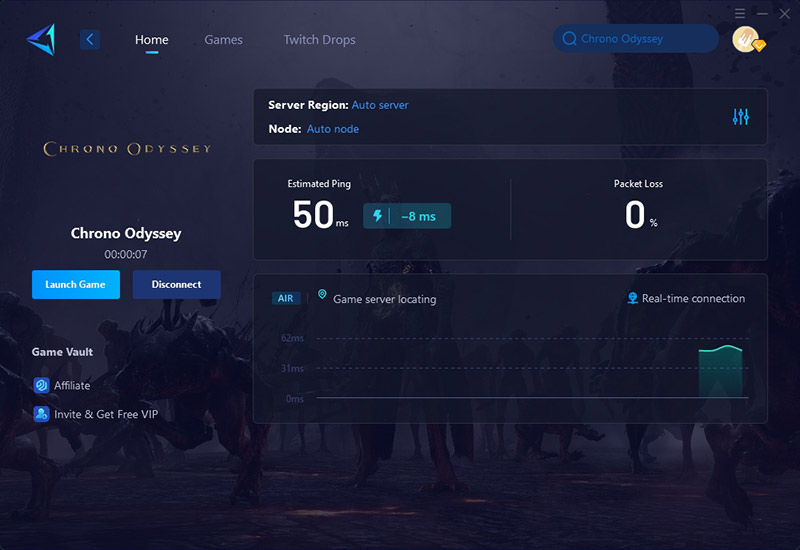
Conclusion
For a multi-platform game like Chrono Odyssey, crossplay is undoubtedly a feature that can significantly enhance the gaming experience. However, we cannot overlook the potential issues it may bring. With GearUP, you can maintain stable connectivity at all times, giving you an edge in challenging dungeon battles.
About The Author
The End

