How to Fix Lag in Chrono Odyssey - Full Guides
Chrono Odyssey is a next-generation action MMORPG that has garnered attention for its vast, intricately designed seamless open world and dynamic action combat mechanics based on time manipulation and deep customization. However, during gameplay, some players have reported experiencing severe lag, rendering them unable to use skills or interact with NPCs. Don't panic—let's explore the causes of Chrono Odyssey lag together and find solutions.
- Why Chrono Odyssey Suffers from Lag?
- Common Signs of Lag in Chrono Odyssey
- Fix Chrono Odyssey Lag with Simple Steps
- Additional Ways to Reduce Chrono Odyssey Lag
- Does Poor Hardware Cause Chrono Odyssey Lag?
Why Chrono Odyssey Suffers from Lag?
Due to the high-quality graphics powered by Unreal Engine 5 and relatively demanding online mechanics, Chrono Odyssey requires more stable bandwidth and server connections, which are the main causes of network issues:
- Insufficient Bandwidth – The game's high-quality graphics and real-time interactions demand stable, high-speed internet. Slow or unstable connections can cause lag.
- Server Overload – Heavy player traffic can strain servers, leading to delays, rubberbanding, or disconnections.
- Unstable Local Network – Weak Wi-Fi signals, poor router settings, or ISP (Internet Service Provider) issues may disrupt smooth gameplay.
- High Ping (Latency) – Connecting to distant servers increases data travel time, resulting in noticeable input delay.


Common Signs of Lag in Chrono Odyssey
When lag strikes in Chrono Odyssey, players may notice:
- Delayed character actions, making attacks and dodges feel unresponsive
- Sudden screen freezes, incomplete environment loading, or rubberbanding
- Coordination issues in team content, with skill combos failing due to input delay
- Boss fights becoming frustrating when skills don't register on time, leading to unfair deaths
Recognizing these signs will help you determine whether poor performance is due to network lag rather than hardware limitations.
Fix Chrono Odyssey Lag with Simple Steps
One frustrating aspect of network lag is how troublesome it can be to fix. If it's a server connection issue, we might not even be able to resolve it manually. That's why you need tools to help you switch nodes—for example, GearUP Booster's multi-path technology. It can perform real-time network diagnostics and dynamically switch server nodes to optimize your connection route and improve stability. In many cases, even if Chrono Odyssey has sufficient server deployment, you might still need GearUP Booster to avoid potential network jitter. Plus, it's an automated game VPN that doesn't require any complicated operations on your part.
Step 1: Click this button to download GearUP Booster.
Step 2: Search for Chrono Odyssey—you'll see the game in the list.
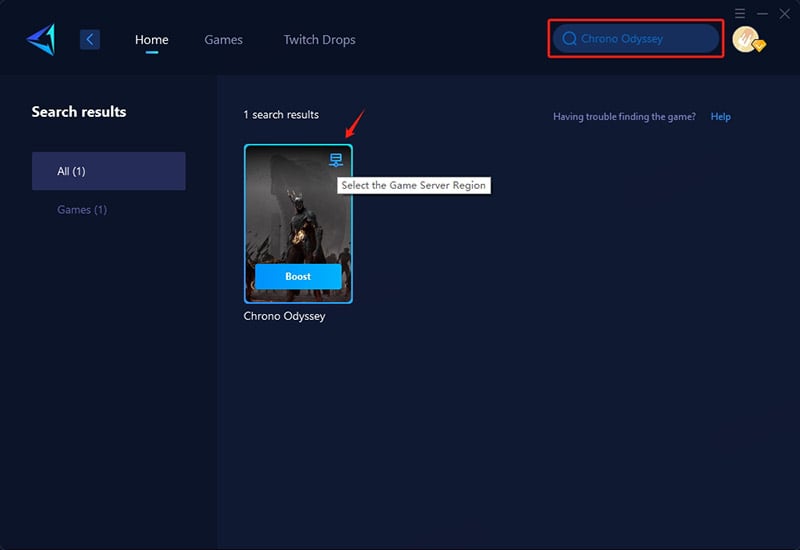
Step 3: Select a server. GearUP Booster lets you change Chrono Odyssey’s server region. If you choose "Auto," it will automatically pick the best connection.
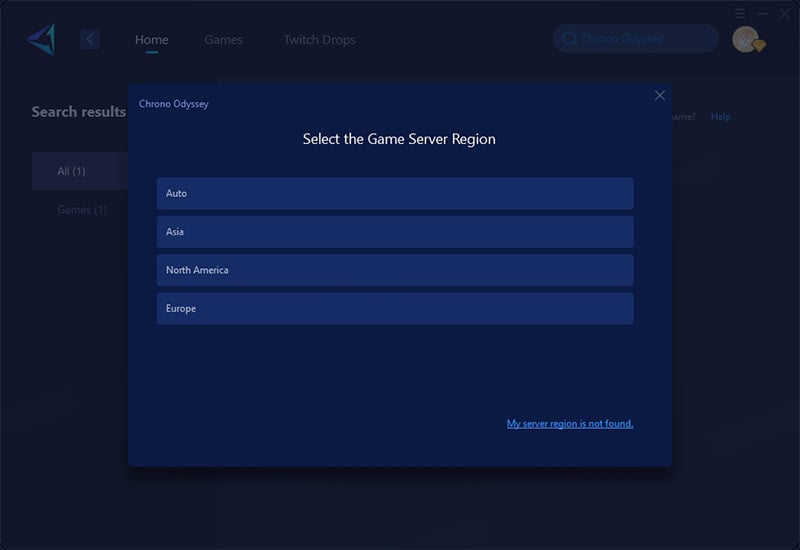
Step 4: Check your network connection, including real-time ping, packet loss, etc. Once confirmed, you can launch the game!
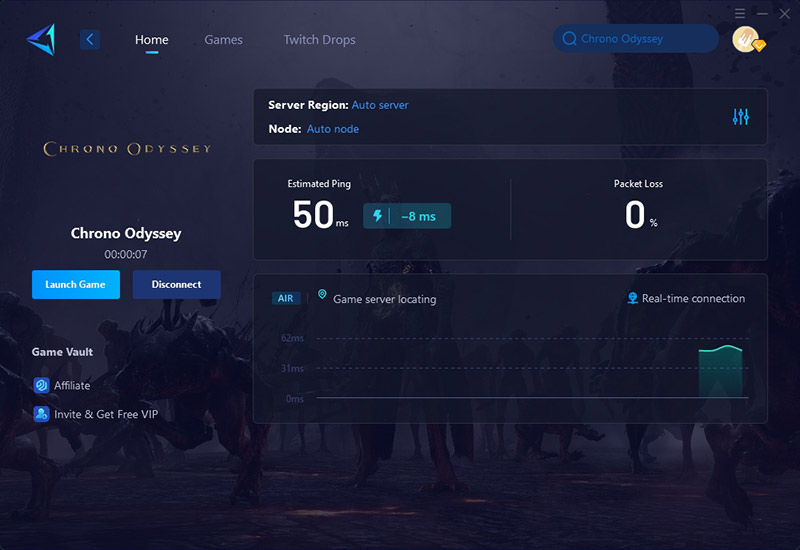
Additional Ways to Reduce Chrono Odyssey Lag
While the methods below may help improve latency, they are generally less convenient than GearUP Booster and may not fully resolve complex network issues (e.g., server-side instability or long-distance connections). However, they can still be useful in certain scenarios.
1. Optimize Your Local Network
Reduces lag by minimizing interference and maximizing bandwidth for gaming.
- Use a wired (Ethernet) connection instead of Wi-Fi for lower latency.
- Close bandwidth-heavy apps (e.g., streaming, downloads) running in the background.
- Restart your router to clear potential congestion.
- Prioritize gaming traffic via QoS (Quality of Service) settings in your router (if available).
Note: This method depends on your local network and won't fix server-related lag.
2. Change DNS Settings
A faster DNS server can slightly reduce connection delays when resolving game server addresses.
- Open Network Settings (Windows: Control Panel > Network and Sharing Center; Mac: System Preferences > Network).
- Modify your adapter’s DNS to a faster option like Google DNS (8.8.8.8 / 8.8.4.4) or Cloudflare (1.1.1.1).
- Flush your DNS cache (Command Prompt: ipconfig /flushdns).
- Restart your PC to apply changes.
Note: This only helps with initial connection speed, not in-game lag.
3. Manually Select a Closer Server
Reduces ping by forcing the game to connect to a geographically nearer server.
- Check Chrono Odyssey’s server list (usually in the game's settings or launcher).
- Pick a server region closest to your location (e.g., if you're in Europe, avoid Asia servers).
- Test the connection by monitoring in-game ping (if displayed).
- Restart the game to ensure the change applies.
Note: Not all games allow manual server selection, and crowded servers may still lag.
FAQ: Does Poor Hardware Cause Chrono Odyssey Lag?
Yes, system specifications also affect game smoothness. However, hardware lag typically manifests as dropped frames or freezing, which is different from the delays and latency caused by network lag. Of course, in cases of extreme network stuttering, you might also experience frame drops that appear similar. Regardless, you should first check whether your device meets the minimum requirements:
Minimum Requirements:
- OS: Windows 10
- Processor: Intel Core i5-3570K / AMD FX-8310
- Memory: 16 GB RAM
- Graphics: NVIDIA GeForce GTX 1660 Ti / AMD Radeon RX 6600
- DirectX: Version 11
- Storage: 50 GB available space
Recommended Specifications:
- OS: Windows 10
- Processor: Intel Core i7-12700K / AMD Ryzen 5 5600X
- Memory: 32 GB RAM
- Graphics: NVIDIA GeForce RTX 3070 / AMD Radeon RX 6800 XT
- DirectX: Version 12
- Storage: 50 GB available space
Conclusion
Chrono Odyssey's breathtaking open world and deep combat deserve to be experienced without lag holding you back. GearUP Booster provides the fastest and most reliable way to fix high ping and stutter, while local network tweaks and smart server choices add extra support. Don't let lag ruin your journey — gear up now and get ready to master time and space without interruptions.
About The Author
The End

