How to Solve Fortnite Server Issues
In Fortnite, players can choose between PvP mode, where you compete against others to emerge as the ultimate champion and save your village, or PvE mode, where you team up to explore the world, rescue survivors, and fend off incoming monsters.
However, one of the most frustrating experiences Fortnite players may encounter is when the Fortnite servers go offline or become unresponsive. When this happens, players can't play the game, leading to disappointment and frustration. If you face this issue, don't worry; there are ways to fix it. In this article, we will discuss the reasons behind Fortnite server problems and share some of the best tips and tricks to fix Fortnite server issues, so you can get back to playing Fortnite.

Why Do Fortnite Servers Experience Issues
First, we need to understand why servers encounter issues. In most cases, it's due to the high number of players, which puts too much strain on server resources, leading to overload. Additionally, server issues can occur during game maintenance or technical troubleshooting. During these periods, servers might go offline, making the game inaccessible in certain regions. Moreover, bugs or errors within the game can also cause server crashes, leading to downtime.
Additional Reading: How to Fix Fortnite Lagging?
How to Fix Fortnite Server Issues
When your internet connection is unstable, it can make the servers appear offline. To fix this, you can try resetting your router, disconnecting and reconnecting your network after a few minutes, or checking your internet speed and contacting your ISP for a speed upgrade.
If you prefer a simpler solution, you can use GearUP Booster to resolve Fortnite server issues with just one click! GearUP Booster helps you bypass restrictions and firewalls that might be blocking your access to servers. Additionally, GearUP Booster's various region-specific servers allow you to connect to servers worldwide. You can join crowded servers for social interaction and quick matchmaking or choose less populated servers to practice your skills and earn achievements.
One of the standout features of GearUP Booster is its multi-channel boosting. Once you use GearUP Booster to enter the game, it will continuously monitor your network conditions. If any congestion or traffic issues arise, it will seamlessly switch to another acceleration route, ensuring a smooth and lag-free gaming experience. This feature also helps in significantly lowering ping, providing you with an unparalleled gaming experience.
Step 1: Download GearUP Booster
Step 2: Search for Fortnite and click the top right corner of the card
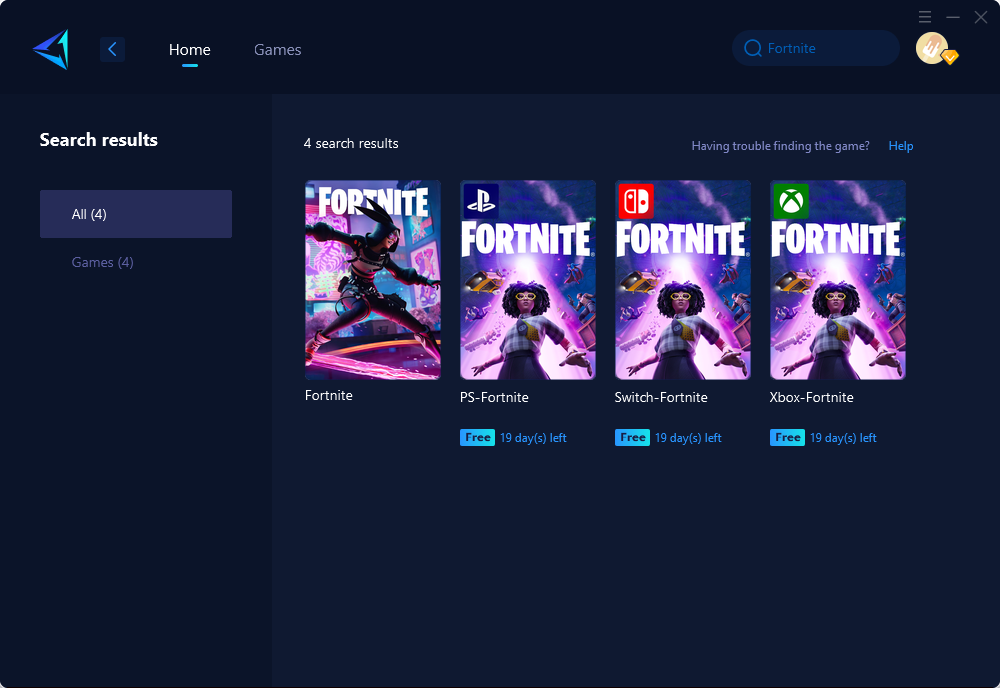
Step 3: Choose the desired server and node.
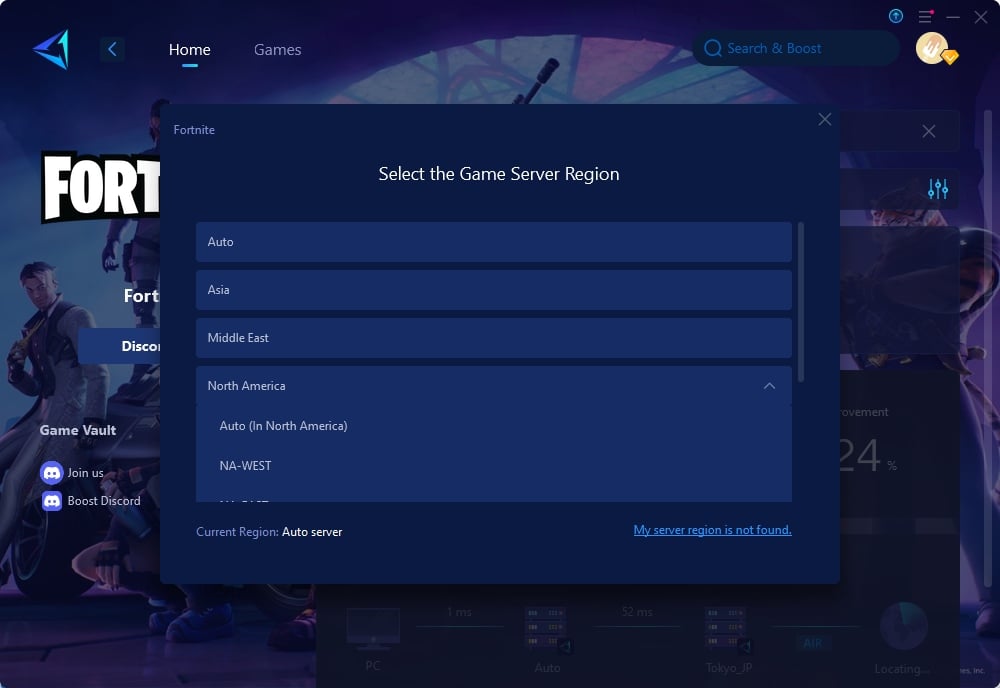
Step 4: Remember Click to boost first, and then launch your Fortnite.
Other Ways to Enhance Your Fortnite Experience
In addition to the methods mentioned above, we also offer these tips that you can try in your daily life to see how well they work:
Choose the Right Server Location: Fortnite has servers worldwide, and selecting the server closest to you can help reduce ping and improve your overall gaming experience.
Optimize Settings: Adjusting in-game settings can also enhance your gaming experience. For instance, lowering graphics settings can reduce lag and increase FPS. Additionally, closing unnecessary background applications can boost performance.
Update Drivers: Ensure that your graphics and network drivers are regularly updated. Outdated drivers can cause lag and high ping, severely affecting your gaming experience.
Conclusion
Fortnite players often face server issues, but solutions are available. This article explores the causes and offers effective tips, including using GearUP Booster for optimal performance. GearUP Booster ensures a smooth gaming experience by optimizing your connection and resolving common issues like lag and high ping. Enhance your Fortnite experience today!
About The Author
The End
