How to fix Fortnite's Lag with GearUP Booster
Fortnite is an incredibly popular online game that has gained a massive following around the world. However, like any online game, players often experience various network issues that can impact their overall gaming experience. In this article, we will explore the most common network problems that Fortnite players encounter and provide detailed solutions to help players overcome them.

Lag in Fortnite:
Lag is the most common network issue that Fortnite players face. It occurs when there is a delay between the player's input and the game's response. This delay can cause the game to be unresponsive, making it difficult to play. There are several reasons for lag, including poor internet connection, network congestion, or outdated network drivers.
To reduce lag, players can take several steps. Firstly, they can reduce network congestion by closing other programs that use the internet. Secondly, they can upgrade their internet connection to a faster and more stable one. Players can also try using VPN tools to improve latency, which is the delay between the player's input and the game's response.
Packet Loss in Fortnite:
Packet loss occurs when data packets are lost during transmission, causing the game to stutter or freeze. It can happen due to various reasons such as network congestion, hardware failure, or outdated network drivers. Packet loss is a severe issue that can cause the game to be unplayable.
To reduce packet loss, players can upgrade their internet connection to a more stable one, reset their router, or contact their internet service provider for assistance. Players can also try using a wired connection instead of a wireless one as it can help reduce packet loss.

Disconnections in Fortnite:
Disconnections occur when the player's connection to the game server is lost, causing the game to abruptly end. It can happen due to various reasons such as poor internet connection, network congestion, or server issues.
To prevent disconnections, players can try upgrading their internet connection to a more stable one, ensuring their router is properly configured, or contacting their internet service provider for assistance. Players can also try connecting to a server that is closer to their location as it can help reduce disconnections.
To effectively resolve these network problems and improve their gaming experience, players can use GearUP Booster. This tool optimizes network settings and enhances internet speed, resulting in smoother gameplay and reduced lag. With GearUP Booster, players can enjoy Fortnite without the frustration of network issues.
In conclusion, network issues can be frustrating for Fortnite players, but with the right solutions, they can be easily overcome. By following the steps outlined in this article, players can reduce lag,packet loss, and disconnections, and enjoy playing Fortnite without any interruptions. It's important to remember that the quality of a player's internet connection can have a significant impact on their overall gaming experience, and taking steps to improve it can make a world of difference.
In addition to the solutions mentioned above, players can also try optimizing their computer or console settings for gaming, such as disabling background apps that use the internet, updating drivers, and ensuring their hardware meets the game's minimum requirements.
Additional Reading: How to Check is Fortnite Down?
What can GearUP Booster do?
When it comes to online gaming, network issues are an unavoidable reality. However, by taking the steps outlined in this article and using tools like GearUP Booster, it is a powerful tool designed specifically for online gaming. It works by optimizing network settings and enhancing internet speed, resulting in smoother gameplay and reduced lag. With GearUP Booster, players can enjoy a more stable and reliable internet connection, which is essential for playing online games like Fortnite.
GearUP Booster is easy to use and can be installed on Windows computers or mobile phones. Once installed, players can select their preferred game and GearUP Booster will automatically optimize their network settings for the best gaming experience. The tool also provides real-time network monitoring, so players can keep track of their connection status and performance.
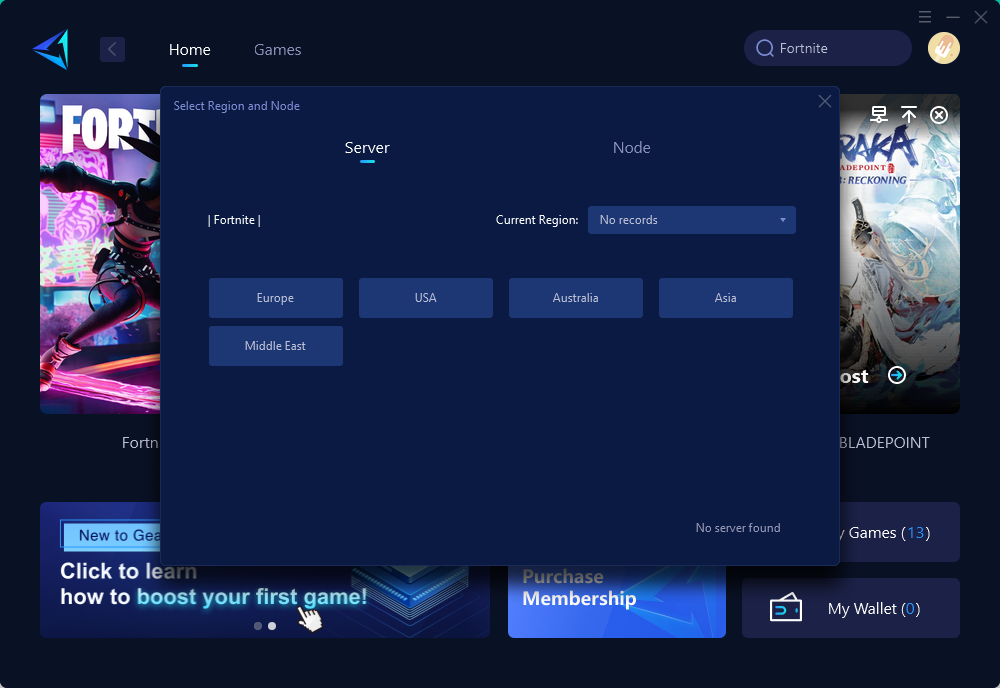
Step 1: Download GearUP Booster
Step 2: Search Fortnite.
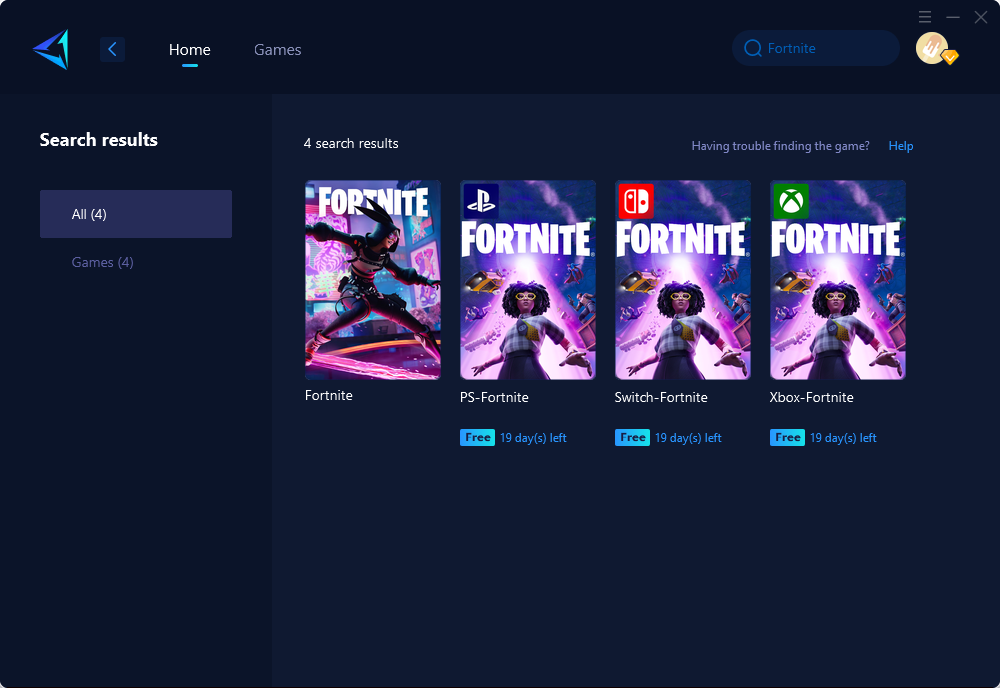
Step 3: Select Server and Node.
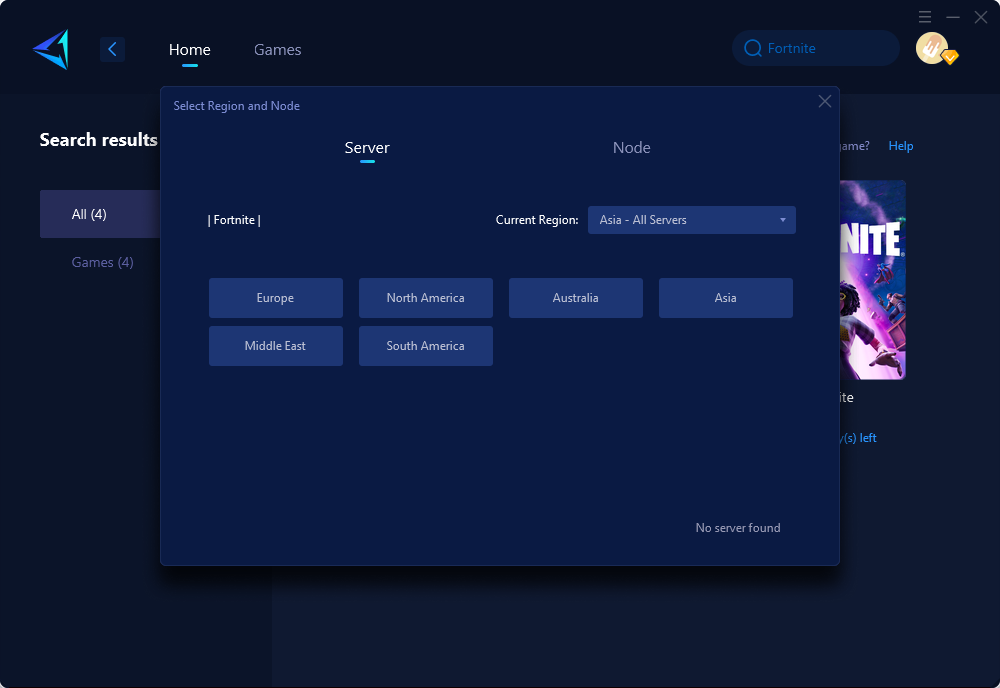
Step 4: Remember Click "Confirm" first, and then launch your game.
In addition to optimizing network settings, GearUP Booster also includes a range of advanced features, such as ping optimization, traffic shaping, and firewall optimization. These features help to improve latency, reduce packet loss, and prevent disconnections, ensuring that players can enjoy a smooth and uninterrupted gaming experience.
About The Author
The End
