Ultimate Guide to Solving High Ping Issues in DayZ
Dayz is an open-world survival game where players must gather resources, build bases, and interact with other players to survive in a zombie-infested virtual world. However, many players encounter a common issue while enjoying this game—high Ping. High Ping not only causes game lag but also significantly impacts the overall gaming experience. So, why is my ping so high? And how can you resolve high ping in DayZ?
What is Ping and Why Does High Ping Occur
Before discussing how to solve high Ping issues, it's essential to understand what Ping is. Ping refers to the time it takes for data to travel from your computer to the game server and back, measured in milliseconds (ms). The higher the Ping, the greater the delay in data transmission, leading to game lag.
There are many reasons for high Ping, including but not limited to:
- Network Congestion: When your internet connection is heavily used, such as when multiple people are using the network simultaneously, Ping values can rise significantly.
- Server Distance: The further the physical distance between you and the game server, the higher the Ping.
- Poor Network Quality: The quality of your ISP (Internet Service Provider) and your network setup can affect Ping values.
- Background Programs: Other programs using the network bandwidth in the background can also increase Ping.
Symptoms of High Ping in Dayz
High Ping in Dayz can manifest in various ways. Here are some common symptoms:
- Lag: The most direct symptom is input lag. For example, you press an action key (such as shooting or jumping), but the character responds seconds later.
- Stuttering: The game screen suddenly freezes and then quickly resumes, leading to an extremely choppy experience.
- Teleporting: Characters or other players suddenly jump to another location on the map, affecting your actions and possibly causing you to miss important combat opportunities.
- Packet Loss: When interacting with other players, their actions may appear discontinuous or they may suddenly disappear, usually due to packet loss during data transmission.
- Slow Loading: It takes an unusually long time to load the game or switch maps, severely impacting the gaming experience.
- Voice Lag: During voice communication with other players, there is a delay in the sound transmission, making communication difficult.
Methods to Solve High Ping Issues in Dayz
To address these problems, several practical methods can help reduce Ping in Dayz, enhancing the gaming experience.
1. Optimize Network Settings
- Use Wired Connection: Compared to wireless connections, wired connections (like Ethernet) are more stable and have lower latency.
- Close Background Applications: Ensure no other programs are occupying network bandwidth in the background, such as download tools or video streaming.
- Adjust Router Settings: Access your router's management page and adjust QoS (Quality of Service) settings to prioritize game data transmission.
2. Choose the Right Server
Choosing a server close to your physical location in Dayz can significantly reduce Ping. You can view the Ping values of various servers in the game server selection interface and choose the one with the lowest Ping.
3. Use GearUP Booster
One of the most effective methods is using a professional game vpn, such as GearUP Booster. It can optimize your network connection, reduce Ping, and improve the gaming experience. Here are the principles and advantages of GearUP Booster:
How GearUP Booster Solves High Lag Issues
GearUP Booster optimizes your network connection through various technical means, including:
- Intelligent Routing: Automatically selecting the optimal transmission path to avoid network congestion and reduce latency.
- Server Acceleration: Connecting to the nearest relay server to speed up data transmission.
- Stable Connection: Providing a more stable network connection, reducing packet loss and network fluctuations.
- User-Friendly Operation: GearUP Booster has a friendly interface and is easy to use, requiring almost no technical background.
Steps to Use GearUP Booster
Step 1: Download GearUP Booster
Step 2: Search for DayZ.
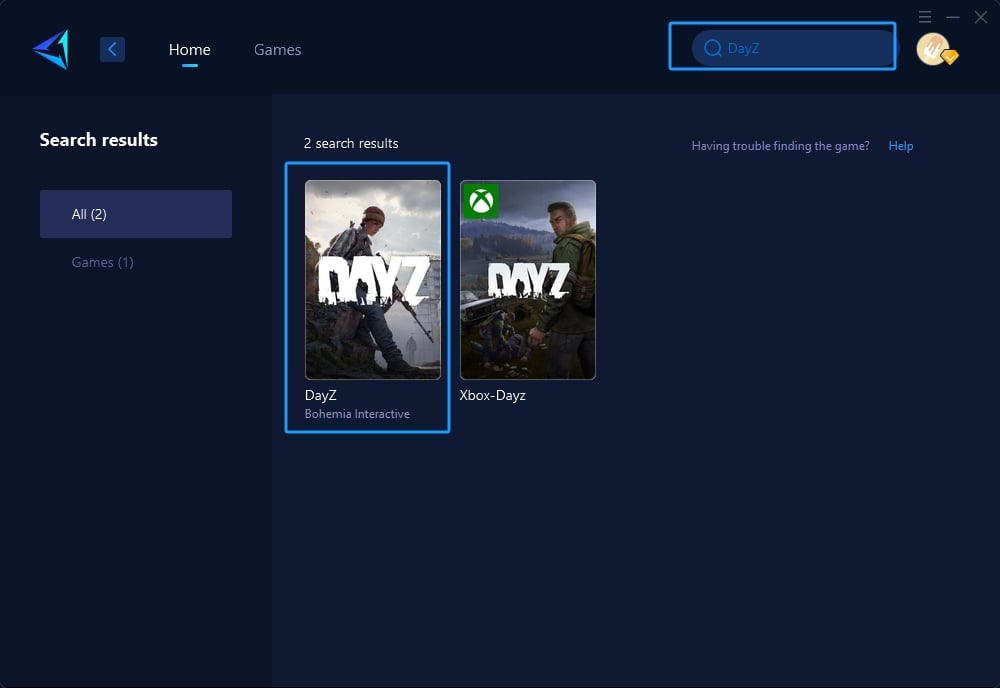
Step 3: Select Game Server, and you can select the nodes in the boosting interface.
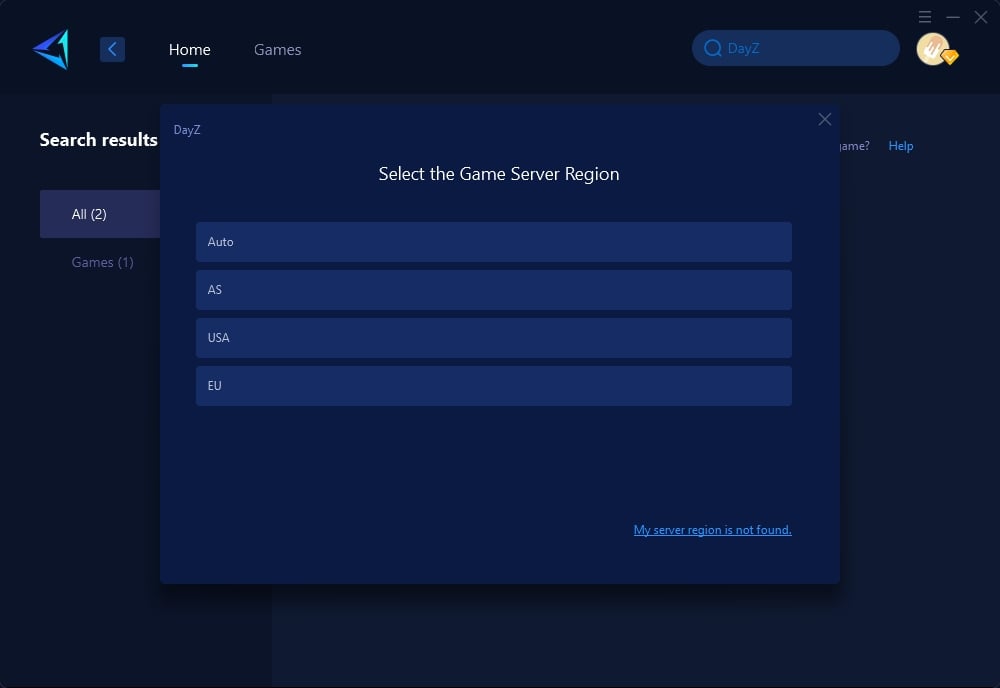
Step 4: Click to boost first, and then launch DayZ.
Conclusion
There are many methods to solve high Ping issues in Dayz, from optimizing network settings to choosing the right server, each step can help. However, the simplest and most effective solution is using a professional game accelerator like GearUP Booster. By intelligently optimizing the network connection, GearUP Booster can significantly reduce Ping, allowing you to enjoy Dayz without any worries.
I hope this guide helps players solve high Ping issues in Dayz and enjoy a smoother gaming experience. Try GearUP Booster now and make your gaming journey more enjoyable!
About The Author
The End

