How to Solve Common Network Issues in DOTA2
DOTA2 is a complex online multiplayer game that requires a stable and fast internet connection to play. Players who experience network issues while playing DOTA2 may face lag, slow download speeds, disconnections, and high latency. Let's take a closer look at these issues and how GearUP Booster can help resolve them.

Network Issues in DOTA2
- Latency issues
Latency is the time it takes for data to travel from your computer to the game server and back. High latency can cause lag, delay, and other gameplay issues. Players may experience high latency due to a variety of factors, such as network congestion, distance from the game server, or poor network optimization.
- Packet loss
Packet loss occurs when data packets fail to reach their destination, causing a disruption in gameplay. This issue can be caused by network congestion, poor network hardware, or distance from the game server.
- Disconnections
Disconnections occur when players lose their internet connection while playing the game. This issue can be caused by various factors, such as network instability, poor hardware, or distance from the game server.
- Slow download speeds
Slow download speeds can make it difficult for players to download updates or game files, causing frustration and delays. This issue can be caused by network congestion, distance from the game server, or poor network optimization.

GearUP Booster's features
GearUP Booster is a product that can help improve your gaming experience by reducing network latency. It supports over a thousand games and all platforms, including PC, mobile, and console. With its exclusive Adaptive Intelligent Routing technology, GearUP Booster can intelligently find the lowest latency and most stable route for your game.
Some of GearUP Booster's key features include:
- Compatibility with over a thousand games on all platforms
- Exclusive Adaptive Intelligent Routing technology that finds the lowest latency and most stable route for your game
- User-friendly interface that makes setup and customization easy
- Compatibility with PC, mobile, and console gaming platforms
- Three-day free trial to try out the product before purchase
How to use GearUP Booster
Step 1: Download and install GearUP Booster.
Step 2: Launch the program, search DOTA2.
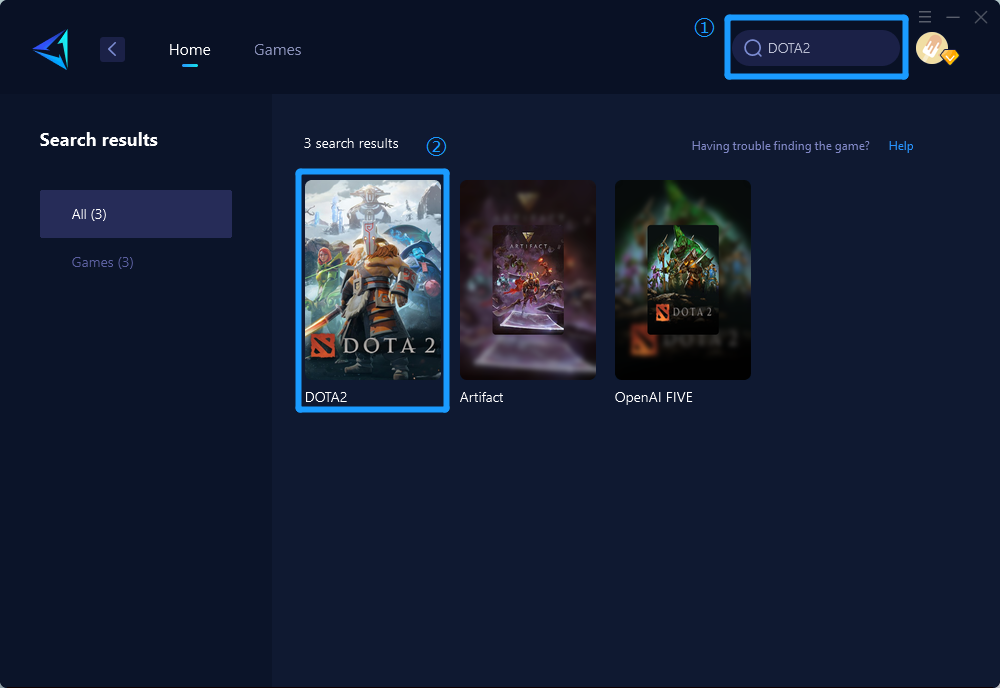
Step 3: Select Server and Node.
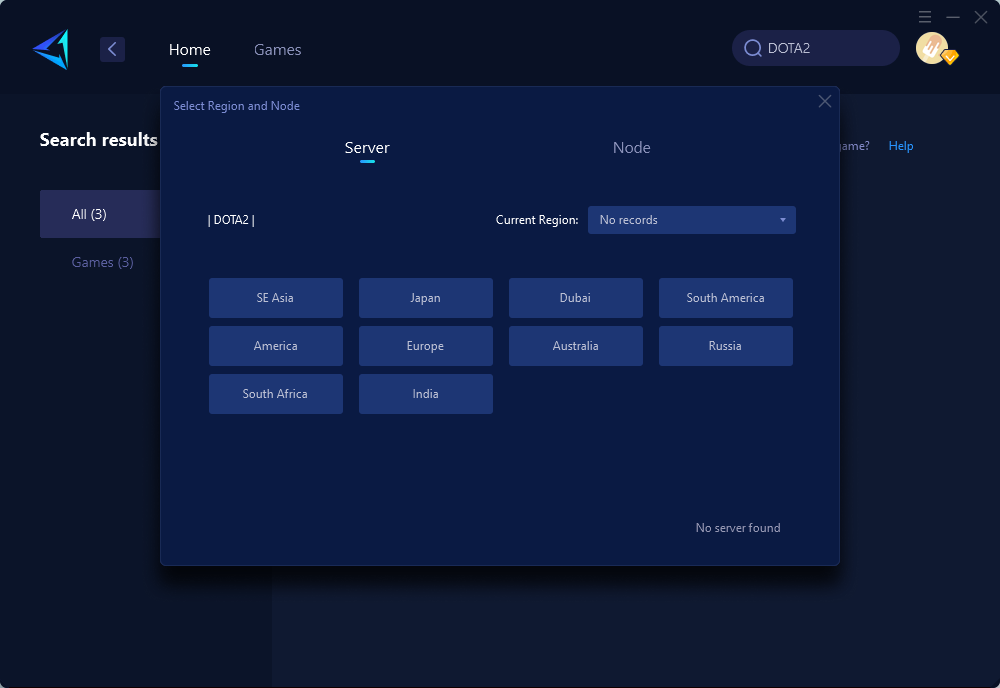
Step 4: Click on the "Confirm" button, and GearUP Booster will optimize your network settings.
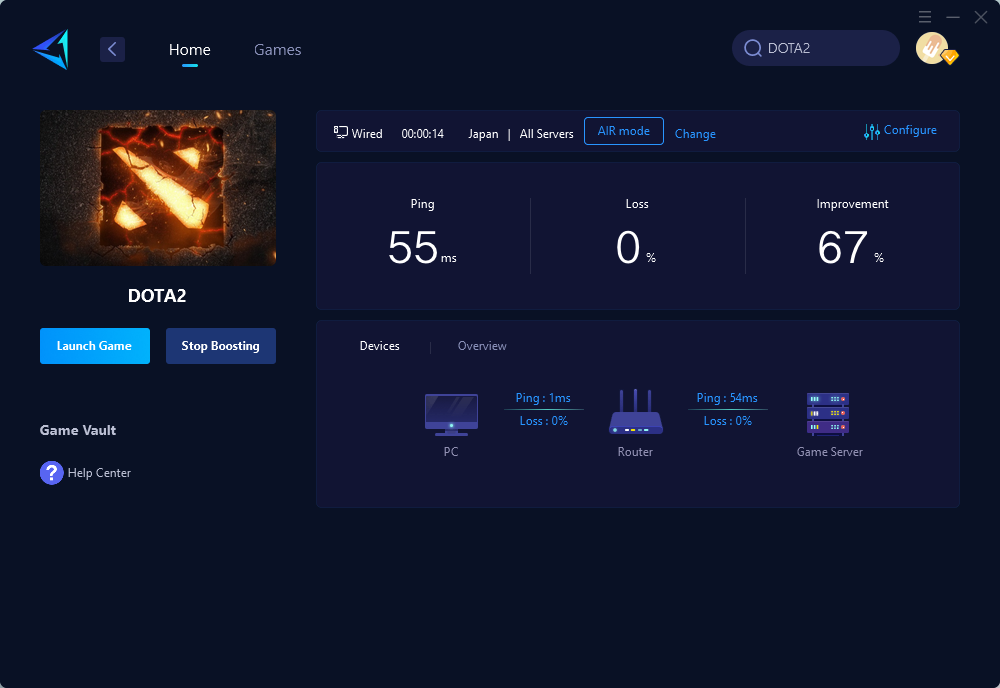
Overall, GearUP Booster is the best solution for DOTA2 players who want to improve their gaming experience by resolving network issues. By optimizing network connections, reducing latency, and offering real-time network monitoring, GearUP Booster can help players enjoy a smoother and faster gameplay experience, without the frustration of lag, delay, or disconnections.
In addition to GearUP Booster, there are other methods to resolve network issues, such as resetting the router, upgrading internet plans, or optimizing network hardware. However, these methods may not be as effective or comprehensive as using GearUP Booster. For example, resetting the router may temporarily fix connectivity issues, but it does not address the underlying network optimization problems that can cause latency and other gameplay issues.
Similarly, upgrading internet plans may improve download speeds, but it does not address the network optimization issues that can cause high latency and other gameplay issues. Optimizing network hardware, such as using Ethernet instead of Wi-Fi, can help improve network stability, but it does not address the network optimization issues that can cause latency and other gameplay issues.
In conclusion, DOTA2 players who want to enjoy a smoother and faster gameplay experience should consider using GearUP Booster to optimize their network connections and reduce latency. With its advanced algorithms and real-time network monitoring, GearUP Booster offers a comprehensive solution to network optimization, making it the best choice for DOTA2 players who want to improve their gaming experience.
About The Author
The End
