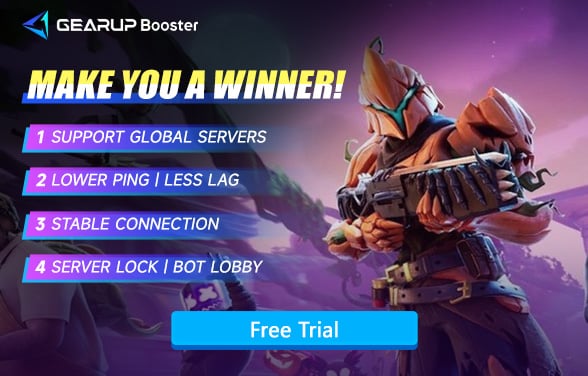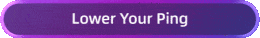How to Reduce Fortnite Packet Loss?
Fortnite has captured the hearts of gamers worldwide with its engaging battle royale mode. However, with the arrival of Remix Chapter 2, some players have reported experiencing packet loss issues, severely affecting their in-game smoothness, and they struggle to find effective solutions. This guide will delve into the issue of packet loss in Fortnite and share how to fix it using the Fortnite game booster, GearUP Booster, to help you achieve victories more easily in matches.
Part 1. What Will Happen with Packet Loss in Fortnite?
Part 2. What Causes Packet Loss in My Fortnite?
Part 3. Solutions for Fortnite Packet Loss
Part 1. What Will Happen with Packet Loss in Fortnite?
Packet loss refers to the loss of data packets during transmission between your device and the Fortnite servers. This results in the server being unable to fully interpret your commands and data, much like losing a piece of a puzzle you are transporting. Generally, if you experience packet loss in Fortnite, you might encounter the following issues:
- Lag and Delays: Fortnite lagging can make actions in the game, such as moving, shooting, or building, appear slower than expected. This can disrupt your gameplay and make it difficult to react to opponents in real time.
- Rubberbanding: This is when your character seems to move back and forth or "rubberband" between two locations. It occurs because the server and your device are out of sync, causing erratic movements.
- Failed Actions: You may find that certain actions, like picking up items or switching weapons, don't register properly or have to be repeated multiple times before they work.
- Disconnected or Dropped Games: In severe cases of packet loss, you might get disconnected from the game entirely. This can be frustrating, especially if it happens during critical moments in a match.
- Hit Registration Issues: You may experience problems with hit registration, where your shots appear to hit an opponent, but the server fails to register the damage correctly.
Part 2. What Causes Packet Loss in My Fortnite?
Packet loss in Fortnite can occur due to various factors related to network connectivity. Here are some common causes:
- Network Congestion: High network traffic or congestion on your internet service provider's (ISP) infrastructure can lead to packet loss. When data packets from Fortnite are competing with other network traffic for limited bandwidth, packet loss may occur.
- Weak Wireless Signal: If you're playing Fortnite on a wireless connection, a weak signal or interference from other devices can result in packet loss. This can happen when the wireless signal has to pass through walls or obstacles before reaching your device.
- Hardware Issues: Faulty or outdated networking equipment such as routers, modems, or Ethernet cables can contribute to packet loss issues. These hardware components may not be able to handle the data flow efficiently, leading to dropped packets.
- Network Configuration: Incorrect network settings or configurations on your device or router can cause disruptions in the data transmission process, resulting in packet loss.
- Server Issues: While less common, packet loss can also occur due to problems with Fortnite's game servers themselves. Server overload, maintenance, or technical glitches can introduce packet loss for players connecting to those servers.
Part 3. Solutions for Fortnite Packet Loss
When facing such complex network errors, you're bound to feel perplexed. Fortunately, you can now use GearUP Booster's convenient network optimization software to resolve packet loss issues in Fortnite, eliminating the need for you to configure complex network parameters. GearUP Booster boasts several exclusive technologies that ensure optimal and stable network connections with game servers. By avoiding congested routes through its globally deployed network nodes, GearUP Booster ensures the lowest possible latency according to your selected server and real-time network conditions. Using GearUP Booster eliminates concerns about data transmission security since it employs encrypted protocols to safeguard your data during gameplay boosting.
Advantages:
- Free trial.
- Support 2500+ games.
- Easy-to-use.
- Equipped with multiple exclusive technologies.
- Ensured data security.
- Professional technical support and customer service teams.
Step 1: Download GearUP Booster
Step 2: Search for Fortnite.
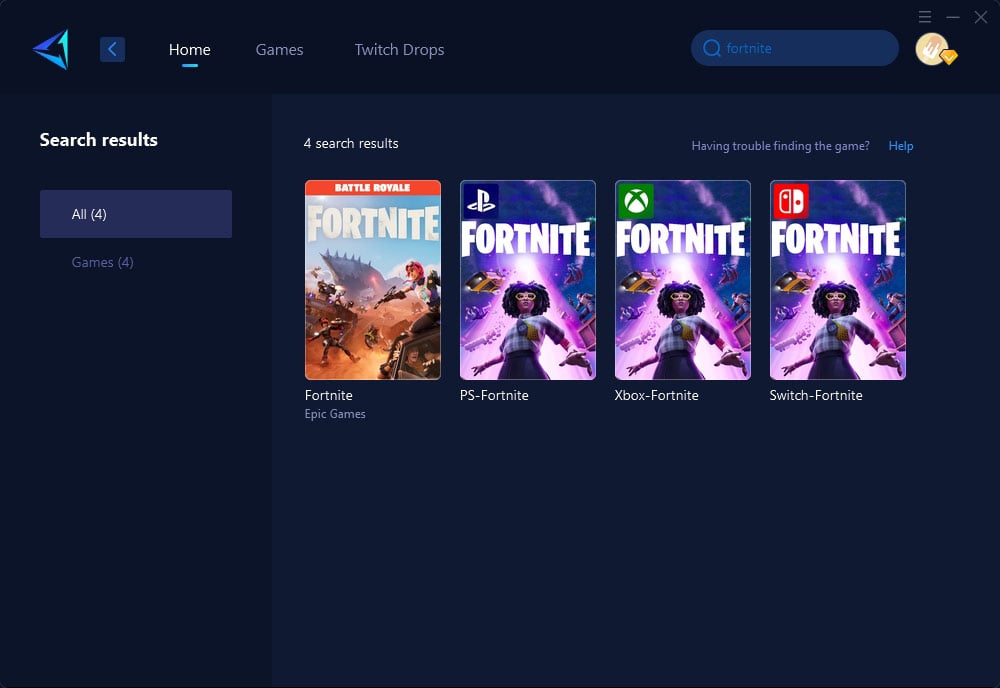
Step 3: Select Server.
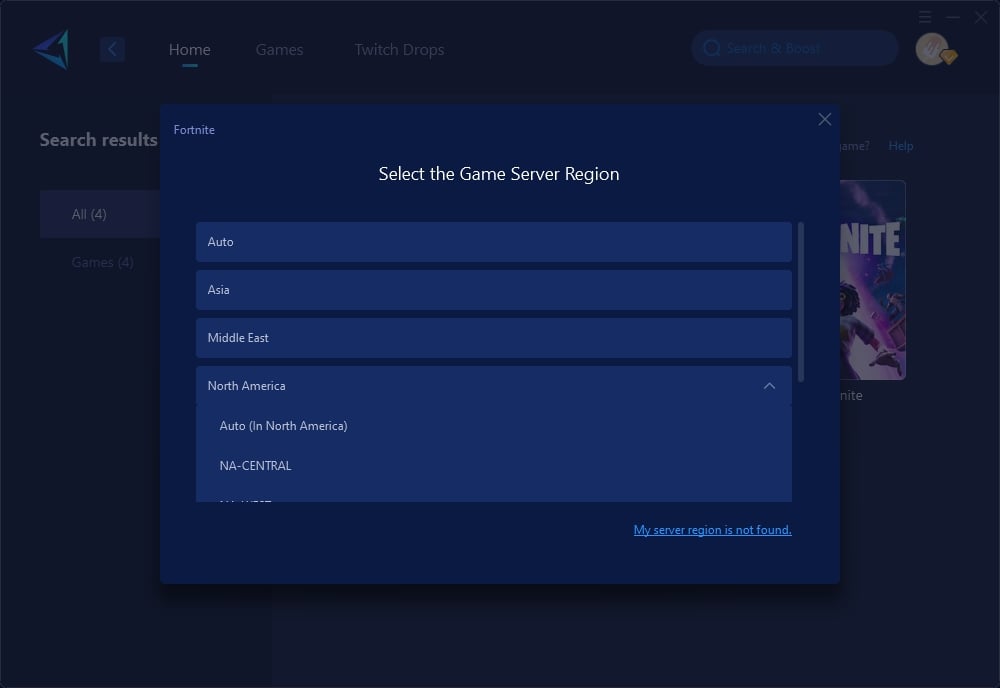
Step 4: Remember Click to boost first, and then launch your game.
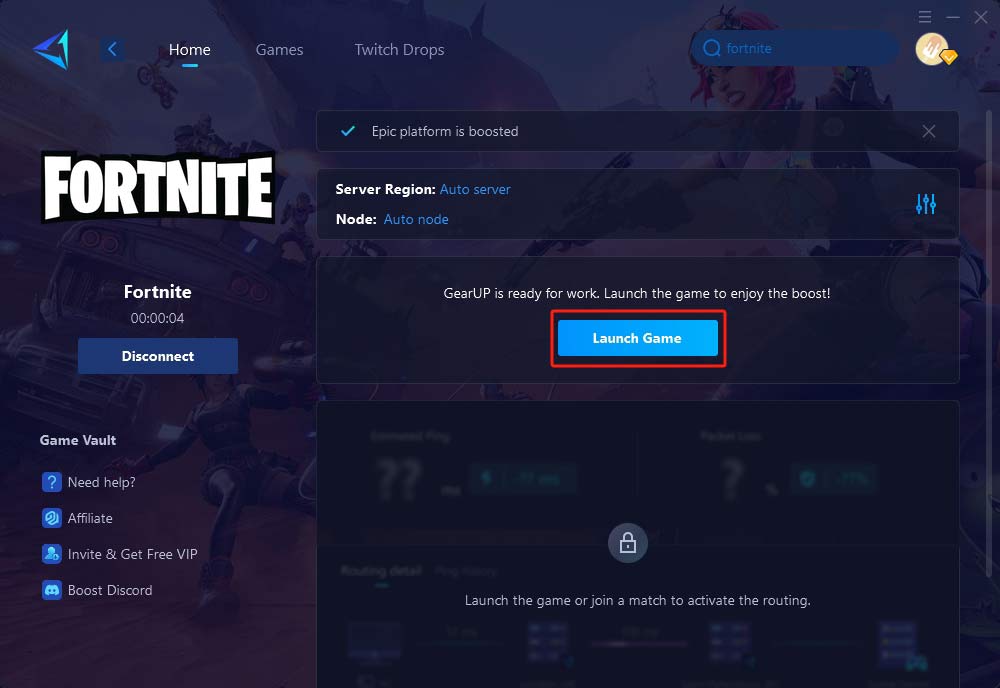
Conclusion
By using GearUP Booster's advanced features and following the outlined steps, players can effectively mitigate packet loss issues in Fortnite. Enhancing their gaming experience with optimized network connectivity ensures smoother gameplay and improved performance overall.
About The Author
The End