How to Play Halo Infinite Co-op Campaign with low ping?
Halo Infinite's new season is coming soon, and many players still enjoy the co-op campaign mode. However, since this mode was added after the game's release and only supports online co-op, many people are unsure how to use it.

How to Play Halo Infinite Co-op Campaign
Here are the steps:
- To play co-op campaign mode in Halo Infinite, launch the game and navigate to the Social menu.
- From the Social menu, select the Friends tab and add players to your Fireteam by selecting the “+” symbol underneath your nameplate.
- Once the Fireteam has been formed, the Fireteam Leader (FTL) should navigate to the Campaign menu in the Play tab.
- In the Campaign menu, the FTL can select to Continue their latest save file, start a new save file, or load a specific save file.
- Once the FTL selects their save file, they will enter the Campaign Co-Op menu where they can choose the preferred Difficulty level and which Skulls to enable.
- After pressing the Start Co-Op button, the rest of the Fireteam will be prompted to select their save file.
- Once all players select their save file, the FTL can select Start Game to initiate the session.Step 8: After pressing the Start Co-Op button, the rest of the Fireteam will be prompted to select their save file.
Despite 343's excellent server support, co-op campaign mode in Halo Infinite may still experience high ping and other latency issues. These issues can manifest as game lag, unresponsive controls, and delayed actions. To address these issues, we recommend using GearUP Booster.
How to Reduce High Ping in Halo Infinite Co-op Campaign?
GearUP Booster is a network optimization tool that can fix Halo Infinite Co-op Campaign network issue. It works by optimizing your network settings to reduce Halo Infinite Co-op Campaign high ping, packet loss, and jitter. Here are some key features of GearUP Booster:
- Supports over a thousand games, including Halo Infinite
- Compatible with all gaming platforms
- Easy to use with a user-friendly interface
- Exclusive Adaptive Intelligent Routing technology to reduce packet loss
- Offers a free three-day trial
How to use GearUP Booster?
Step 1: Download and install GearUP Booster.
Step 2: Launch the program, search Street Fighter 6.
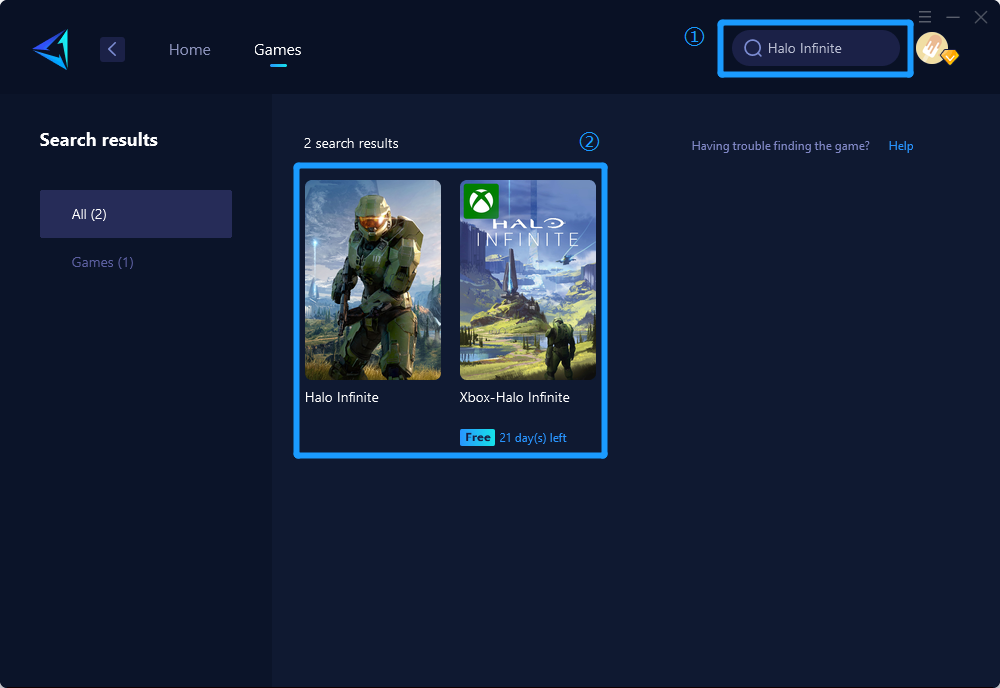
Step 3: Select Server and Node.
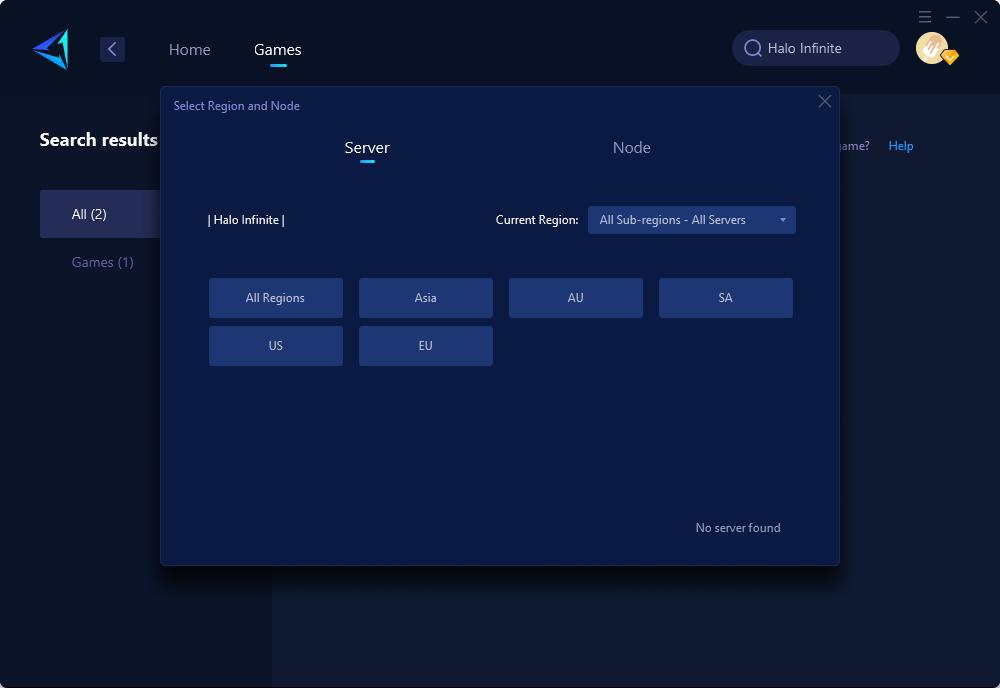
Step 4: Click on the "Confirm" button, and GearUP Booster will optimize your network settings.
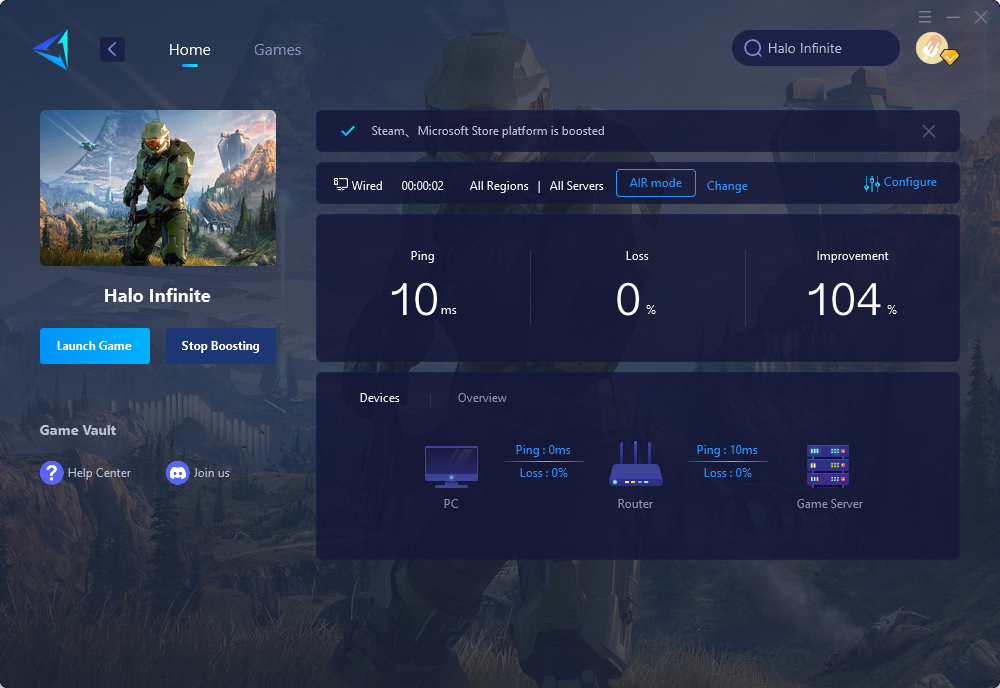
In summary, playing co-op campaign mode in Halo Infinite is easy once you know how to do it. However, high ping and other latency issues can still occur. By using GearUP Booster, you can optimize your network settings and improve your online gaming experience.
About The Author
The End