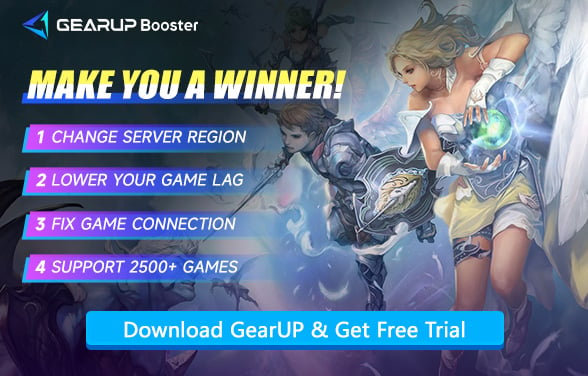How to Play Aion China Server: Unlock Epic Adventures with Ease
Aion is a classic MMORPG that has been operating globally for many years with numerous servers. However, recently, with the updates to the mainland China servers, many players want to join and experience the exclusive events but have encountered various connection failures or extremely severe lag. Therefore, this guide will explain how to access the Aion China servers and enjoy a smooth gaming experience.
What Makes Aion China Servers Unique?
Compared to other regional servers, Aion China offers exclusive classic content, unique updates, and distinctive features, making it a favorite among players:
- Exclusive Content: Special events, rare skins, and updates only available in China.
- Vibrant Community: Home to passionate players and thriving guilds.
- Cultural Blend: A server deeply influenced by Chinese gaming culture.
- Nostalgic Appeal: For veteran players, it's a fresh take on classic Aion.


How to Register an Aion China Account?
1. Create an Account
Visit the official website: https://aion.web.sdo.com/web12/home.html
Click "Register Account"

Select registration method - "个性注册"
Enter registration details including:
- Username
- Password
- Phone number (Please click to select a non-Mainland China phone number)
- SMS verification code
- Real-name authentication (requires valid Chinese ID number)

Note:
- Complete the anti-bot verification by clicking images in the correct order
- Phone number must be non-China mainland
- Chinese ID number is mandatory
Agree to privacy policy and create account.
2. Download Chinese Client
Visit official website: https://aion.web.sdo.com/web12/home.html
Click "Download Client" and install

Follow installation prompts:
- Check "Agree to User Agreement" (bottom-left)
- Installation path must contain ONLY English characters/numbers to avoid GPK errors
Create shortcut for PlayNCLauncher.exe:
- Right-click shortcut → Properties → Compatibility tab
- Enable "Compatibility mode" → Select "Windows 7"
3. Launch Game & Korean Translation
Launch game, select server, and login with your credentials.
To enable Korean language display:
Navigate to installation folder (e.g. C:\AIONCH\aionclassic2)
- aionclassic = Existing classic folder
- aionclassic2 = New classic server (launches 2025/7/23)
Move these files to a backup folder (create one on desktop):
- \AIONCH\aionclassic2\L10N\CHS\Data\data.pak
- \AIONCH\aionclassic2\L10N\CHS\Textures\Textures.pak
Client will switch to Korean after moving these files
Keep backups for future updates
Thus, you have completed account registration and client download, but this is still not the final step, because ultimately what you need to solve is the server connection issue, which requires using GearUP (gaming VPN) to resolve.
How to Connect to Aion China Servers?
To solve Aion China server connection failures or lag issues, you need to use GearUP. This game booster (gaming VPN) provides dedicated routes for connecting to Chinese servers, ensuring low-latency and stable connections without requiring any network configuration. Simply download, install, and accelerate – network optimization is completed effortlessly in just 20 seconds.
Step 1: Click the button below to download GearUP.
Step 2: Search for "AION" and select your 永恒之塔 for Chinese servers.
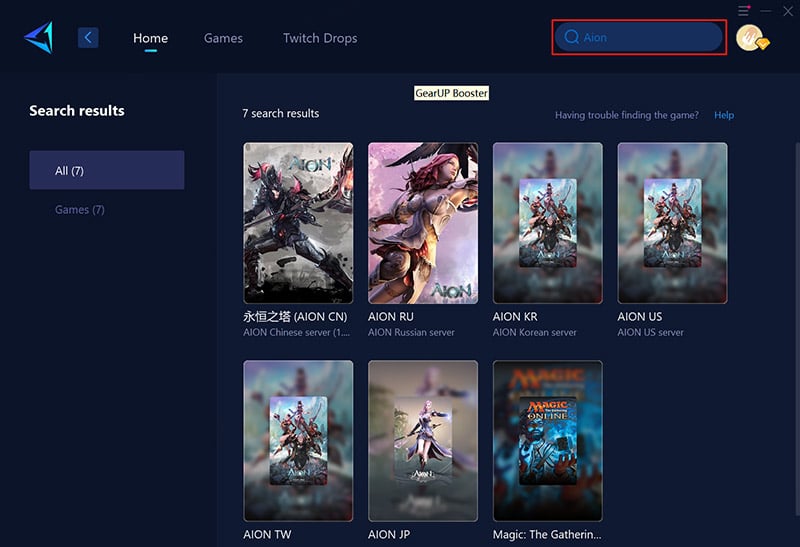
Step 3: Select the server you logged into on the game client.
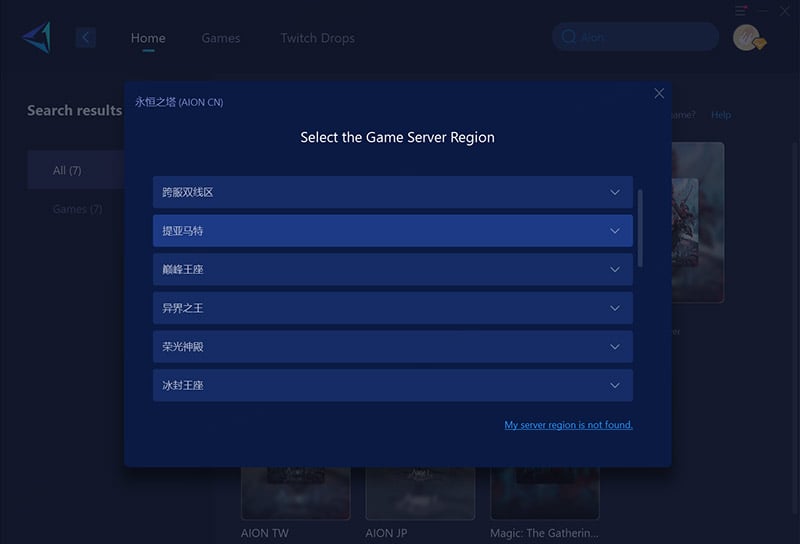
Step 4: Click "Boost" to see optimized ping, then launch the game smoothly.
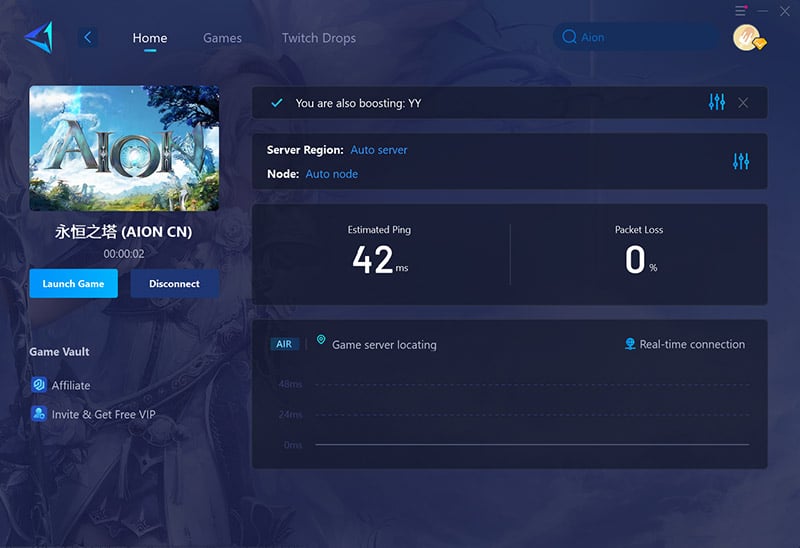
FAQs for Connecting to Aion China Servers?
1. Does Aion China restrict non-local players?
No. Just like the official registration accepts non-local phone numbers, there are currently no explicit restrictions against non-local players. The main challenge is server connectivity.
2. Why choose GearUP?
GearUP offers a streamlined network optimization solution that bypasses regional restrictions and improves cross-region connection stability. Unlike traditional VPNs, it exclusively optimizes Aion connections without affecting other games or applications, making it significantly more convenient.
3. Is GearUP safe?
Absolutely. GearUP only optimizes server routing by providing better connection paths. It doesn't violate game rules or alter game data, fully complying with all requirements.
Start Your Aion Chinese Server Journey
Playing the Aion Chinese server doesn't have to be a struggle. With the right client, a solid account, and GearUP, you'll conquer lag and restrictions. The Chinese server's unique content and lively community are worth the effort. Don't let distance hold you back. Download GearUP Booster, fire up Aion, and dive into an epic adventure today. Ready to soar? The Aion Chinese server awaits!
About The Author
The End