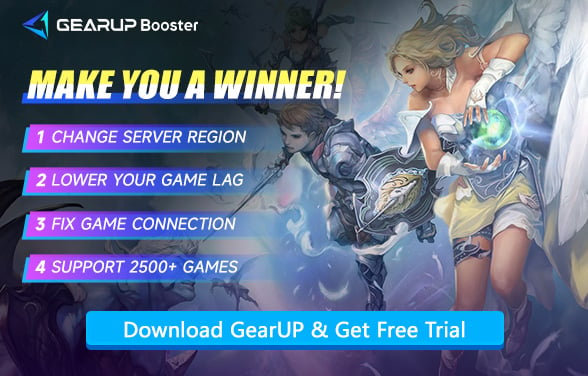How to Fix Lag in AION: Guides to Smooth Gameplay
To put it bluntly, lag has plagued many AION players—especially if you're connecting to servers in mainland China. Unfortunately, you'll likely face high ping, disconnections, or even complete server inaccessibility. Your skills and combat will suffer severe delays, ruining the entire experience. But this isn't unsolvable. We've compiled multiple effective methods to easily help you deal with AION lag.
Why Lag Haunts AION Players?
Lag is that annoying delay between your actions and what happens in-game. In AION, it feels like betrayal. You cast a spell, but it takes forever to hit. Or worse, you're stuck mid-air. Why does this happen? Here are the culprits:
- Unstable internet: Your Wi-Fi drops or slows down. Lag spikes follow.
- Faraway servers: Playing on a server across the globe? Expect high ping.
- Device struggles: Old hardware or too many apps running can choke your game.
- Network congestion: Your ISP might throttle your connection during peak hours.


Is It Your Internet or Your PC? Identifying Lag Types
Network Lag occurs due to delays in data transmission between your device and the game server. In Aion, this manifests as delayed skill activation, rubberbanding (characters snapping back to previous positions), or sudden disconnections. It is often caused by high ping (e.g., connecting to distant servers), unstable internet connections, or network congestion. Tools like ping tests or network monitoring software (e.g., Wireshark) can help identify packet loss or latency spikes.
Hardware Lag stems from insufficient local system resources, such as low CPU/GPU performance, inadequate RAM, or slow storage drives. Symptoms include low frame rates (FPS drops), stuttering during intense battles, or prolonged loading screens. Monitoring tools (e.g., MSI Afterburner) can reveal hardware bottlenecks, such as high CPU usage or GPU overheating. Upgrading components or adjusting in-game graphics settings typically mitigates this issue.
How to Fix AION Lag Quickly?
If you've been struggling with AION lag for a long time and haven't found a suitable solution, then you should try GearUP. This is a game-specific accelerator that improves connection stability by automatically optimizing server nodes, making data transfer faster and reducing latency. GearUP's advantage lies in requiring no network configuration—it can automatically switch and adjust during gameplay without interrupting your experience. Its server nodes now span the globe, with over 7,500 available, ensuring smooth connections to any server.
Step 1: Click the button below to download GearUP.
Step 2: Search for "AION" and select your target region (e.g., choose "永恒之塔" for Chinese servers).
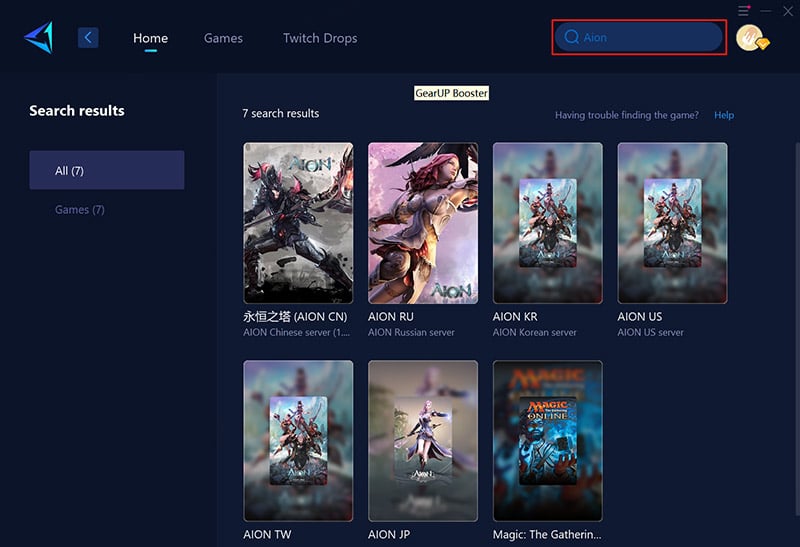
Step 3: Pick a specific server (we'll use Chinese servers as an example).
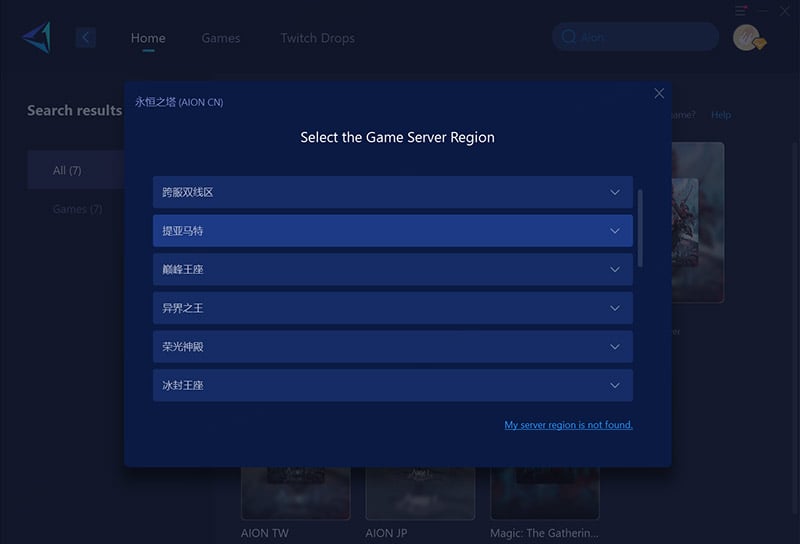
Step 4: Click "Boost" to see optimized ping, then launch the game smoothly.
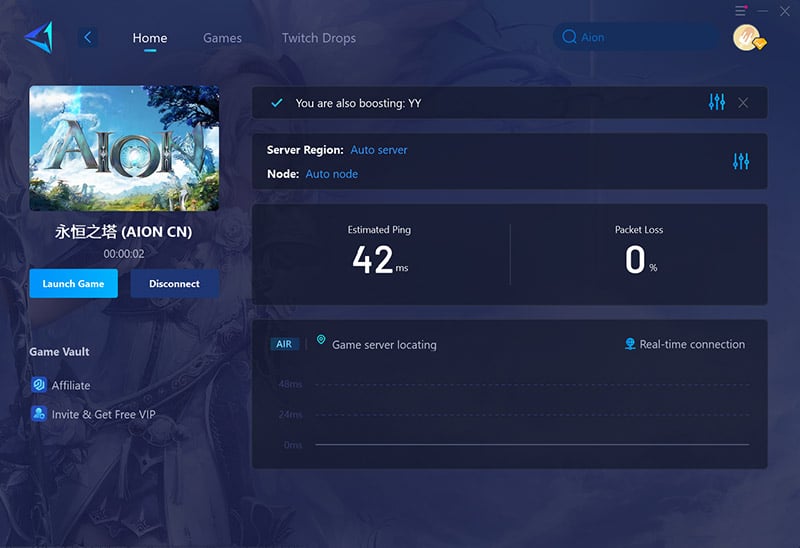
3 Additional Tips to Reduce Lag
The following methods can also reduce the occurrence of lag (if it is not caused by server connection issues):
1. Optimize Your Network Connection (Software Solution)
Close bandwidth-heavy applications (e.g., streaming, downloads) while playing Aion. Use a wired Ethernet connection instead of Wi-Fi for lower latency. If possible, connect to a gaming VPN or QoS-enabled router to prioritize Aion's traffic over other devices.
2. Adjust In-Game Graphics Settings (Performance Tweak)
Lower demanding settings like shadows, anti-aliasing, and render distance to reduce GPU/CPU load. Disable unnecessary visual effects (e.g., spell animations for other players) via Aion's settings menu. This helps stabilize FPS and minimizes stuttering.
3. Upgrade Your Hardware (Hardware Solution)
If your CPU, GPU, or RAM is outdated, Aion may struggle to run smoothly. Consider:
- Upgrading your GPU (e.g., NVIDIA GTX 1660 or higher for stable 60+ FPS).
- Adding more RAM (16GB+ recommended for modern MMOs).
- Switching to an SSD to reduce loading times and texture pop-ins.
- Ensuring proper cooling to prevent thermal throttling during long sessions.
Final Thoughts
You don't need to treat AION lag as an unsolvable problem. For most players, lag is caused by relatively simple reasons—especially network connectivity. With GearUP, you can quickly resolve it. Of course, you should also pay attention to hardware-related issues to ensure the best possible experience.
About The Author
The End