How to Fix Genshin Impact Multiplayer Fail?
Undoubtedly, Genshin Impact has achieved global success. Its multiplayer gameplay is often a topic of discussion among many players. However, some players encounter errors when trying to join a friend's world, preventing them from participating in multiplayer games. So, how can we address the issue of failing to join multiplayer games in Genshin Impact? This article will share solutions with you in the hope of providing assistance.
Why does Genshin Impact multiplayer join fail?
Below are the reasons for the failure to join multiplayer games in Genshin Impact:
- Issues with network connectivity
- Server load during peak times
- Incompatible game versions
You may like: How to Fix Genshin Impact 4206 & 4201 Error Codes?
4 Ways to Resolve Genshin Impact Multiplayer Fail
1. Using a Game Booster
Network errors can stem from various complex factors, and any parameter could lead to these issues. Therefore, employing an automated tool to address network faults comprehensively is essential. For instance, GearUP Booster comes with the advantage of deploying network nodes globally. It can help stabilize your connection to Genshin Impact servers around the world, avoiding network congestion. Even during peak traffic periods, it dynamically adjusts connection routes.

What's more, GearUP minimizes your ping and latency to ensure a smoother multiplayer experience in Genshin Impact. Notably, this booster's optimization features are fully compliant with Genshin Impact's gaming regulations, eliminating any risk of account violation.
Step 1: Download GearUP Booster.
Step 2: Search for Genshin Impact.
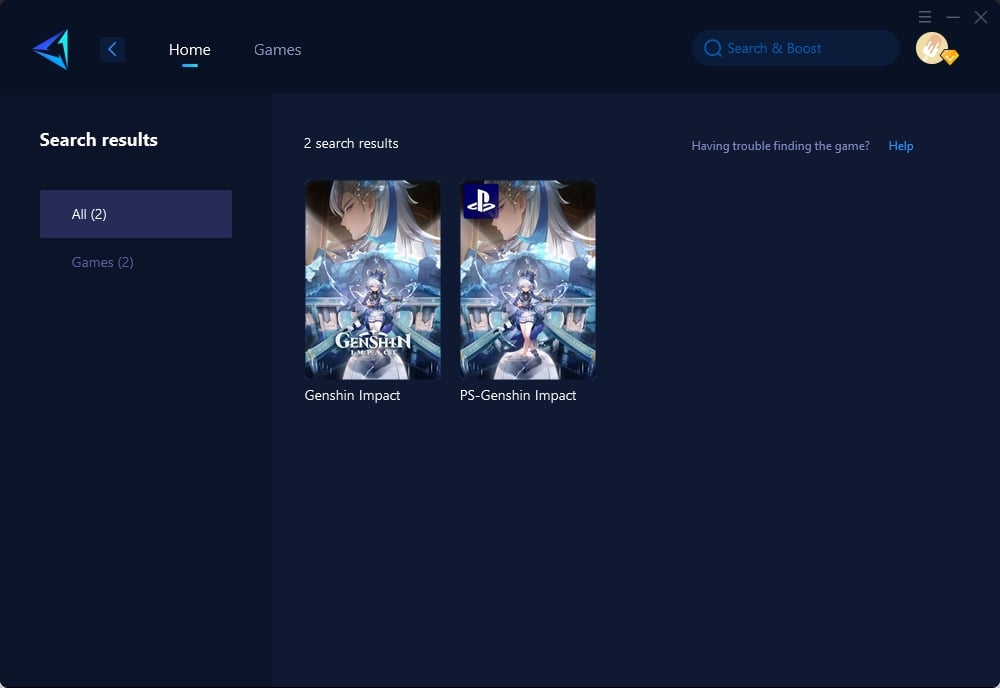
Step 3: Select a server and node, or you can use the automatic node selection feature.
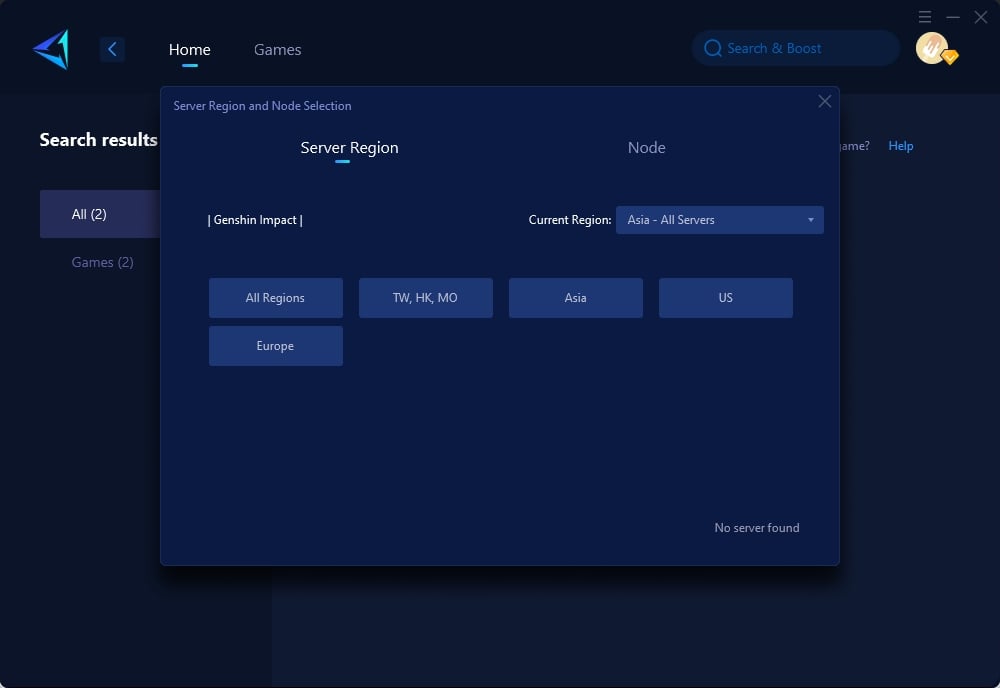
Step 4: Confirm the boost and then launch Genshin.
2. Adjust Router Settings
- Log in to your router's configuration page using a web browser.
- Navigate to the Quality of Service (QoS) settings.
- Prioritize network traffic for Genshin Impact by assigning it higher bandwidth.
3. Update Device Firmware
- Check for firmware updates on your router or modem's manufacturer website.
- Download the latest firmware version compatible with your device model.
- Follow the manufacturer's instructions to update the firmware.
4. Use a Wired Connection
- Connect your gaming device directly to the router using an Ethernet cable.
- This can provide a more stable and reliable connection compared to Wi-Fi.
Conclusion
Taking necessary steps such as implementing a game booster or making adjustments at the user-end can significantly improve your multiplayer experience in Genshin Impact while addressing current connectivity challenges.
About The Author
The End
