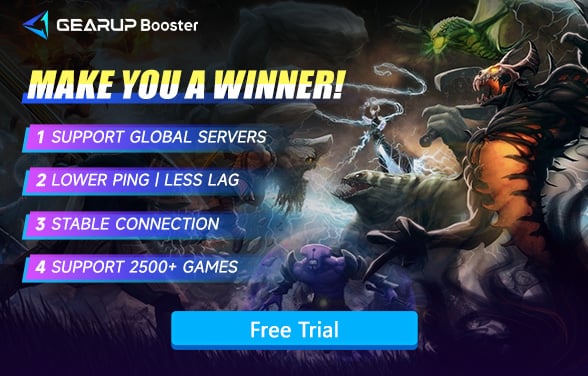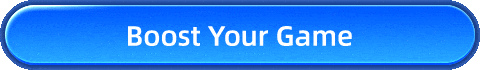How to Fix Dota 2 Error 127
Dota 2 is, by large, one of the most popular games of the MOBA genre for its fantastic in-game gameplay combined with vast strategic depth and a choice pool of many characters. It engulfs millions within the virtual cosmo of Dota via this strategic yet crucial and, at the same moment, deadly cognitive 5-against-5 fight in Dota 2. Of course, like other online games, glitches can manifest themselves now and then in it. One such problem for many gamers is the infamous Error 127.
Part 1. What is Dota 2 Error 127 and Why Does It Occur?
Part 2. How Can I Quickly Fix It?
Part 1. What is Dota 2 Error 127 and Why Does It Occur?
Error 127 is a general problem that prevents Dota 2 from loading properly or just crashes in the middle of a game. It always appears because some game files are missing or damaged, and there is an error when the game is initializing. Generally, the reason for this error could be related to some broken or incomplete files. These can happen due to partial updates, crashes of your system, or conflicts between programs on your computer.
Error 127 can pop up while players are trying to start the game; this is very frustrating because players cannot access the game at all. It can also appear during a match or while queueing for matchmaking, disrupting and delaying the process.
Part 2. How Can I Quickly Fix Dota 2 Error 127?
One of the best ways to improve the gaming experience when working with Dota 2 Error 127 is to try GearUp Booster. This is a special game VPN aimed at improving not just the internet connection itself but also the issues like high ping, packet loss, lag, and errors that generally affect one's game.
GearUp Booster works by optimizing your network settings, and by that, I mean those hidden deep within the system. For regular players and non-professionals, these settings are complex and carry the risk of configuration errors, so GearUp Booster's automation can help you avoid these risks. Additionally, it features multi-route technology, allowing you to always stay on the best connection path, enhancing the smoothness of your gaming experience. Certainly, including Dota 2 Error 127. You can understand its features more clearly through this diagram.


Steps to fix error 127:
Step 1: Click the button below to download GearUP Booster (free trial).
Step 2: Search for Dota 2.
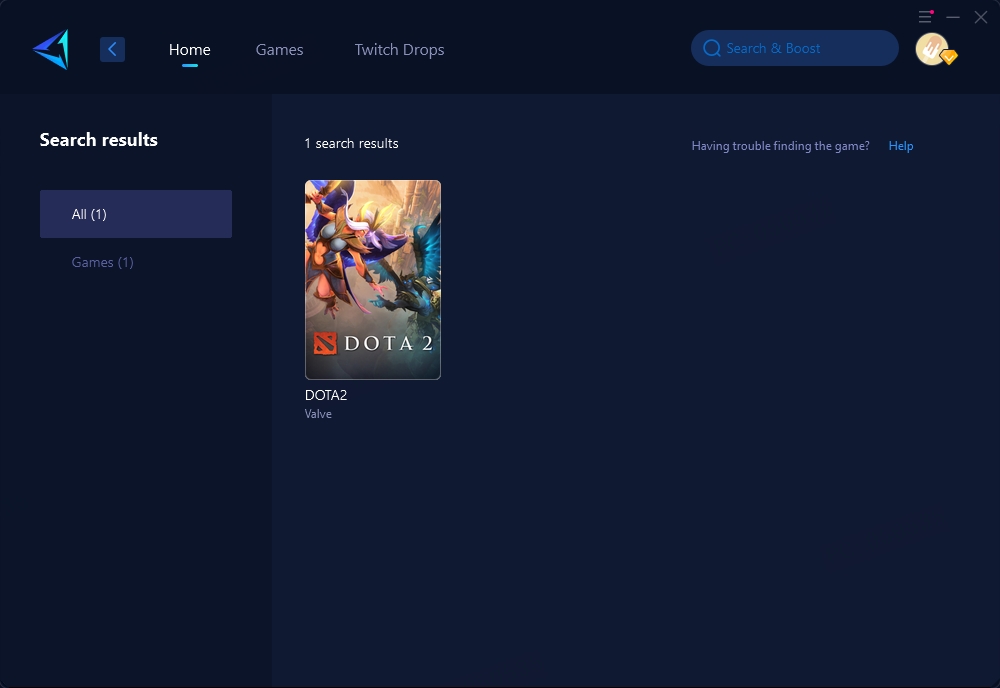
Step 3: Select a server. GearUP Booster supports Dota 2 servers worldwide, including Chinese servers.
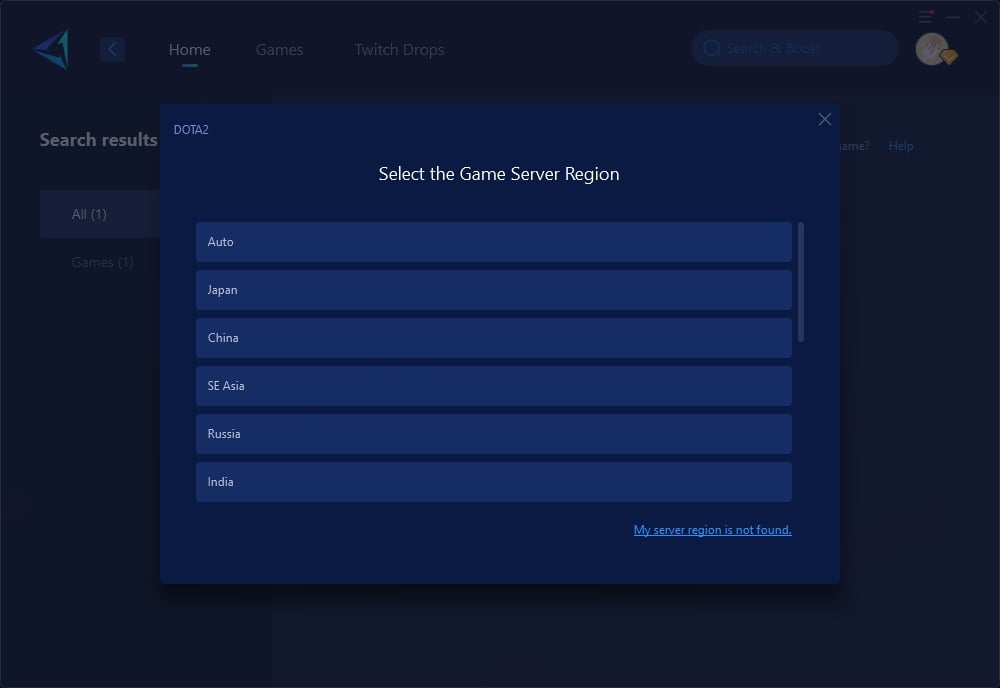
Step 4: Launch your game to see detailed network optimization effects.
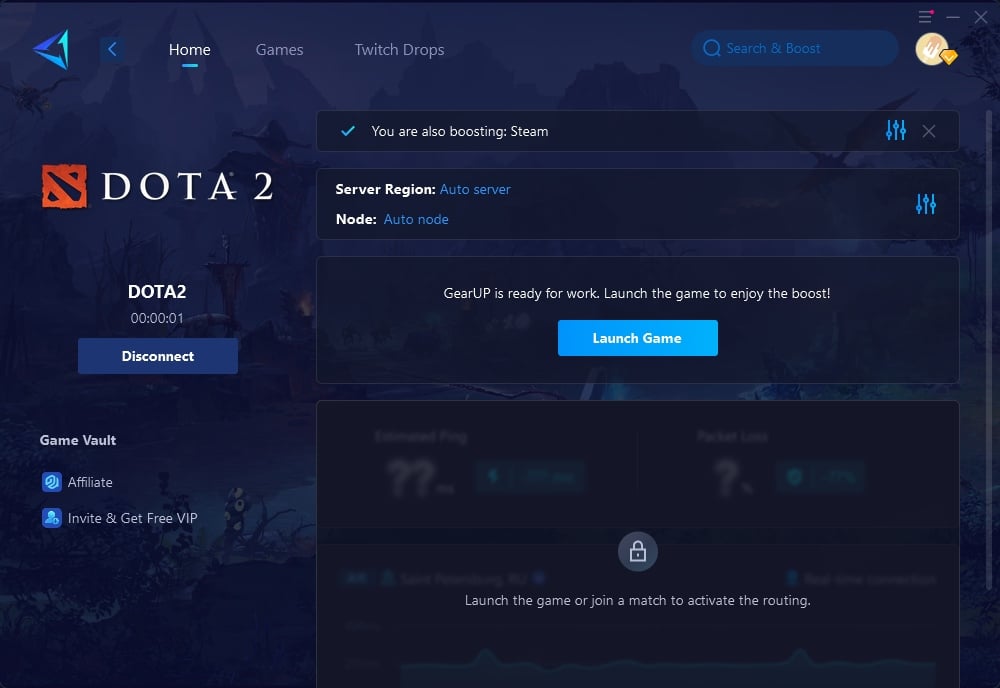
Part 3. Other Ways to Fix Dota 2 Error 127
While GearUp Booster is a powerful solution, there are additional steps you can take to resolve Error 127 on your own.
1. Verify the Integrity of Game Files
One of the most common causes of Error 127 is missing or corrupted game files. Steam actually has a built-in tool that will verify the integrity of your game files. Here's how to do it:
- Open the Steam client and sign in to your account.
- Right-click on Dota 2 within your Library.
- Go to Properties and select the tab for Local Files.
- Click on Verify Integrity of Game Files, then wait while Steam checks for missing/corrupted files.
- Once the process is complete, close and reopen Steam, then try to launch Dota
2.Update Your Graphics Driver
Error 127 is one of the numerous issues that could arise from a wrong or obsolete graphics driver. Update your graphics driver:
- Open the Device Manager on your computer and go to Display adapters.
- Under "Display adapters," right-click your graphics card. Click Update Driver.
- Highlight Search automatically for drivers and then let Windows download and install the latest version of the same.
- Once you have updated the driver, restart your PC and check if the error is still present.
3. Reinstall Dota 2
If verifying the game files and updating drivers don’t resolve the issue, a clean reinstall might be necessary:
- Go to your Steam Library, right-click on Dota 2, and select Uninstall.
- After the game is uninstalled, restart your computer.
- Reinstall Dota 2 from the Steam client and check if the issue is fixed.
4. Run Steam and Dota 2 as Administrator
Running the Steam client and Dota 2 with administrator privileges can sometimes resolve permission issues that may be causing Error 127:
- Right-click on the Steam shortcut and select Run as Administrator.
- Do the same for the Dota 2 shortcut.
- Try launching the game and check if the error is resolved.
Conclusion
Error 127 in Dota 2 is really frustrating for players, but usually, it can be fixed with one method or another. While verifying game files and updating drivers may resolve the issue, a dedicated tool like GearUp Booster will more efficiently provide a fix by optimizing your network and improving overall game performance. Follow this tutorial, and Error 127 should be solved to get you back into your uninterrupted Dota 2 matches.
About The Author
The End