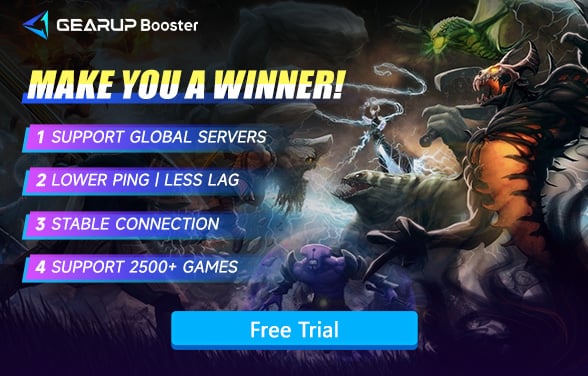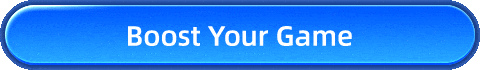3 Ways to Solve DOTA 2 High Ping Issues
Developed by Valve Corporation, Dota 2 is one of the most famous MOBA games in the world. Its complex gameplay allows a wide range of heroes to choose from in order to engage other players through unique abilities; therefore, it is highly attractive for gamers who like to make strategic decisions under very fast and dynamic conditions.
Nevertheless, it also suffers from network performance-related challenges, similar to many online games. Probably the most serious issue for a player is high ping, which turns into annoying lag, stuttering, and delays that decrease performance. This article will explore how high ping in Dota 2 impacts players, consider some reasons behind this, and give suggestions on how to improve your experience using GearUP Booster.
Part 1. What Are the Effects of High Ping in Dota 2?
Part 3. How to Reduce Dota 2 High Ping?
Part 4. What is the Suitable Ping for Playing Dota 2?
Part 1. What Are the Effects of High Ping in Dota 2?
Many people might think that a slightly higher ping doesn't affect Dota 2, but that's not the case. If you are a player who seeks more precise control or frequently participates in ranked matches, ping can be a crucial factor in determining victory or defeat, as battles often occur and conclude in an instant. Simply put, high ping in Dota 2 usually manifests in the following ways:
- Delayed Response Time: In Dota 2, timing is crucial. High ping causes delays between player actions and server responses, leading to potential misplays like missing spells or slow reactions to attacks due to lag.
- Rubberbanding: This occurs when a player's character snaps back to a previous position after moving. It happens because the game server and player's system aren't synchronized, worsened by high ping, and can be catastrophic during battle.
- Inconsistent Player Interactions: Dota 2 relies on real-time team coordination. High ping causes lag in communication and actions, leading to poor coordination, missed opportunities, and strategic errors.
Part 2. Causes of High Ping in Dota 2
The root causes of high ping can be traced back to several technical factors. Understanding these reasons can help players know how to reduce ping by taking proactive measures to minimize it:
1. Server-Side Issues
Dota 2 sits on a variety of servers around the world, and sometimes issues at the server level-for instance, server overload and maintenance-increase ping times. Multiple people connecting to the same server can cause congestion and thus higher latency and response time for all users.
2. Poor Internet Connection
The most common reason for high ping is from the player himself, through his connection to the Internet. It could be due to high latencies, slow download speeds, or some lousy Wi-Fi signal. Gamers on shared connections and low-speed broadband are much more at risk of high ping, especially during peak usage times when bandwidth is divided by multiple users.
3. Geographic Distance from the Server
It greatly depends on the physical distance between where the player is and the game server. Players who are far away from the server have higher pings because it takes more time for the data to travel between the player's device and the server. A player in Asia playing on a North American server will definitely have higher ping than another playing on a nearby server.
Part 3. How to Reduce Dota 2 High Ping?
1. A Gaming VPN - The Best Choice
In fact, the vast majority of players experience high ping in Dota 2 due to network jitter and congestion. Increased distance also raises the likelihood of encountering these issues. However, as players, we cannot adjust the routes of data transmission, so a gaming VPN is needed. GearUP Booster is a leader in this field, utilizing its adaptive smart routing technology to switch routes using over 7,500 network nodes worldwide. This process is fully automated, does not impact game performance, and won't interrupt your gaming session, minimizing ping caused by non-physical factors to the greatest extent.
GearUP Booster offers a free trial, so if you're troubled by high ping and lag in Dota 2, you can definitely give it a try. The diagram below will help you quickly understand the functions of GearUP Booster:


Steps to reduce Dota 2 high ping:
Step 1: Click the button below to download GearUP Booster (free trial).
Step 2: Search for Dota 2.
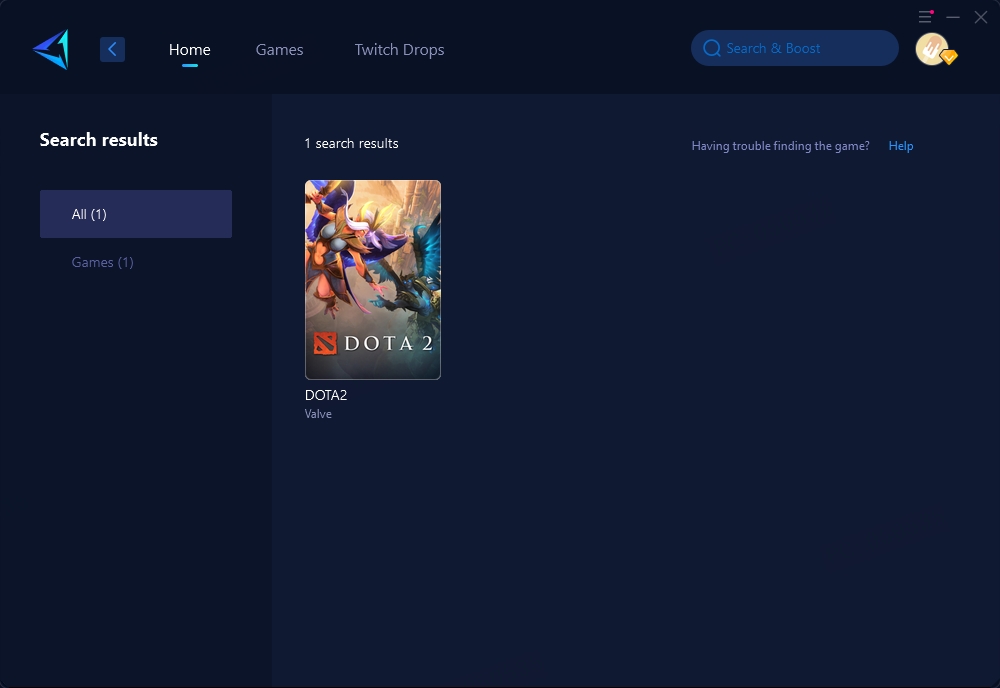
Step 3: Select a server. GearUP Booster supports Dota 2 servers worldwide, including Chinese servers.
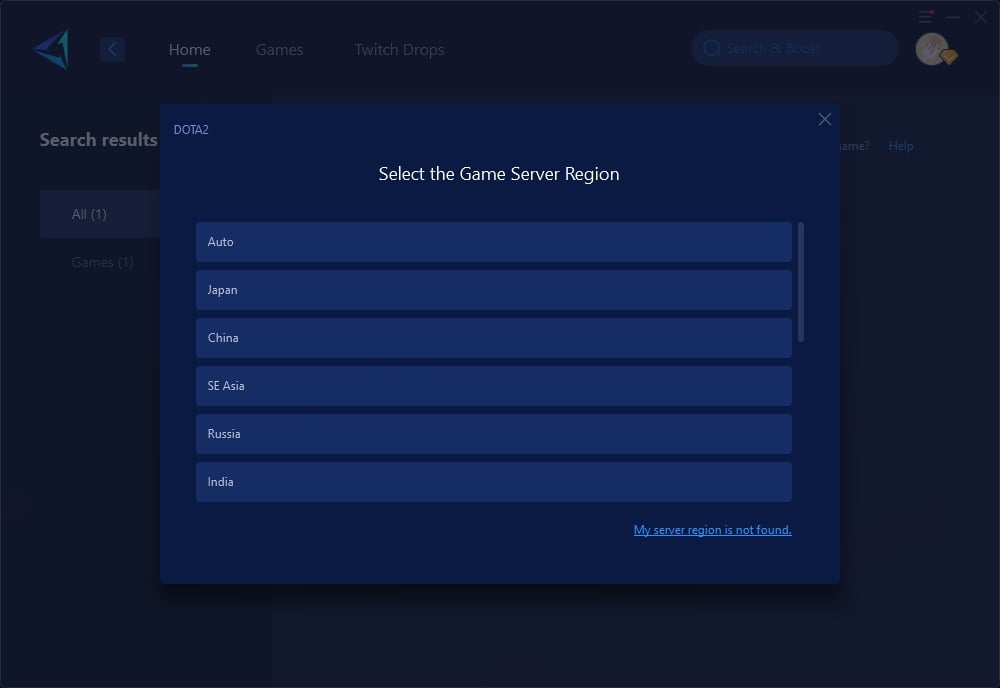
Step 4: Launch your game to see detailed network optimization effects.
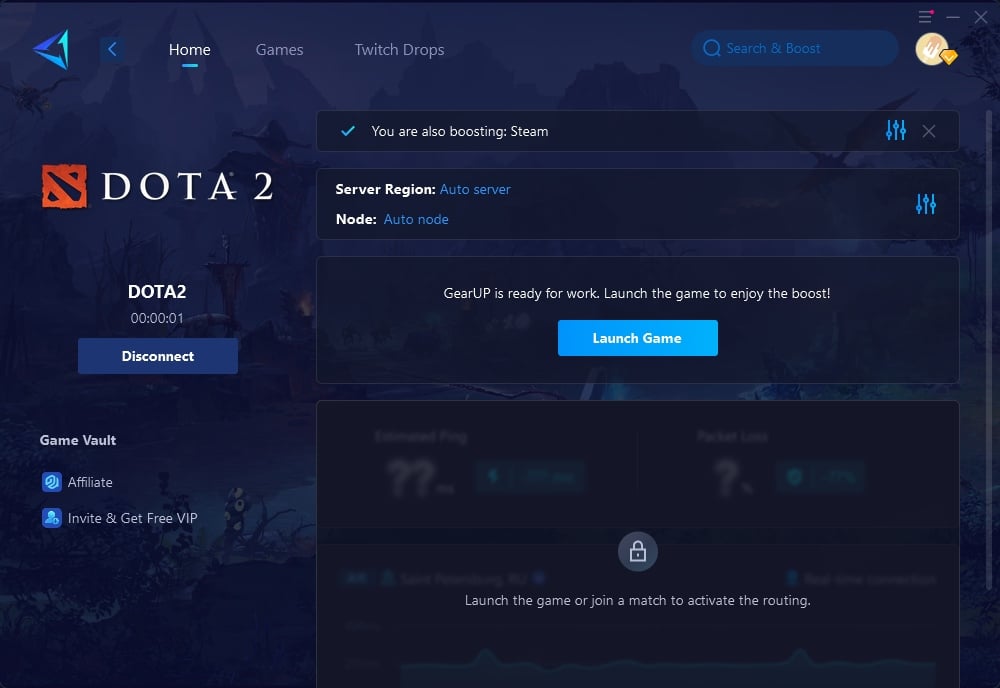
2. Use a Wired Connection
Wi-Fi is often unreliable and subject to interference. Switching to a wired Ethernet connection can provide a much more stable and faster internet connection, significantly reducing ping and improving the overall gaming experience.
3. Close Background Applications
Other applications on your computer or network, such as streaming videos or large downloads, can consume bandwidth and increase ping. Closing unnecessary apps and ensuring no one else is using your connection for heavy tasks can free up bandwidth for smoother gaming.
- Open Task Manager (Windows).
- Identify and close unnecessary high-bandwidth applications.
- Ensure no other devices on the network are using heavy bandwidth.
- Switch to a wired connection if possible.
- Adjust router settings to prioritize gaming traffic.
Part 4. What is the Suitable Ping for Playing Dota 2?
As a MOBA game, Dota 2 is highly competitive, but it does not have as stringent latency requirements as shooting games. For most players, a ping of under 100ms is acceptable, and if it can be below 60ms, that's even better. Your gameplay can maintain a high level of smoothness with virtually no noticeable lag.
Conclusion
High ping in Dota 2 can be a major hindrance to enjoying the game. Whether caused by server issues, poor internet connections, or geographic distance from the server, high ping leads to delayed actions, rubberbanding, and disrupted gameplay. However, tools like GearUP Booster can significantly reduce lag and improve your gaming experience by optimizing your connection in real time. Additionally, using a wired connection, optimizing your router, and closing background applications can also help reduce ping.
About The Author
The End