How to Fix Diablo 4 Error Code 30008?
Diablo 4 is a game that has been experiencing connectivity issues, making it difficult for players to log in. One common problem that players have been encountering is the "your login attempt has timed out" error, which is also known as Error Code 30008. This error can be frustrating as it prevents players from accessing the game entirely, especially for those who are trying to quickly level up and farm Legendary loot.
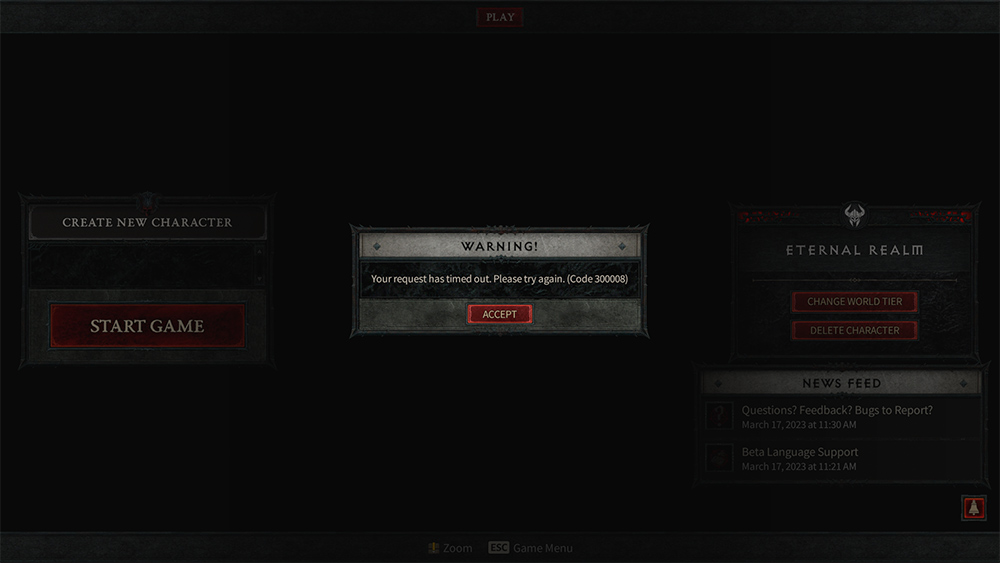
Why there is Error Code 30008 in Diablo 4
The error code 30008 in Diablo 4 can be caused by various issues, including:
- Server Overload: High traffic on the game servers can sometimes result in this error.
- Connection Issues: Problems with the player's internet connection may lead to disconnections and this error.
- Account Issues: Problems with the player's Blizzard account could also trigger this error.
- Maintenance Work: The error might occur when the game servers are down for scheduled maintenance or updates.
- Regional Restrictions: Some players might encounter this error due to regional restrictions or server availability in their area.
Best Way to Fix Diablo 4 Error Code 30008
To resolve the issue, players should first close down the game application and try logging back in. It is also important to ensure that the latest version of Diablo 4 is installed by applying any updates as and when they are released. If the problem persists, players can check the Diablo 4 support page to see the game's current online status. Additionally, it is recommended to check the Wi-Fi settings to see if there are any connectivity issues.
However, the most effective solution to this problem is to use GearUP Booster. This tool is specifically designed to optimize the game's performance and fix connectivity issues. By using GearUP Booster, players can easily resolve the Diablo 4 Error Code 30008 and enjoy uninterrupted gameplay.
GearUP Booster has several advantages that make it a great choice for boosting your downloads for Diablo 4:
- Supports over a thousand games
- Easy-to-use interface
- Compatible with all platforms
- free trial
- Exclusive Adaptive Intelligent Routing technology to improve download speed and reduce latency
Step 1: Download GearUP Booster.
Step 2: Launch the program, search Diablo 4 or Diablo IV.
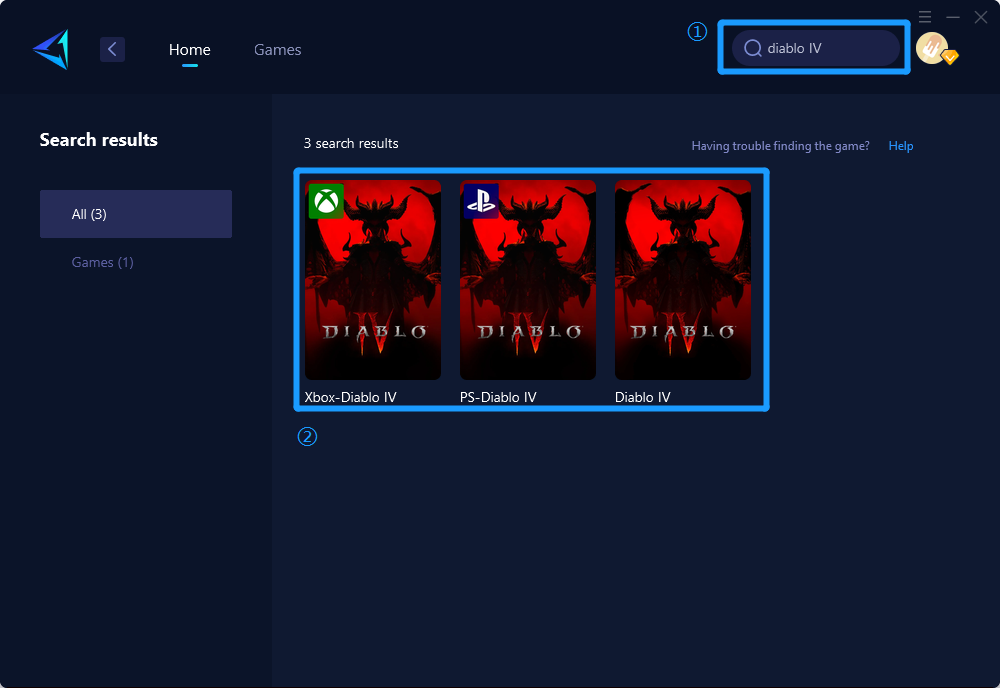
Step 3: Select Server and Node.
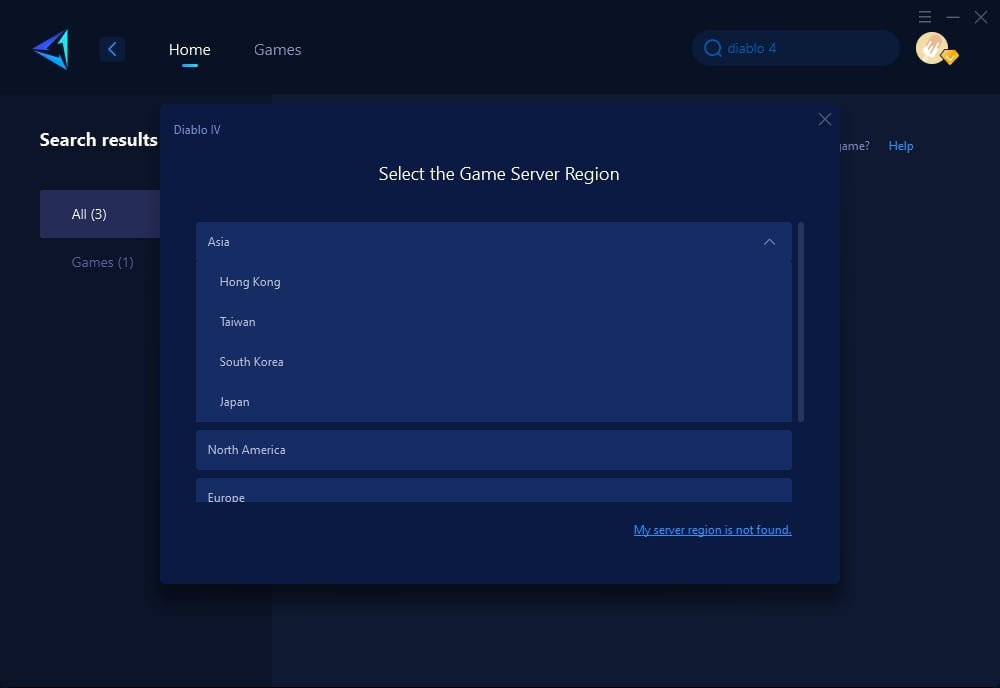
Step 4: Click to boost, and then launch your game.
Other Methods
Method 1: Check and Repair Game Files
- Launch the Battle.net Client: First, open your Battle.net client.
- Select the Game: In the client, click on “Diablo 4” from the icon or game list.
- Open Options: Once “Diablo 4” is selected, click on the “Options” button, usually located below the game title.
- Repair the Game: Choose the “Scan and Repair” option from the dropdown menu.
- Start Scan: Click on “Begin Scan”. The Battle.net client will automatically detect and repair corrupted or missing game files.
Method 2: Check Your Network Connection
- Restart Your Router: Power off your router, wait for at least 30 seconds, then power it back on.
- Use a Wired Connection: Try using a wired connection instead of wireless to reduce connection issues.
- Close Background Programs: Shut down any background applications that might be using network resources, such as streaming services or download utilities.
- Direct Connection: If possible, directly connect your computer to your modem, bypassing the router.
- Contact Your ISP: If the above steps don’t work, it might be an issue with your ISP (Internet Service Provider). Contact them to see if there are any known issues.
Method 3: Disable Firewall and Antivirus Software
- Temporarily Disable Firewall: Navigate to your operating system’s control panel, find firewall settings, and then temporarily disable the firewall. Windows users can find this option under “System and Security”.
- Temporarily Disable Antivirus Software: Depending on your antivirus software, the steps may vary. Generally, you can right-click the antivirus icon in the system tray and choose to temporarily disable or turn off protection.
- Restart the Game: After disabling these security software options, try restarting Diablo 4.
- Check if the Error Persists: See if you still encounter error code 30008.
- Re-enable Security Software: Regardless of the outcome, remember to re-enable your firewall and antivirus software to keep your computer protected.
In conclusion, the Diablo 4 Error Code 30008 is a common issue that can be frustrating for players. While there are several solutions available, the most effective one is to use GearUP Booster to optimize the game's performance and fix connectivity issues.
About The Author
The End

