How to Find Fewest Players Server on Escape from Tarkov?
Escape from Tarkov is an intense and immersive online game where material collection plays a vital role in your success. However, entering a server with a high player count can pose numerous challenges, including the constant risk of encountering and being defeated by other players. That's why many players prefer to start their journey in servers with fewer participants. Not only does it allow for faster character development, but it also minimizes the chances of encountering disruptive players using cheats, ensuring a better gaming experience.
Content
1. How to Find a Server with the Fewest Players
2. Solving High Ping When You Change Servers in Escape from Tarkov
3. Server Locations in Escape from Tarkov
How to Find a Server with the Fewest Players?
Escape from Tarkov does not directly reveal the server player count, but several strategies can help estimate it. Prior to launching into a map either as a PMC or a SCAV, repeatedly clicking the "Next" button to browse the lobby can provide a rough idea of how populated the server is. This approach is essential over directly selecting "Ready," which bypasses the lobby view and initiates the matchmaking process.
Alternatively, engaging the automatic server selection function can lead you to less crowded servers. While this method aims to place you in servers with fewer participants, it doesn't consistently ensure the least populated server is chosen.
Solving High Ping When You Change Servers in Escape from Tarkov
When you find and connect to an Escape from Tarkov server with fewer players, it may be located far from your position, leading to issues such as connection failures, disconnections, and high ping. Various spikes in latency and network congestion can also constantly affect the gaming experience. To address these problems, GearUP Booster is an excellent choice. Its adaptive intelligent routing technology can prevent and avoid network fluctuations and congestion. Even in unforeseen circumstances, it can automatically make dynamic adjustments without affecting the match in progress.
Advantages:
- Supports global servers
- Stable connections without dropouts
- Reduces latency and ping
- Free trial available
- User-friendly and easy to use
Using GearUP Booster is very simple and carries no risk of violating any rules. Follow these steps for a free trial:
Step 1: Download GearUP Booster
Step 2: Search for Escape From Tarkov.
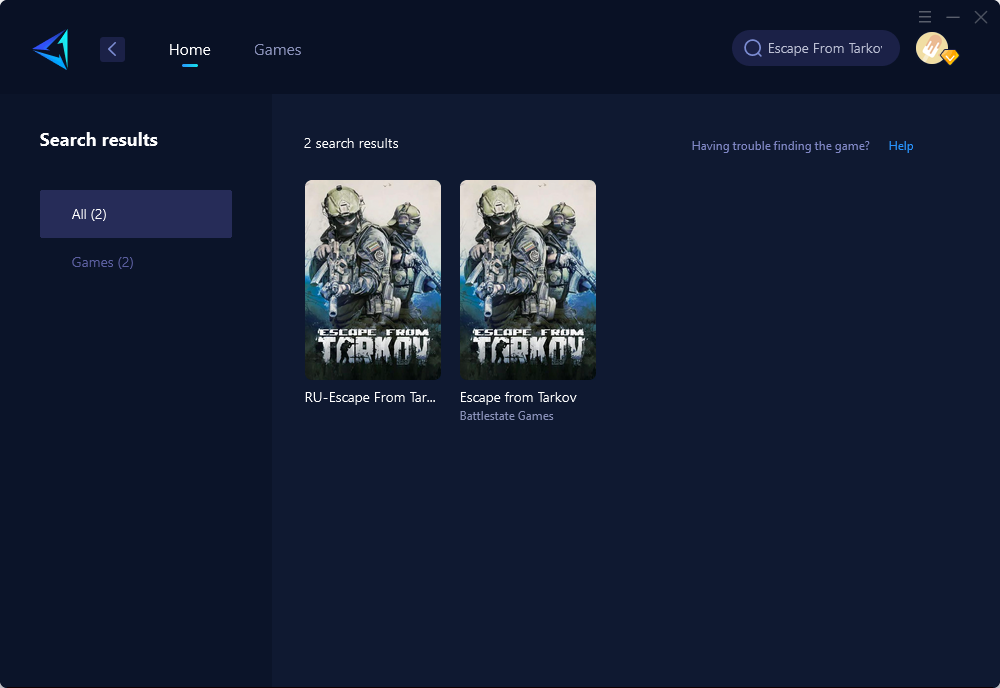
Step 3: Select Game Server and Node.
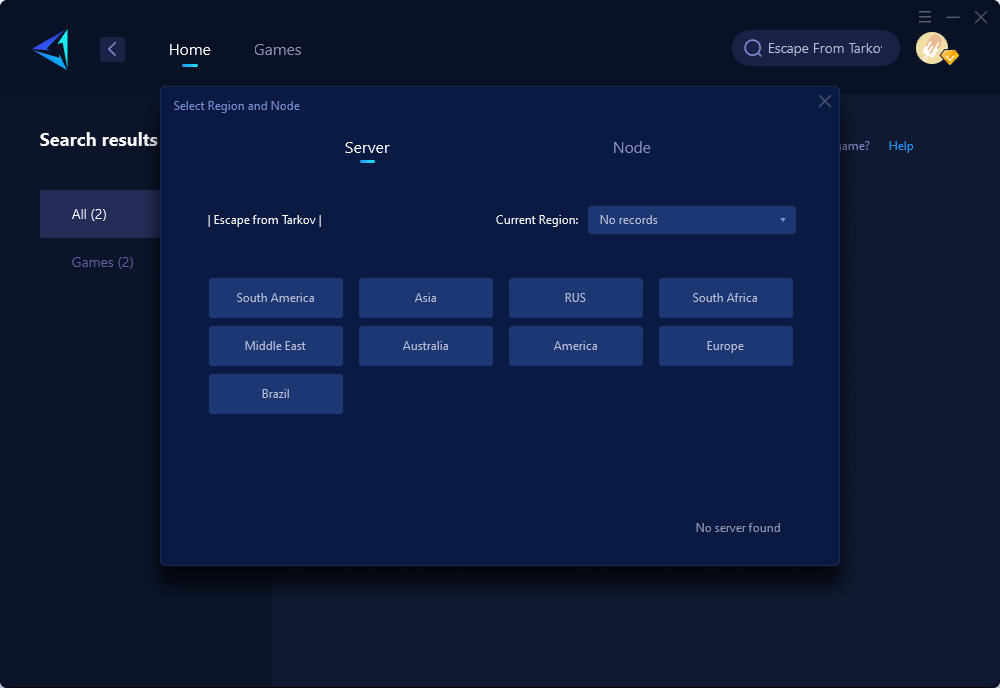
Step 4: Click to boost first, and then launch your game.
Server Locations in Escape from Tarkov
Escape from Tarkov has servers located in various regions around the world. This ensures players from different parts of the globe can find a server that offers a suitable playing experience. Some of the server locations include:
- United States
- Europe
- Russia
- Asia
- Oceania
This is the guide that explains how to switch servers in Escape from Tarkov.
Conclusion
In summary, finding a server with the fewest players in Escape from Tarkov can provide a more enjoyable and smoother gaming experience. Utilizing the tricks mentioned above, such as checking the lobby before entering a map and using the auto-server selection feature, can increase your chances of finding a less crowded server. To address any latency issues that may arise, GearUP Booster offers a reliable solution with its global network and optimized routing. Enjoy the game with improved connectivity and enhanced gameplay on servers that suit your preferences.
About The Author
The End

