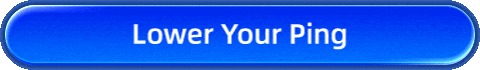How to Claim Lost Ark Twitch Drops Without Watching Streams
Hey there, Lost Ark player! Are you enjoying exploring the world of Lost Ark, which is filled with epic boss battles, treasure hunts and countless adventures? If so, then you're probably already having a great time. But have you ever thought about how you could make your experience even better by earning exclusive Twitch Drops without spending hours watching streams?
Sounds great, right? But there's a little catch: You need to spend a lot of time watching streams, but that can be a challenge if you've got a busy lifestyle.Don't worry though, though, there's an easy way around this! This guide will show you how to automatically claim your Lost Ark Twitch Drops while you're doing your everyday routine.
Twitch Drops in Lost Ark: What's on Offer?
I would like to bring to your attention the Twitch Drops program. By tuning into Lost Ark streams, you can earn rare rewards such as skins, mounts and in-game items. This is an attractive offer to many people.For example, the Frontier Drop event, which took place from 22 January to 5 February, offered the following rewards:
For a 4-hour watch, you would receive the Collective Battle Item Selection Chest (x10) and Cooking: Master's Herb Steak Meal Chest (x3), while a 6-hour watch would result in the Transcendence Ruins Restoration Ticket: Armour (x10) and Transcendence Ruins Restoration Ticket: Weapon* (x10), plus the Cooking: Virtuoso Striploin Steak Meal Chest (x3), and if you can watch for 8 hours you will earn the Amethyst Shard (x1,000).
These Twitch events often tie into major updates, so you will always have new content to look forward to. If you are unable to commit to watching streams for several hours, I have a suitable alternative solution.
No Time for Stream Marathons? Claim Drops Automatically
Let's be honest—whether you're working full-time or juggling family responsibilities, it's tough to carve out hours just to watch a stream. But don't worry, Lost Ark Twitch Drops don't have to be out of reach! This is where GearUP Booster comes in. It's not just about improving your gaming experience—it's a tool that lets you collect your Twitch Drops in the background automatically, all while you focus on what matters. You don't need to keep the stream open and glued to your screen. GearUP Booster does the heavy lifting for you.
Here's how you can set it up to claim your Twitch Drops automatically while you get on with your day:
Step 1. Download GearUP Booster (click the button below)
Step 2. Select "Twitch Drops" in the app
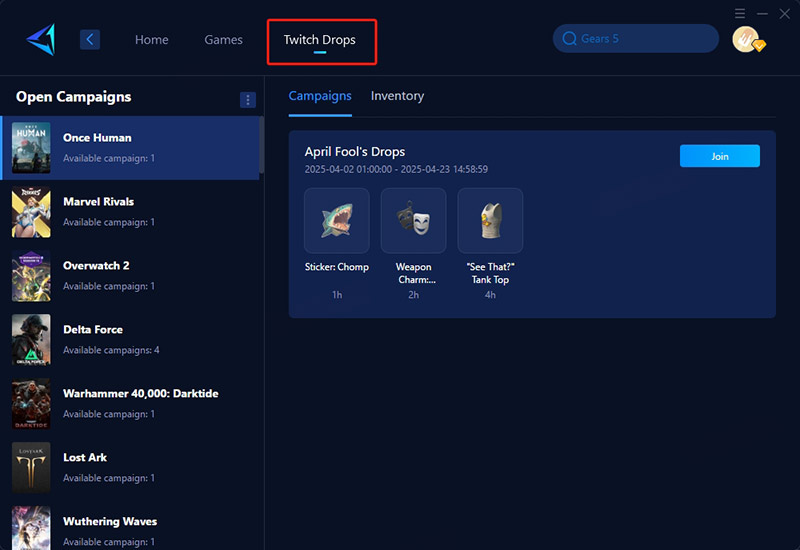
Step 3. Choose your game (only works for current drop campaigns)
Step 4. Link your account and let it run in background - that's it!
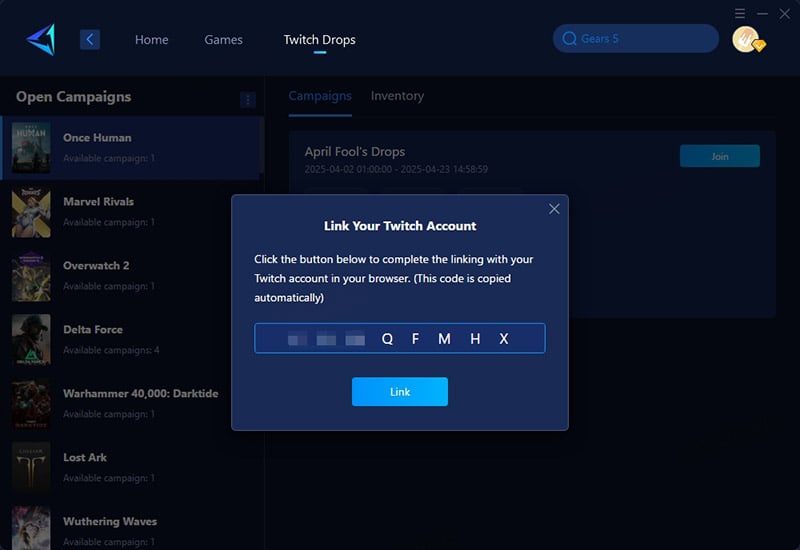
Once you've got everything running, GearUP Booster quietly collects your rewards while you do your thing. No need to juggle multiple streams or worry about missing anything.
Fix Lost Ark Lag in a Few Steps
If you've explored GearUP Booster's features while using Twitch Drops, you'll discover it's also a powerful game VPN. Equipped with exclusive multi-path routing, anti-packet-loss technology, and adaptive node selection, it automatically finds and connects you to the optimal route—enhancing online stability and reducing Lost Ark lag. Here's why it matters: Your ISP rarely provides the best routing, and manually configuring network settings is both complex and risky. GearUP Booster solves these challenges effortlessly. Currently supporting over 2,500 games with tailored network optimization, GearUP Booster puts advanced control in every player's hands—no expertise required.


Conclusion
Don't waste your time struggling to get Lost Ark Twitch Drops anymore. With GearUP Booster, not only can you easily claim your rewards, but you'll also reduce game lag and improve connection stability. If you're looking for a way to get Twitch Drops smoothly, why not give this game VPN a try?
About The Author
The End