How to Fix High Ping in CS2
CS2 is clearly a successful upgrade—better engine, better graphics, better physics, delivering a more intense and thrilling combat experience. However, it is not entirely without issues. With over a million concurrent players, not everyone can avoid the impact of high ping. In this blog post, we will explore the specific symptoms and causes of CS2 high ping and provide practical solutions, such as GearUP Booster, help you enjoy the game without being troubled by lag.
- What is Game Ping and Its Impact on CS2?
- Why Does CS2 Have High Ping?
- Lower Your CS2 Ping with GearUP Booster
- Other Methods and Tips to Reduce CS2 Ping
What is Game Ping and Its Impact on CS2?
In online games, ping refers to the network latency between a player's computer (or console) and the game server, measured in milliseconds (ms). Simply put, you can think of it as the delay between your input and the game's response. Every player wants their in-game actions—like clicking the mouse or pressing a key—to register instantly, but high ping can stand in the way.
In a latency-sensitive game like CS2, even a few milliseconds can mean the difference between winning or losing a head-on duel, disrupt your tactical decisions, and trigger a cascade of other issues:
- Delayed Shots – Bullets register late, causing missed kills.
- Rubberbanding – Players teleport or stutter mid-movement.
- Peeker's Advantage – High-ping players see enemies before being seen.
- Hit Registration Issues – Shots hit on your screen but don't deal damage.
- Slow Utility Response – Grenades/smokes take longer to activate.
- Desynced Movement – Strafe/jiggle peeks feel unresponsive.
- Voice Chat Lag – Team comms get out of sync.


Why Does CS2 Have High Ping?
Many players may wonder: "I can browse websites and stream videos just fine, and my messaging apps work normally—so why is my ping so high?" In reality, the causes of high ping are complex, often noticeable only in-game. Below are common reasons for high ping in CS2:
- Distance from Server: The further you are from the game server, the longer it takes for data to travel back and forth. Playing on a server in your geographical region can help reduce ping.
- Internet Connection Speed: A slow internet connection can lead to high ping. This is because your connection cannot keep up with the game's data requirements.
- Wi-Fi Interference: Playing over Wi-Fi can be convenient, but it's also susceptible to interference from other devices, walls, and even microwaves. This interference can cause packet loss and high ping.
- Background Applications: Applications running in the background, especially those using the internet (like downloads or streaming services), can consume bandwidth and raise ping.
- Server Load: Sometimes, the issue might not be on your end at all. If the game server is under heavy load or experiencing issues, it can cause high ping for everyone connected.
- Network Congestion: Your home network can become congested if multiple devices are using the internet simultaneously, especially for high-bandwidth activities.
- Outdated Network Drivers: Outdated or corrupted network drivers can lead to a variety of internet connection issues, including high ping.
Lower Your CS2 Ping with GearUP Booster
Nobody wants to waste time troubleshooting network problems—we'd all prefer to focus on gameplay. GearUP Booster solves this with automatic optimization, diagnosing and fixing your connection in 20 seconds for smoother CS2 performance. Here's what it delivers:
- Global Server Support: Use GearUP Booster to switch and connect to any CS2 server worldwide.
- One-Click Boost: No complicated setup or risk of misconfiguration—just instant acceleration.
- Multi-Route Technology: Access over 7,500 global network nodes, automatically switching to combat CS2 high ping and lag spikes.
- Cost-Effective: No need for expensive ISP upgrades or gaming routers—GearUP Booster offers premium performance at minimal cost.
- Game-Specific Optimization: Unlike traditional VPNs, GearUP Booster tailors its routing for each game's server layout and networking model.
Step 1: Click this button to download GearUP Booster.
Step 2: Search for CS2.
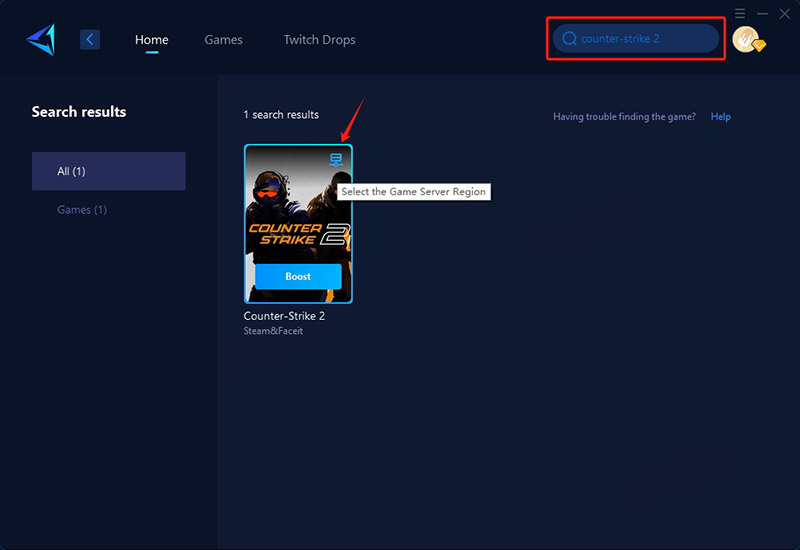
Step 3: Select server - GearUP Booster helps connect and switch between global CS2 server regions.
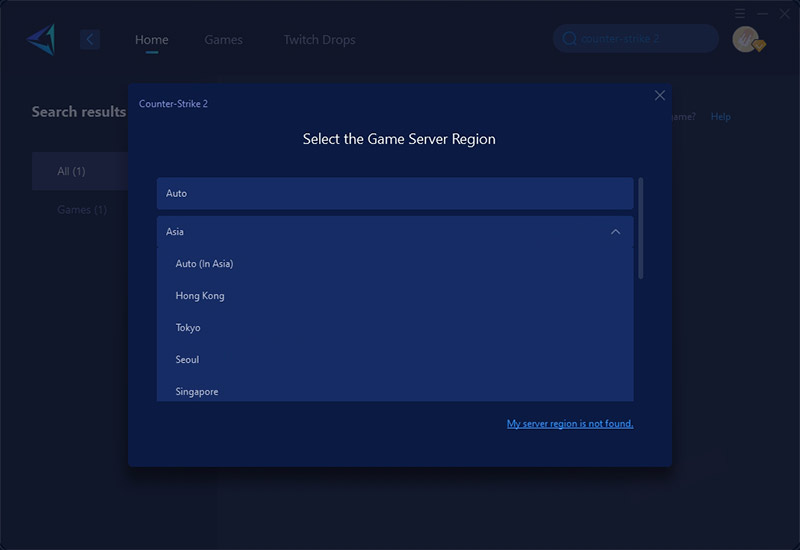
Step 4: Start boost, launch game, and see detailed network optimization results.
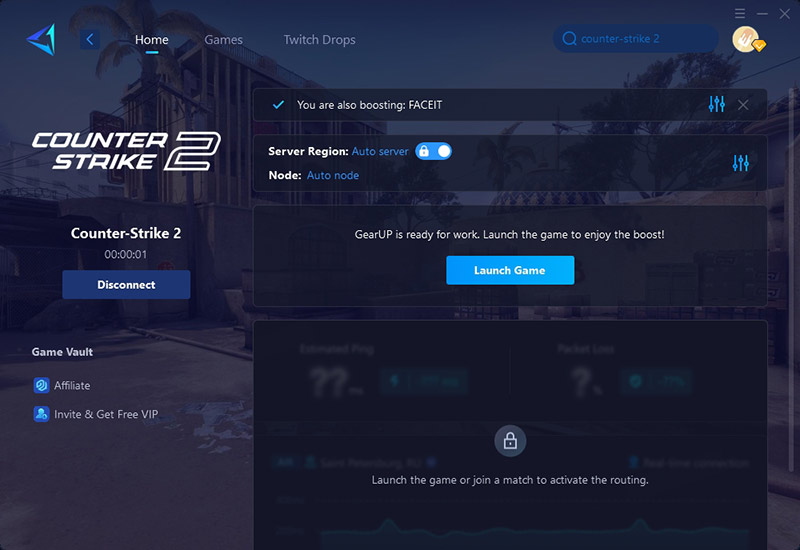
Other Methods and Tips to Reduce CS2 Ping
1. Optimize Your Game Settings
- Lower graphics settings – Helps your PC focus on network performance instead of fancy visuals. Here is the recommended setting for CS2.
- Disable VSync – Reduces input delay for quicker reactions.
- Enable in-game ping display – Type cl_showfps 1 in console to monitor ping in real-time.
2. Improve Your Connection
- Use a wired (Ethernet) connection – Wi-Fi can be unstable; cables give you lower, more consistent ping.
- Close bandwidth-heavy apps – Streaming, downloads, and cloud backups steal speed from your game.
- Restart your router – A simple reset can fix small connection issues.
3. Choose Servers Wisely
- Pick nearby servers – The farther the server, the higher your ping will be.
- Avoid peak hours – Play in the morning or on weekdays when servers are less crowded.
4. Quick Network Fixes
- Update network drivers – Outdated drivers can slow down your connection (check Windows Update).
- Try a faster DNS – Google (8.8.8.8) or Cloudflare (1.1.1.1) can sometimes improve speed.
Of course, we still recommend using GearUP Booster to solve the problem. The methods mentioned above have more complex operational difficulties and may not necessarily be effective against network lag. You often need to spend more time and effort to implement them.
Don't Let High Ping Ruin Your CS2 Experience
CS2 High ping is absolutely not an unsolvable problem. Although the causes behind it can be complex, with professional software like GearUP Booster, you can easily tackle various network issues, enhance your CS2 gaming experience, and no longer be disrupted by network lag.
About The Author
The End

