How to Fix High Ping in V Rising: A Real Gamer's Guide
If you've been playing V Rising, you probably already know how great it feels to sink your fangs into a good fight. But nothing kills that vibe faster than high ping. One second you're casting Blood Rite, the next you're frozen mid-air or taking hits from enemies that should've been long dead. Classic. So, what's the deal with high ping in V Rising? And more importantly—how do you fix it? Let's break it down.
- What Is High Ping in V Rising?
- Why Are You Getting High Ping in V Rising?
- Quick Fixes for V Rising High Ping
- Still Got High Ping? Use GearUP Booster
- What's a Good Ping for V Rising?
What Is High Ping in V Rising(and Why It Sucks)?
Let's keep it simple. Ping is the time it takes for your PC to talk to the game server and get a reply. High ping = slow conversation. In V Rising, that means:
- Your attacks feel delayed.
- Other players "teleport" around you.
- You die even though you clearly dodged.
- Your vampire ends up looking more like a confused bat.
Generally, anything over 100ms can start to feel rough. Over 150ms? That's pain. 200ms or more? You might as well be playing in a PowerPoint presentation.
Why Are You Getting High Ping in V Rising?
Honestly, it could be a bunch of things. Here are some common culprits:
- You're too far from the server: If you're in Asia and playing on a European server, expect trouble. Data has to travel halfway across the world.
- Your Wi-Fi is weak: Yes, Wi-Fi is convenient. But also, unstable. Walls, interference, and distance from the router all make it worse.
- Your network is busy: Streaming, downloads, Zoom calls—all of these steal bandwidth.
- Your route to the server is garbage: Even if your internet speed looks fine, your connection could be taking a terrible route through the internet jungle. High ping loves inefficient routes.


Quick Fixes for V Rising High Ping
- Close Background Apps: Check your Task Manager. Kill any downloads, updates, or apps that don't need to be running.
- Use Ethernet: If you're still gaming on Wi-Fi, just… stop. Plug in an Ethernet cable and enjoy the sweet taste of stability.
- Restart Your Router: It sounds silly, but it works more often than you'd think. Clear out temporary network junk.
- Pick the Right Server: If V Rising gives you server options, choose the one closest to your region. Lower distance = lower ping.
- Pause Netflix: Or whatever else is eating your bandwidth. You don't need your roommate watching 4K anime while you're getting ganked.
Still Got High Ping? Use GearUP Booster
If the methods mentioned above don't work, it's likely that your connection route to the V Rising server is experiencing issues. Don't worry—GearUP Booster can help you switch routes. With over 7,500 global nodes, it enables multi-path parallel transmission, avoiding jitter or congested networks. This ensures your data reaches the server faster and more reliably, solving high ping issues. GearUP Booster is extremely easy to use. No network configuration is required—every player can use it effortlessly.
Steps to fix V Rising high ping:
Step 1: Click this button to download GearUP Booster (free trial).
Step 2: Search for V Rising.
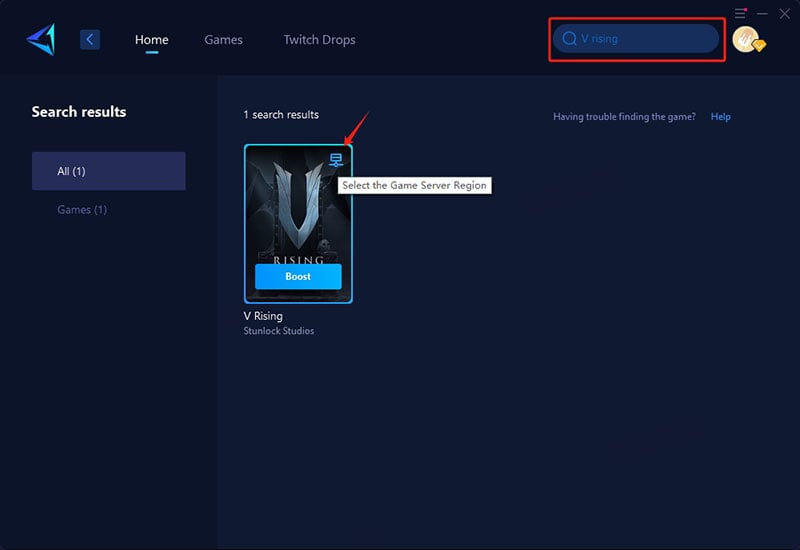
Step 3: Select the server you want to connect to. You can change the server region anytime through GearUP Booster.
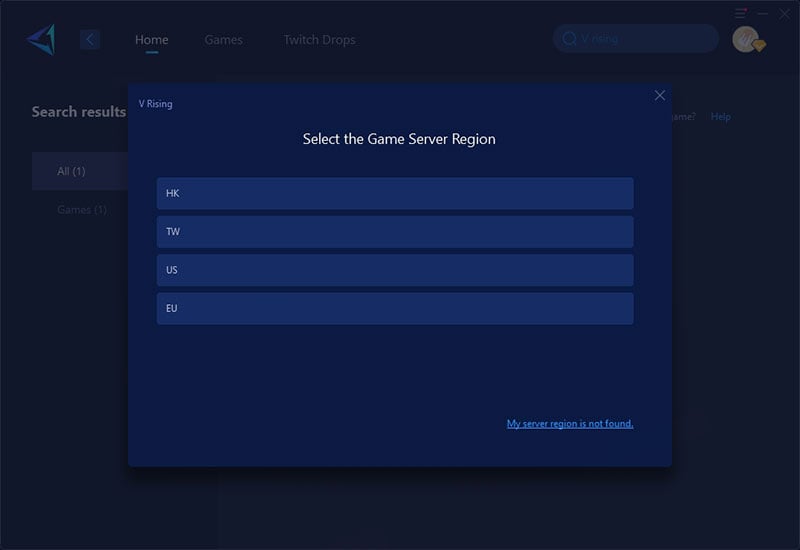
Step 4: Check your ping and packet loss, then launch V Rising.
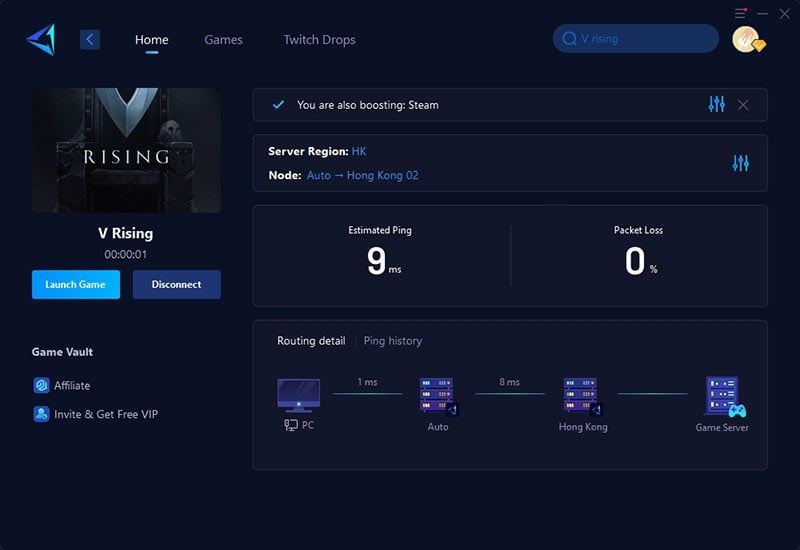
What's a Good Ping for V Rising?
For optimal gameplay in V Rising, a ping below 50ms is ideal for competitive PvP or boss fights, while 50-100ms remains playable for PvE. High ping (>150ms) may cause delayed attacks, rubberbanding, or failed dodges.
Final Bite
High ping in V Rising is not an unsolvable problem. Usually, the causes of high ping aren't complicated. However, if you want a simple solution, you can try a game VPN. GearUP Booster can provide you with a smooth, lag-free V Rising gaming experience.
About The Author
The End

