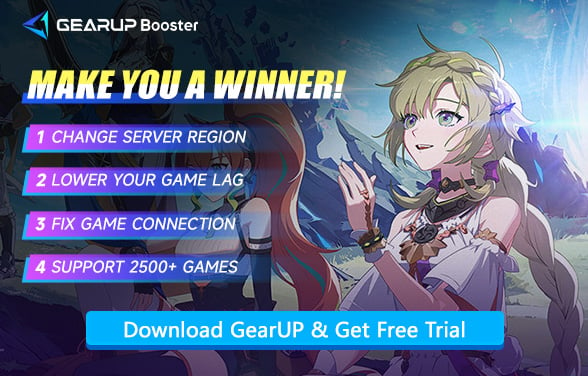How to Fix Blue Protocol: Star Resonance High Ping
When you're diving into Blue Protocol: Star Resonance, you expect a smooth, fast-paced adventure. However, nothing kills the vibe faster than high ping. Whether it's the frustration of laggy combat or delayed responses, high ping can turn your gaming experience into a nightmare. But fear not! In this article, we'll explore how to tackle those high ping issues and optimize your gaming experience. Plus, we'll introduce a game accelerator—GearUP Booster—to help you finally say goodbye to High Ping.
What Is High Ping?
High ping refers to the delay between sending a request (like pressing a button) and receiving a response in a game. It's usually measured in milliseconds (ms). The higher the ping, the longer it takes for data to travel between you and the game's server.


So why does high ping happen? Let's break it down:
- Server Location: The further away the game server is from your location, the higher the ping.
- Network Congestion: High traffic on your network or your internet service provider's network can cause delays.
- ISP Issues: Some internet service providers (ISPs) can have less efficient routing, adding to the lag.
- Device Performance: Sometimes, your device itself can be the bottleneck causing delays.
Fixing High Ping in Blue Protocol: Star Resonance?
1. Optimize Your Local Network
Start with the basics. Here's what you can do:
- Wired Connection: Wi-Fi is convenient, but Ethernet is more stable. A wired connection can lower your ping.
- Router Settings: If you've got access, tweak your router settings. You can prioritize game traffic and even change the channel to avoid interference.
2. Check the Star Resonance Server Status
Since Star Resonance currently only has servers in Mainland China, you can check the latest server status through social media or the official game website announcements. If you encounter server congestion, we recommend playing during off-peak hours.
3. Use a Game Booster
However, it's not entirely unplayable during peak hours. Most of the time, we are just affected by connection routes, especially when you are connecting across regions, such as from Europe or the Americas. To solve this issue, you can try GearUP, which has over 7,500 network nodes worldwide. It can perform real-time ping tests and match you with the best node to reduce latency. The advantage of GearUP is that it doesn't require manual network configuration and provides routes not covered by your ISP, making it more suitable for Star Resonance players.
Step 1: Click this button to download GearUP.
Step 2: Search for Star Resonance or 星痕共鸣 and start boosting.
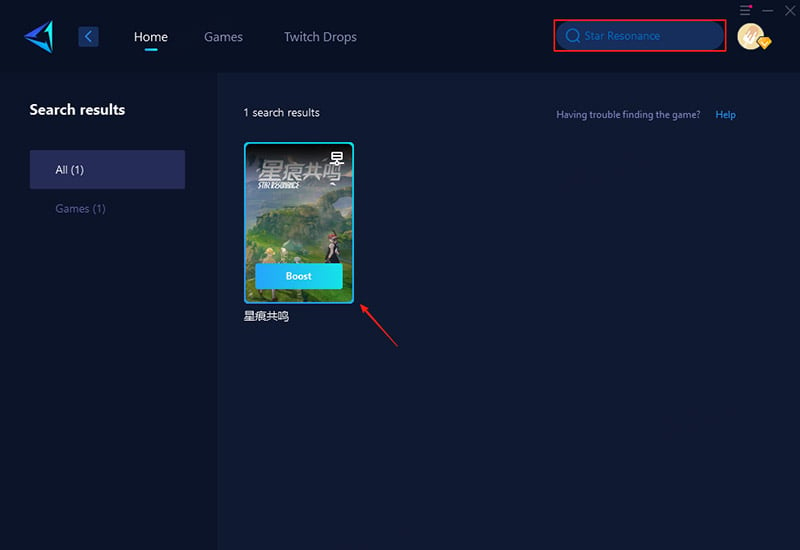
Step 3: Launch the game, and you can enjoy a smooth gaming experience.
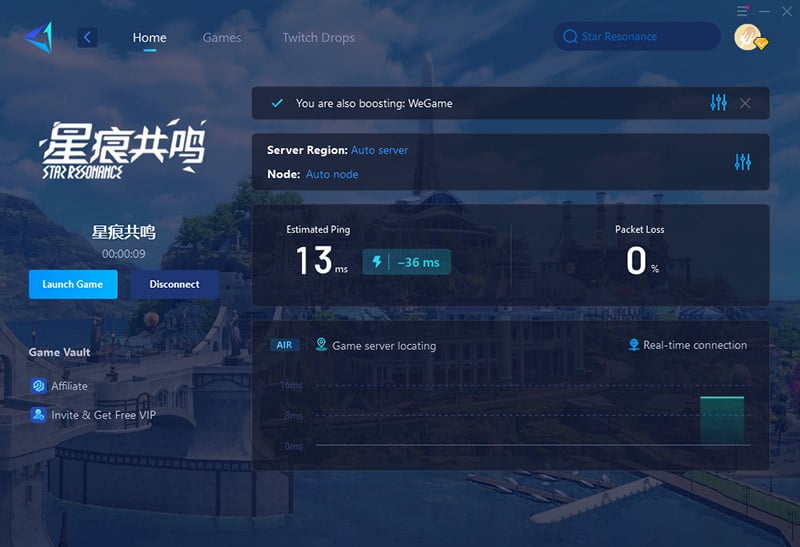
What Is a Good Ping in Star Resonance?
For optimal gameplay experience in Blue Protocol: Star Resonance, a stable ping below 60ms is ideal. Below is a detailed breakdown of ping performance tiers:
- 1–30ms: Excellent (near-instant response, ideal for competitive play).
- 31–50ms: Good (smooth gameplay with minimal delay).
- 51–90ms: Acceptable (noticeable latency but playable).
- >120ms: Poor (high risk of lag, rubberbanding, or disconnections).
However, it's important to clarify that ping is inherently tied to physical distance. If you're far from the server, the increased ping caused by this distance cannot be completely eliminated. What GearUP can do is help you connect to better routing nodes, reducing the data travel distance and thereby lowering your ping.
Conclusion
Since Blue Protocol: Star Resonance only has servers in China, high ping is unavoidable for many players. However, through methods including GearUP, we can minimize ping to the greatest extent and achieve a smoother gaming experience. You're welcome to give it a try.
About The Author
The End