Roblox Not Working? Here's Why and How to Fix It Effectively
Roblox is a massively popular online platform that allows users to play, create, and share games using its built-in development tools. With millions of active users on PC, mobile, console, and even VR, Roblox has grown into more than a game—it's a digital universe shaped by its community.
However, when you boot up Roblox, eager to join your favorite game, but instead of diving into your next adventure, you're staring at an unresponsive client, an endless loading screen, or worse—nothing happens at all. Whether you're getting stuck on startup, unable to connect, or watching the game crash repeatedly, the phrase "Roblox Not Working" becomes all too familiar. Don't panic. These issues are often solvable once you understand what's really causing them.
Part 1. What Are Players Saying?
Part 2. Why Is Roblox Not Working?
Part 3. How to Fix Roblox When It's Not Working?
Part 1. What Are Players Saying?
A quick look at Reddit threads, Roblox DevForum posts, or Twitter shows just how widespread this is:
- I can't log in. It's just stuck on loading.
- Roblox crashes the second I hit play.
- It says my connection timed out, but my internet is fine.
- No matter what I do, it won't load any games.
Whether you're a casual player or a developer working in Roblox Studio, the issue is the same—it breaks your flow and your fun. So, why does this happen? And how should we fix it?
Part 2. Why Is Roblox Not Working?
When players say "Roblox Not Working," it can refer to a variety of technical issues. The most common symptoms include:
- The app won't launch or crashes immediately
- The game loads endlessly without starting
- Login fails or hangs on "Connecting"
- In-game features don't respond or freeze
- Unable to connect to server or network errors
These problems are usually caused by:
- Poor internet connectivity: Weak Wi-Fi or unstable connections are a major factor
- Server-side issues: Roblox servers sometimes go down for maintenance or overload
- Corrupted client files or outdated versions: Old installs can conflict with the latest updates
- Firewall or antivirus interference: Security software might block Roblox from accessing the internet
- Operating system or driver issues: Missing updates or incompatible drivers can disrupt performance
Part 3. How to Fix Roblox When It's Not Working?
Does seeing complicated network settings give you a headache? What a coincidence, me too. I don't want to waste a lot of time fixing network issues when I'm excited to join a game, so I chose the game VPN GearUP Booster. Its almost completely automated repair features can easily solve network problems, including common Roblox connection errors, game lag, and high ping. You don't even need to understand what they are—just a few simple clicks and you'll noticeably feel the game become smoother.


What's even more noteworthy is that GearUP Booster offers:
- Free trial.
- Global server switching.
- 24/7 customer support.
- Twitch Drops AFK farming.
- More exclusive technologies.
Here are the steps to use GearUP Booster to fix Roblox lag:
Step 1: Click this button to download GearUP Booster, and you'll get a free trial.
Step 2: Search for Roblox. The PC version of GearUP Booster also supports boosting Roblox on consoles.
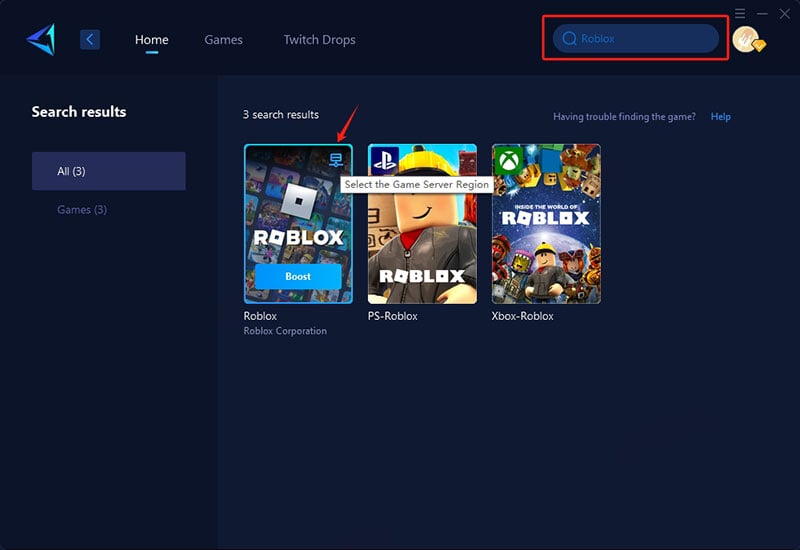
Step 3: Select a server. GearUP Booster supports Roblox servers in various regions worldwide.
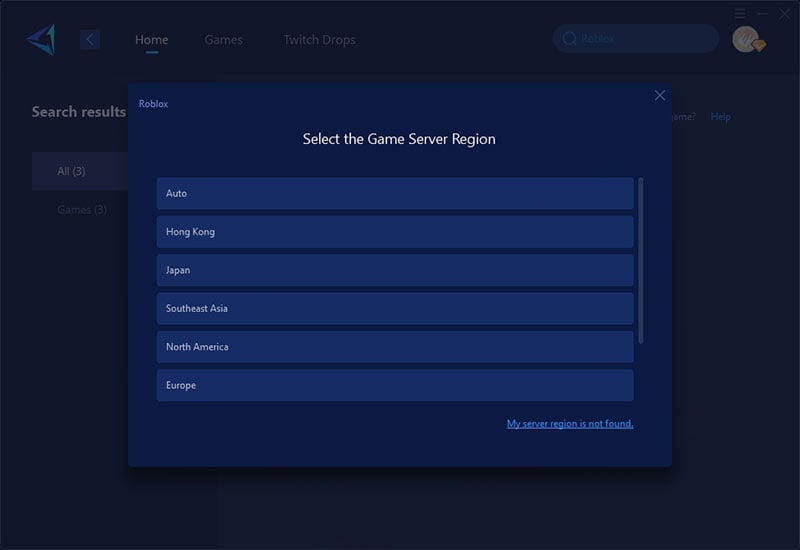
Step 4: Start boosting, then launch Roblox, and you'll see detailed network optimization results.
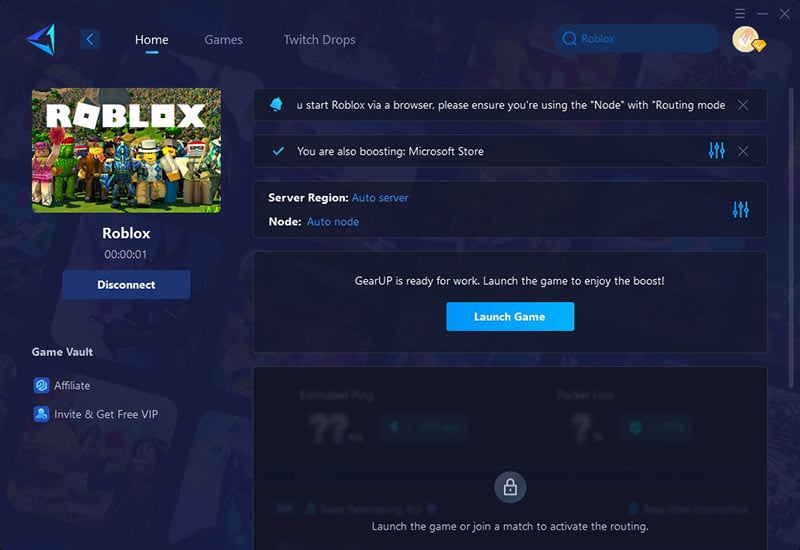
If you enjoy playing Roblox on mobile, no problem – GearUP Booster can also solve your network issues. Scan the QR code to download the mobile version. It supports one-click acceleration and can intelligently allocate your network traffic, maintaining stability even when switching between WiFi and mobile data.

Final Thoughts
When Roblox isn't working, it's often due to network problems, outdated files, or security settings that interfere with normal operation. While manual troubleshooting can sometimes fix the issue, it's not always reliable or efficient. GearUP Booster provides a long-term solution by stabilizing your connection and preventing the kinds of issues that stop Roblox from running. If you're tired of guessing and just want to play, optimizing your connection is the smartest move you can make.
About The Author
The End

