How to Fix Rainbow Six Siege Server Connection Errors
There's a unique kind of frustration that only Rainbow Six Siege can deliver. The kind that builds up when you've assembled the perfect squad, practiced callouts for weeks, memorized every drone hole and breachable wall—only to be greeted with the cold, impersonal message: Server Connection Error. Just like that, your night of competitive climbing becomes a tug-of-war with Ubi Connect itself.
For a game built on tight tactics and precise execution, the most unpredictable opponent often isn't the enemy team—it's the server. And if you've been around long enough, you know this isn't just a rare occurrence. So, let's dive into why this happens, how to fix it, and what you can actually do to stay in the game when Rainbow Six Siege hits you with a Server Connection Error.

Why Rainbow Six Siege Server Connection Errors Happen?
1. Ubisoft's Unstable Servers
- Their Ubisoft Connect service often acts up
- Older server hardware struggles during peak times
- New updates sometimes break more than they fix
2. Your Network Setup
- Wrong NAT type (strict/moderate) blocking connections
- ISPs slowing gaming traffic during busy hours
- VPNs running in background causing conflicts
3. Things You Can't Control
- Regional server outages
- Maintenance downtime
- Routing problems between your ISP and Ubisoft
You Should Check Rainbow Six Siege's Server Status First
You've got the error. But is it just your end, or are the Siege gods angry today? Before you even think about rebooting your router for the third time, do a quick reality check.
1. Official Channels First
Ubisoft's Dedicated Server Status Page is the first stop. It might not always be fast, but it's official, and it covers everything from scheduled maintenance to region-specific outages. This is often where a Server Connection Error will be officially acknowledged.
2. Social Radar
Reddit, Discord, and the Ubisoft forums can be a goldmine. Chances are if you're seeing the error, someone else already posted "servers down?" 12 seconds before you even typed the message. A quick scroll through /r/Rainbow6 can often confirm the misery is mutual.
3. System Tools That Don't Lie
Ubisoft also provides a connectivity troubleshooting tool (hidden deep in their support). Not flashy—but it can confirm if Siege is struggling to talk to your device or if the Server Connection Error is due to a deeper network issue.
Knowing if the error is on their end or yours can save you an hour of fruitless cable-tugging and router rebooting. But when it is your end—what can you really do?
Our Solution: Resolve R6 Siege Server Errors Using a Game VPN
Yes, we consistently recommend using a game VPN as your ultimate solution - GearUP Booster. Its multi-path routing technology has earned high praise within the Rainbow Six Siege community. Essentially, by diagnosing connection issues and optimizing network nodes, it stabilizes your pathway to R6 servers.
In extreme cases (like server down), GearUP Booster allows seamless region switching while maintaining performance. Unlike conventional VPNs that merely change virtual locations, our solution actually repairs connection routes - because simply masking your IP doesn't fix underlying network problems.


Step 1: Download GearUP Booster with this button.
Step 2: Search for Rainbow Six Siege.
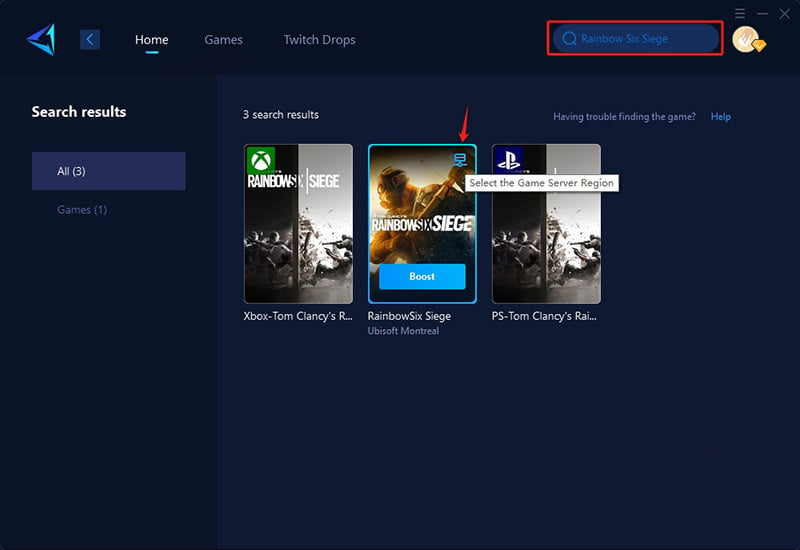
Step 3: Select game server and node you want. GearUP Booster supports global servers.
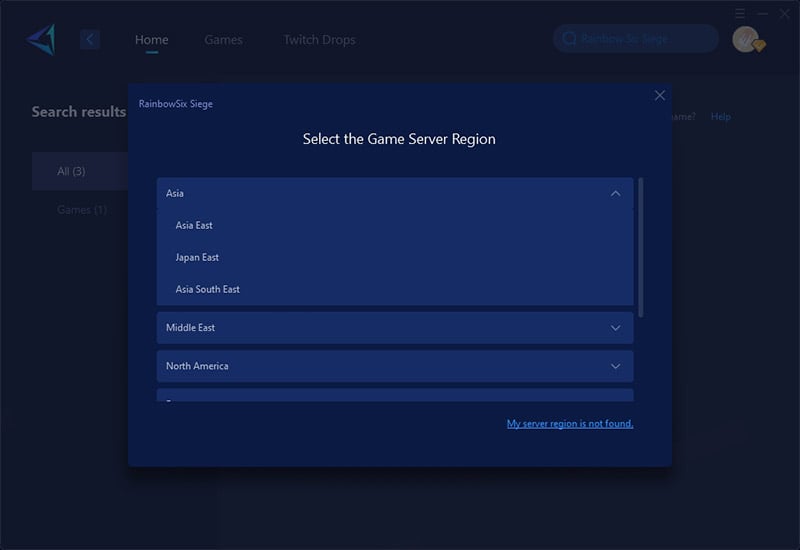
Step 4: Click to boost first, and then launch Rainbow Six Siege. You can see the detailed optimization results.
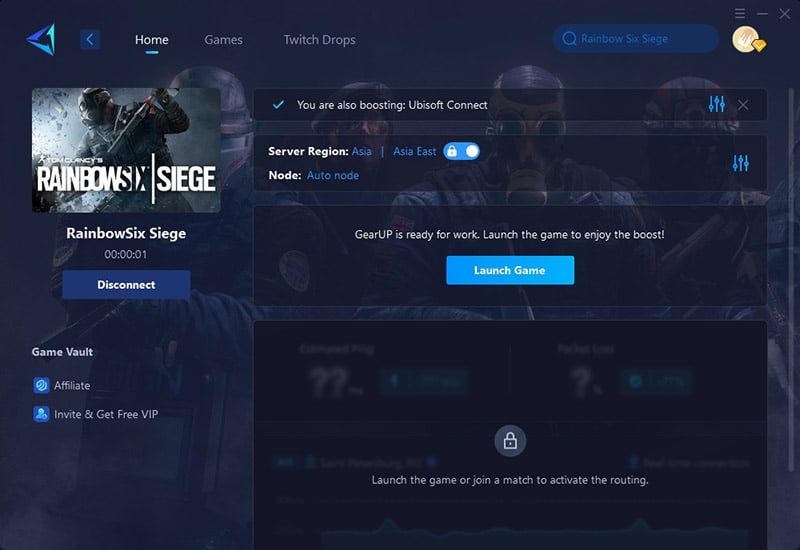
Many players also enjoy Rainbow Six Siege on consoles like PlayStation or Xbox. So how to fix server connection errors on these platforms? Besides GearUP Booster, you can try the simpler HYPEREV solution. This gaming router with built-in GearUP technology allows easy one-click acceleration via mobile app, solving connection issues with the same core technology. HYPEREV also doubles as an excellent WiFi extender and management tool - just plug and play, perfect for most gamers.
Other Tips
1. Restart Your Router Regularly
Many connection issues can be resolved by simply power cycling your router every few days. This clears cached routing errors and refreshes your public IP address.
2. Wired > WiFi
Even with boosters like GearUP, a wired Ethernet connection provides more stable latency than WiFi. Critical for ranked matches where packet loss means instant death.
3. Region Selection Matters
Manually selecting the nearest server region in game settings often works better than "Auto" mode. Pro players frequently switch between "WEU" (West Europe) and "EUS" (East US) based on server load.
Conclusion
While Rainbow Six Siege delivers thrilling tactical gameplay, server issues and connection errors can turn intense matches into frustrating experiences. Whether it's Ubisoft's backend instability, network hiccups, or ISP throttling, staying proactive is key. Optimize your setup—check NAT settings, minimize background traffic, and consider tools like GearUP Booster for smoother connectivity. Don't let unreliable connections dictate your rank. Stay sharp, stay connected, and keep the focus where it belongs: on the fight.
About The Author
The End


