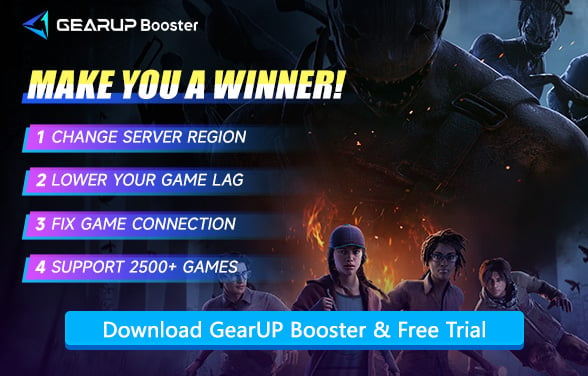How to Fix Lag in Dead by Daylight – Simple Ways to Improve Your Game
Dead by Daylight is an intense, fast-paced multiplayer horror game. Every second counts. Whether you're the killer or the survivor, quick reactions and smooth gameplay can decide your fate. But when lag kicks in, everything falls apart. Missing a pallet stun? Getting hit through a wall? Survivors teleporting all over the map? That's lag. And it's frustrating. Let's talk about what causes Dead by Daylight lag, how to fix it, and how tools like GearUP Booster can save your game night.
- What Lag Looks Like in Dead by Daylight?
- Why Does Dead by Daylight Lag?
- Basic Ways to Reduce Lag
- The Ultimate Solution - GearUP Booster
What Lag Looks Like in Dead by Daylight?
Lag shows up in many different ways. These issues are more than annoying. In a game like Dead by Daylight, they can ruin your strategy and cost you the win. You may experience:
- Rubberbanding: Your dash animation completes—but the server snaps you back mid-combo, leaving you exposed.
- Phantom Hitboxes: Your perfect dodge roll clearly avoids a spear thrust, yet the damage registers 300ms later.
- Lobby Limbo: The matchmaking timer cycles endlessly while rivals already queue into Morus Island.
- Critical Freezes: Frame drops strike during your ultimate's activation window, freezing your screen mid-execution.
- Server Exile: A sudden disconnect erases your 20-minute Bloodbath progress and ranked points.
Why Does Dead by Daylight Lag?
Lag can happen for many reasons. Some are on your end, others are on the server's side. Here are the most common causes:
- Weak or unstable internet connection: Your router may be far away, or the signal is weak. Wi-Fi can be unreliable.
- Server distance: Dead by Daylight uses dedicated servers. If you're too far from them, data takes longer to travel.
- Network congestion: Too many devices on your home network can slow everything down.
- Background apps: Other programs (like downloads or video calls) eat up bandwidth.
- Hardware limitations: Old routers, outdated firmware, or just poor ISP quality can cause consistent lag.


Basic Ways to Reduce Lag
Lag ruining your Dead by Daylight matches? Start with the basics: test your internet speed, lower graphics settings to medium, and close bandwidth-heavy apps like streaming services. WiFi users should consider switching to Ethernet for more stable ping. If you're still getting rubberbanding, delayed skill checks, or sudden disconnections during chases, the issue might be with your routing to the game servers - that's where a quality game VPN could make the difference, optimizing your connection path to reduce those frustrating latency spikes.
The Ultimate Solution - GearUP Booster
Basic methods can only solve some common minor issues, but many times it's faults in the data transmission route that cause game lag. If you're still experiencing Dead by Daylight high ping, or encountering connection and disconnection issues, GearUP Booster can help you. Its automatic optimization feature aims to help you adjust the route in the simplest way, reducing operation steps and lowering the risk of configuration errors, while improving connection stability. GearUP Booster possesses numerous advantages:
- Global Network Nodes: Over 7,500 proprietary nodes covering all regions worldwide.
- One-Click Boost: Get accelerated in just 20 seconds—no manual configuration required.
- Smart Switching: Automatically reroutes connections during unexpected network issues to ensure stable gameplay.
- End-to-End Optimization: Full-path optimization from your device to the game server.
Step 1: Click this button to download GearUP Booster.
Step 2: Search for Dead by Daylight.
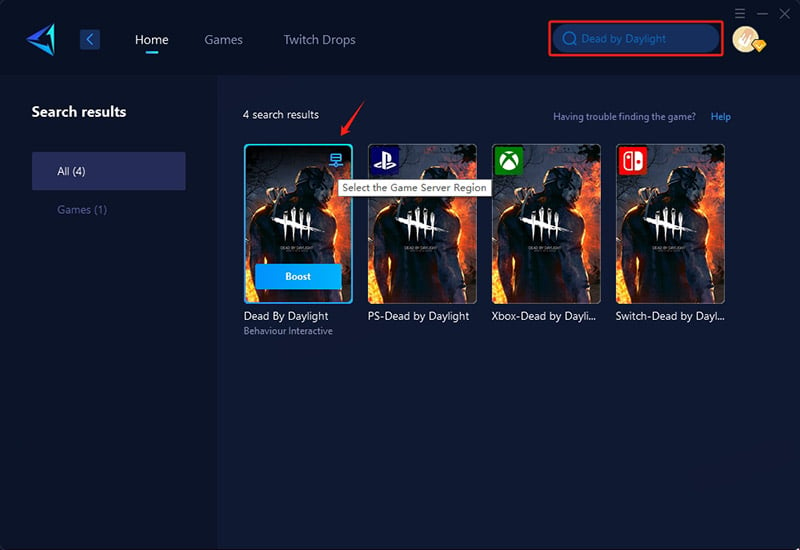
Step 3: Choose your server—you can connect to global servers worldwide.
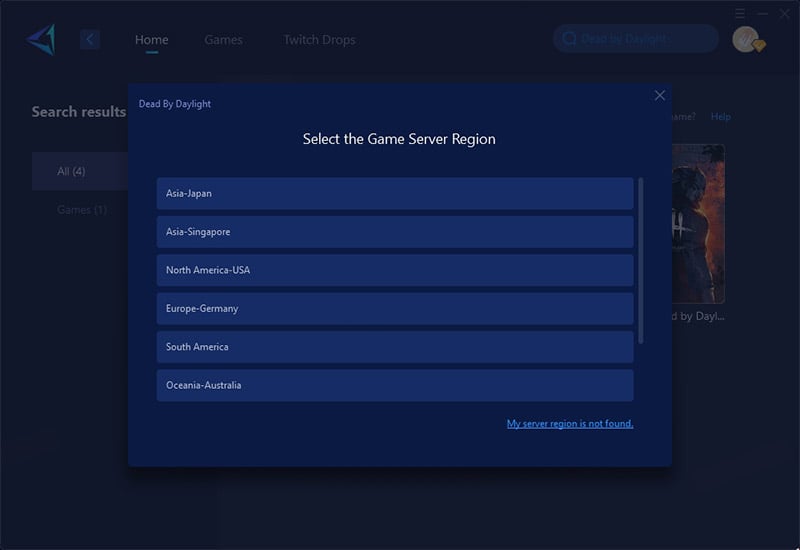
Step 4: Click "Boost", launch Dead by Daylight, and you'll see optimized ping, packet loss, and other detailed stats.
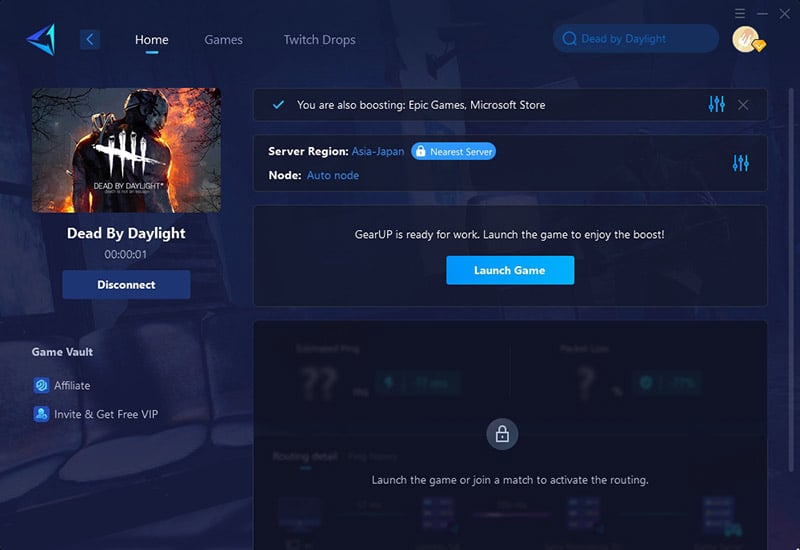
Summary
Game lag can ruin your Dead by Daylight experience—it always happens suddenly and seems to have no clear cause. Don't be frustrated. By following the methods in this article, you can fix lag in most cases and achieve consistently stable, smooth gameplay. Why not give it a try?
About The Author
The End