How to Fix Error Code ec10000 in FC 24?
EA Sports FC24 captivates players with its engaging football experience, supported by a myriad of game elements and technical sophistication. However, encountering the error code ec10000 can be a stumbling block for many in this adventure-filled football game. Notably, this issue typically stems from connectivity challenges and is often attributed to server-side complications in FC 24, indicating that the fault usually lies not at the user's end but with the game's servers. While the ideal approach would be to identify and await a fix, players who find themselves unable to access the game while others can may explore alternative solutions to bypass this hurdle.
Why Does Error Code ec10000 Occur?
Facing error code ec10000 in FC 24 is fairly common and generally signals issues like server overload causing widespread disconnections and error codes among users. Although local connectivity instability can be a contributing factor, other potential causes include:
- Server Overload: Server capacity in specific regions being maxed out, leading to direct connection failures and the dreaded error code.
- Local Network Issues: The stability and configuration of your internet connection are crucial for avoiding the ec10000 error code in FC 24.
- Security Software Conflicts: Certain antivirus software and firewalls might conflict with and disrupt the game, triggering this error code.
- Game Component Corruption: Damage to core game components can also result in the ec10000 error code.
How to Fix the FC 24 Error Code ec10000?
Method 1: Using a Network Booster – GearUP Booster
For addressing error codes and connection issues to game servers, precipitated by server overload or unstable personal networks, the GearUP Booster network optimization tool comes highly recommended. Its adaptive intelligent routing technology dynamically selects the best traffic transmission routes, circumventing server congestion and ensuring stable connections to game servers. Key benefits of GearUP Booster include:
- Free Trial: Experience ultra-stable acceleration services before making a purchase.
- Precision Region Lock: Helps connect and lock to your desired game server, avoiding overcrowded regions.
- Server Selection: Choose the server closest to your game server, reducing data transmission distance and latency.
- Real-time Monitoring: Track network performance in real-time and adjust settings as needed.
- Simplicity: Just a single click on the boosting button for immediate effect.
Step 1: Download and install GearUP Booster.
Step 2: Search for EA Sports FC.
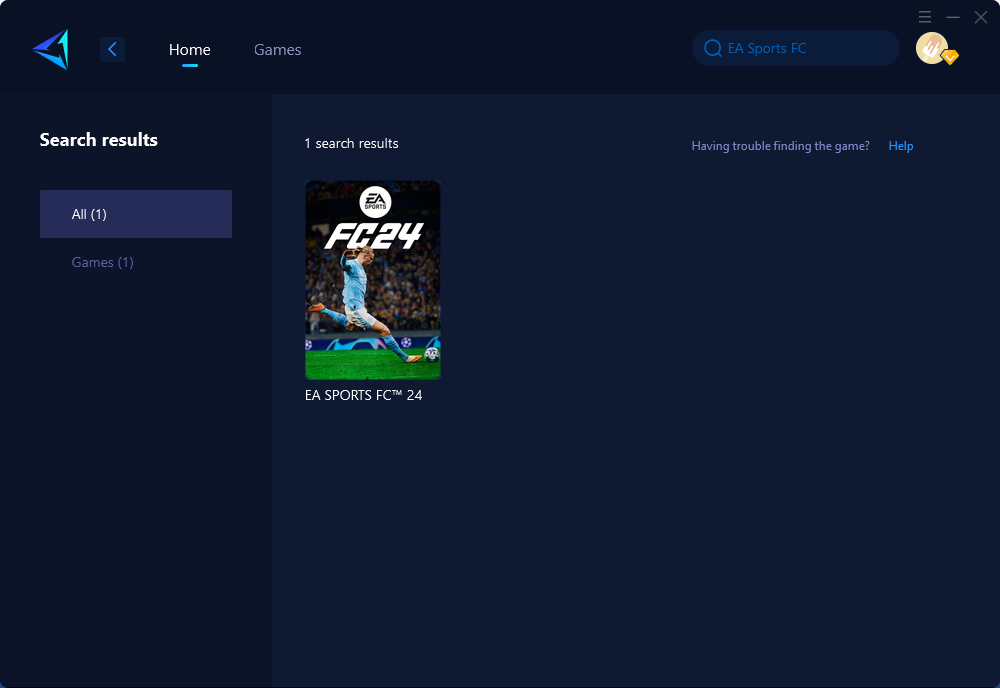
Step 3: Select the desired server and node.
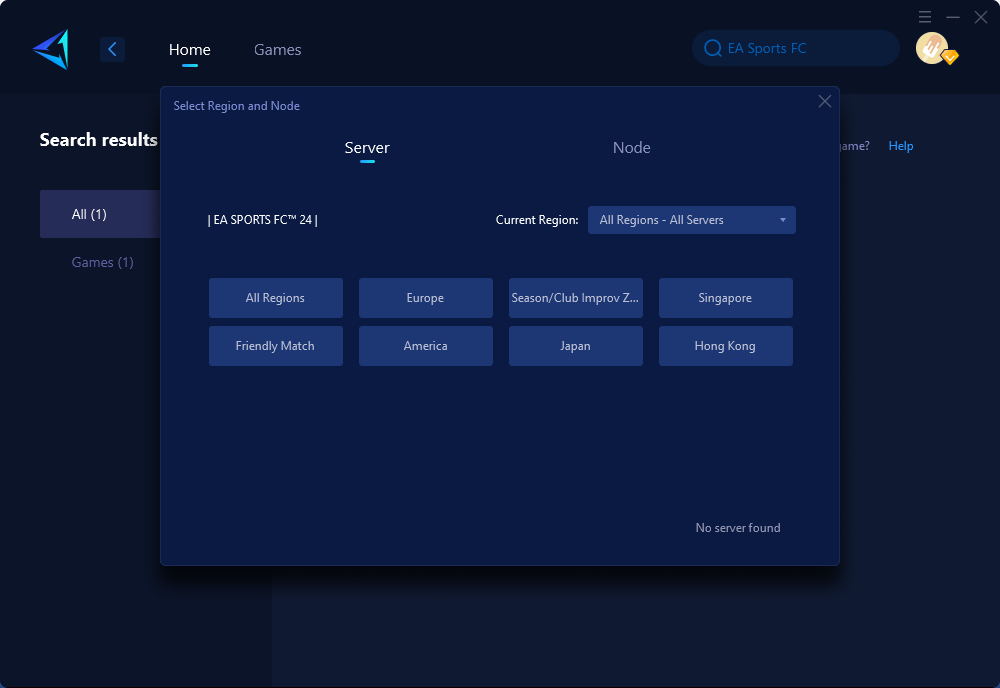
Step 4: Click confirm first, and then launch the game.
Method 2: Check Firewall/Antivirus Software Settings
Adjust settings if your antivirus scans encrypted or SSL connections by default, especially for users of Kaspersky. Specific TCP and UDP ports must be allowed through your firewall, according to developer guidelines. For Windows Defender Firewall, go to Advanced Settings > Inbound Rules, and create a new port rule with the following values: TCP: 80, 443, 5222, and others listed above. UDP: a range from 20000 to 30000, among others.
Method 3: Prevent Software Conflicts
Investigate potential conflicts with other software on your system that might cause error codes. Shutting down conflicting programs and restarting the game may resolve the issue.
Method 4: Update Graphics Driver
Outdated graphics drivers could also contribute to the problem. Enhancing graphic performance, fixing potential bugs, and stabilizing the game can be achieved by ensuring your graphics drivers are up to date.
Conclusion
Navigating the challenges posed by FC 24's error code ec10000 requires a multifaceted approach encompassing network optimization, software configuration adjustments, and system checks for software conflicts and driver updates. By systematically applying these solutions, players can enhance their chances of rectifying this issue, thereby reinstating their access to FC 24’s immersive football world. Remember, while some solutions may offer immediate relief, patience is key as some issues may ultimately necessitate a server-side fix.
About The Author
The End

