How to Fix Albion Online High Ping
Albion Online is an exciting game. In this game, players take on the role of brave adventurers embarking on a journey through a mysterious and fantastical world. The rich selection of professions and skills, along with the vast world design, has attracted many players to join. However, not every player has had the best experience, as high ping has become a problem for some. Therefore, in this article, we will analyze and discuss the reasons for high ping in Albion Online, as well as methods to solve Albion Online high ping.
- What Is a Good Ping?
- Why Does Albion Online Experience High Ping?
- Methods to Reduce Albion Online High Ping
What Is a Good Ping?
A good ping in Albion Online depends on your gameplay style:
- Under 50ms: Excellent – Nearly instant response, ideal for competitive PvP (like Hellgates or ZvZ).
- 50–100ms: Very Good – Smooth for most content, including small-scale PvP and dungeons.
- 100–150ms: Playable – Fine for PvE and casual PvP, but may feel slightly delayed in fast-paced fights.
- 150ms+: Problematic – Skills may feel sluggish; dodging/blocking becomes harder. Consider troubleshooting (see tips below).


Why Does Albion Online Experience High Ping?
Imagine you're using a skill to attack a target, but you notice that after pressing the skill, your character doesn't immediately respond. After the skill finally hits, the target doesn't react right away, and it's only a few seconds later that you see the corresponding numbers, or even your character walking becomes stuttery. This is the consequence of high ping. The reasons behind high ping in Albion Online are related to the network but are quite complex. Generally speaking, here are some common causes:
- Server Location: One of the primary factors affecting ping is the physical distance between the player's device and the game server. The further you are from the server, the higher the ping due to the longer time it takes for data to travel back and forth.
- Internet Service Provider (ISP) Issues: Sometimes, the problem could lie with your ISP. This could be due to limited bandwidth, network congestion, or routing issues, all of which can contribute to high ping.
- Wi-Fi Interference: Playing on a Wi-Fi connection can be convenient, but it is also prone to interference from various sources such as walls, other electronic devices, or even neighboring Wi-Fi networks. This interference can cause data packets to be lost or delayed, leading to high ping.
- Running Background Applications: If there are applications running in the background that use up your internet bandwidth (like downloads, streaming services, or other online games), they can significantly increase your ping by consuming the resources needed for Albion Online.
- Overloaded Game Servers: During peak playing times, game servers can become overloaded with players, which can result in server-side lag. This isn't something within the player's control but can significantly impact the gaming experience.
Methods to Reduce Albion Online High Ping
1. Use a Game Booster
GearUP Booster offers automated network node switching service, saving you time from manual configuration. With its global server coverage, it dynamically switches nodes based on real-time network conditions to maintain stable connections and lower ping, all without interrupting your gameplay.
Step 1: Click this button to download GearUP Booster.
Step 2: Search for Albion Online.
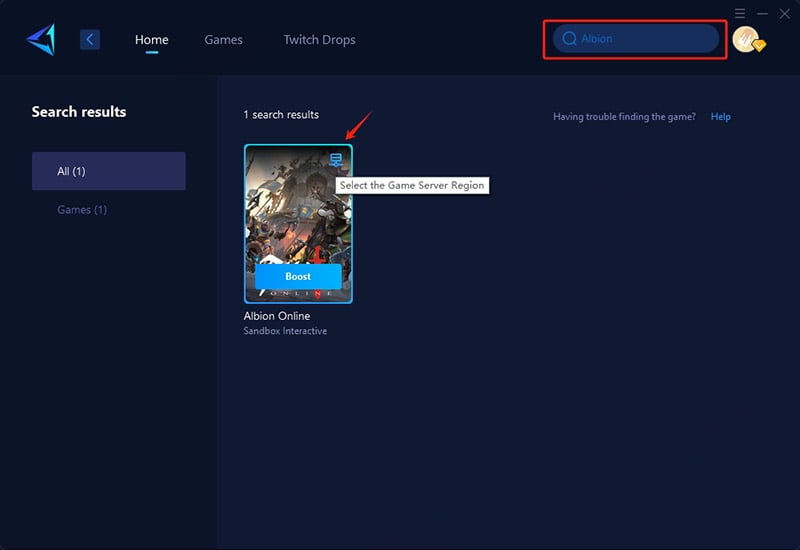
Step 3: Select a server - GearUP Booster can help you change server regions anytime.
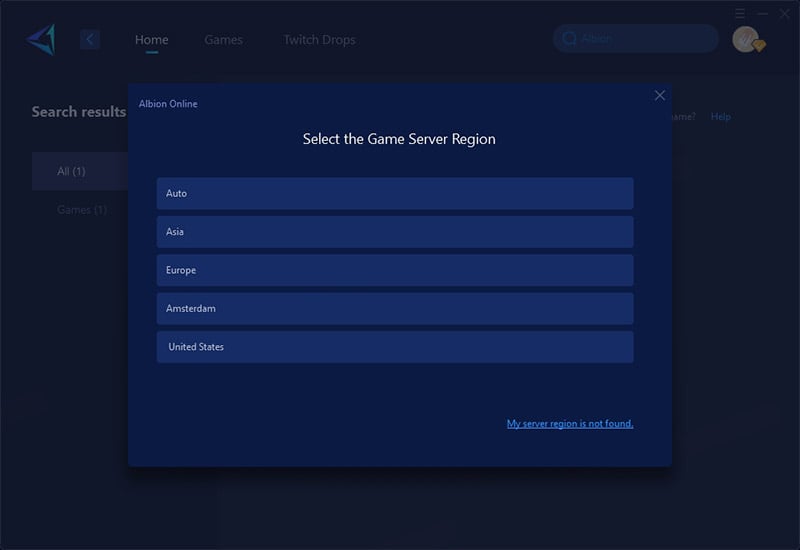
Step 4: Start boosting, launch the game, and you'll see detailed optimization results including real-time ping and packet loss rate. You can also use this method to test Albion Online ping.
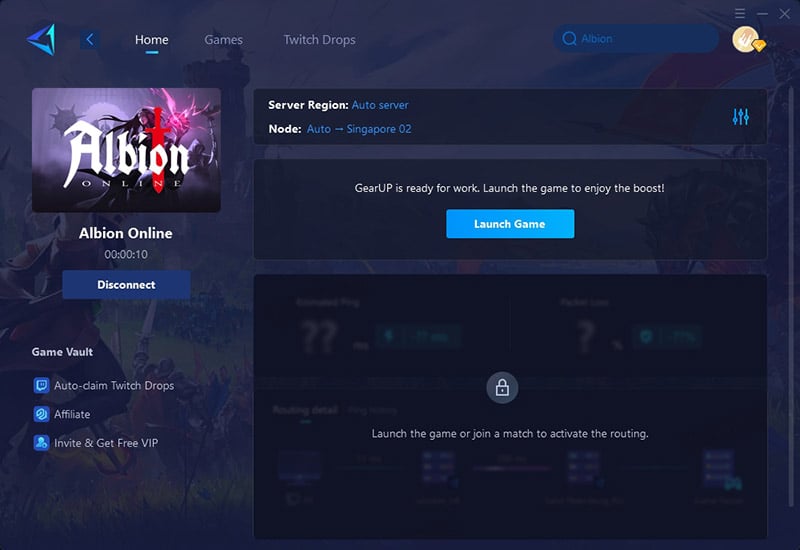
2. Switch to a Wired Connection (Ethernet Cable)
While Wi-Fi is convenient, it's prone to interference from walls, other devices, and even microwaves! An Ethernet cable gives you direct, uninterrupted access to your internet. This is especially important for MMOs like Albion where every millisecond counts in PvP battles.
- Plug an Ethernet cable from your router to your PC.
- Disable Wi-Fi in your network settings.
- Restart Albion Online and test your ping.
3. Close Bandwidth-Hogging Apps
Many programs run silently in the background, eating up your precious internet speed. Things like Windows updates, cloud backups, or streaming apps can consume bandwidth without you realizing it. Closing these gives Albion Online priority access to your connection.
- Press Ctrl + Shift + Esc to open Task Manager (Windows).
- Go to the "Processes" tab.
- Close apps using too much network (e.g., torrents, streaming).
- Restart Albion Online and check your ping.
4. Change Albion Online's Server Region
Albion has servers in different locations, and connecting to one far from you means your data has to travel longer distances. This creates noticeable delay in actions like dodging or skill combos. Picking the closest server minimizes this travel time.
- Open Albion Online and go to Settings (⚙️) > Game Settings.
- Look for "Server Region" and select the closest one (e.g., US East, Europe, Asia).
- Restart the game and see if your ping drops.
Conclusion
If you're not a highly experienced network expert, we still recommend using simpler solutions when encountering high ping in Albion Online, as they are more efficient and safer—for example, the game VPN GearUP Booster. Of course, you can also make some adjustments appropriately, but please follow the guidelines mentioned above. We hope you have a pleasant gaming experience.
About The Author
The End

