Failed to Find Unturned Server - Troubleshooting Tips
Unturned is a popular game that has gained a significant player base. However, some players face challenges when attempting to discover and connect to desired servers. This problem may arise due to various factors, such as a lack of connection to the game server, firewall settings on your computer, or potential game-related issues. Let's explore some potential solutions to overcome this problem.
Troubleshooting Methods help to Find Unturned Server
Set a Static IPv4 Address:
- Assigning a static IP address to your device can help mitigate connection issues. By configuring a static IPv4 address, you ensure a consistent network connection, reducing the chances of encountering server connection problems.
Check Your Firewall:
- Firewalls are essential for computer security, but they can sometimes block access to Unturned servers. Verify that your firewall settings allow Unturned to communicate through the necessary ports. Temporarily disabling the firewall can help identify if it's causing the issue.
Portforward UDP and TCP Ports:
- Port forwarding ensures that incoming data packets reach your device correctly. Forwarding UDP (User Datagram Protocol) and TCP (Transmission Control Protocol) ports specific to Unturned can enhance connectivity and assist in locating servers effectively.
Simplifying Way to Fix Failed to Find Unturned Server
While the aforementioned troubleshooting methods can resolve the issue, they often require technical expertise and can be cumbersome. Fortunately, there's a convenient tool available for optimizing your network called GearUP Booster. With GearUP Booster, you can try to resolve the problem of not being able to find Unturned servers efficiently. This tool simplifies the process and ensures a smoother gaming experience. Here are the features:
- Supports thousands of games, including Unturned.
- Supports all gaming platforms.
- Exclusive acceleration technology – Adaptive Intelligent Routing.
- Simple interface and easy operation.
- New users can enjoy a free trial.
How to use GearUP Booster?
Step 1: Download GearUP Booster
Step 2: Launch and search Unturned.
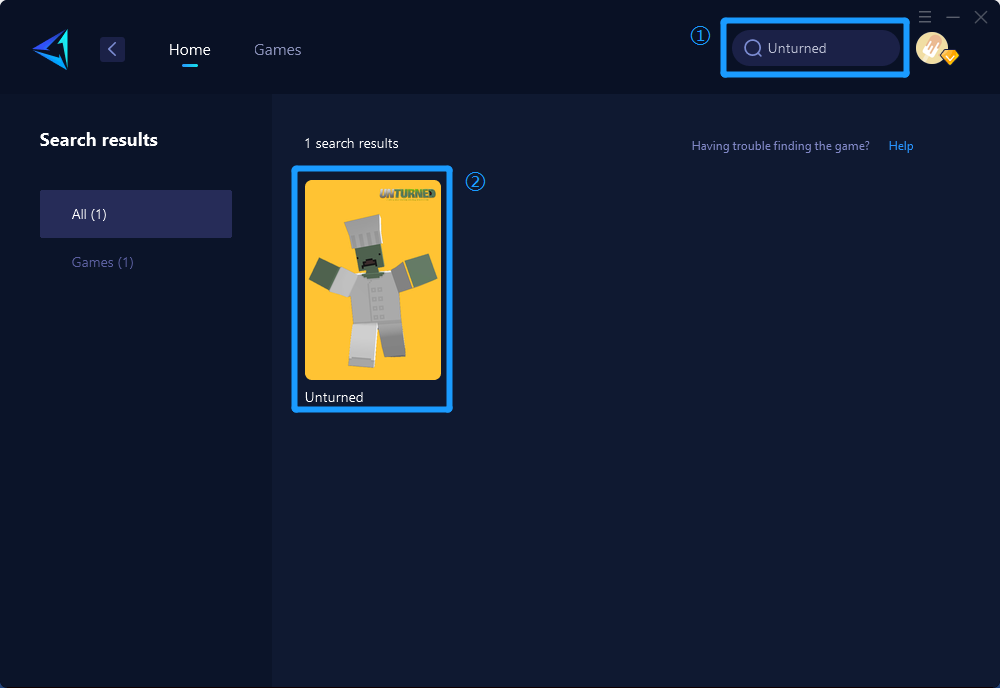
Step 3: Select Game Server and Node.
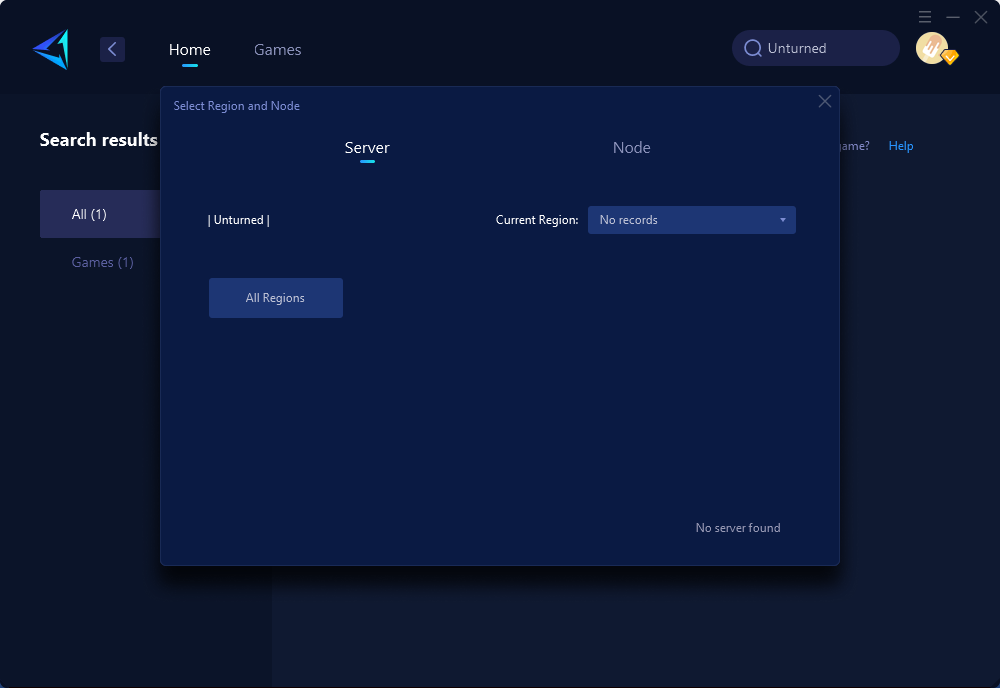
Step 4: Click on the "Confirm" button, GearUP Booster will optimize the network settings.
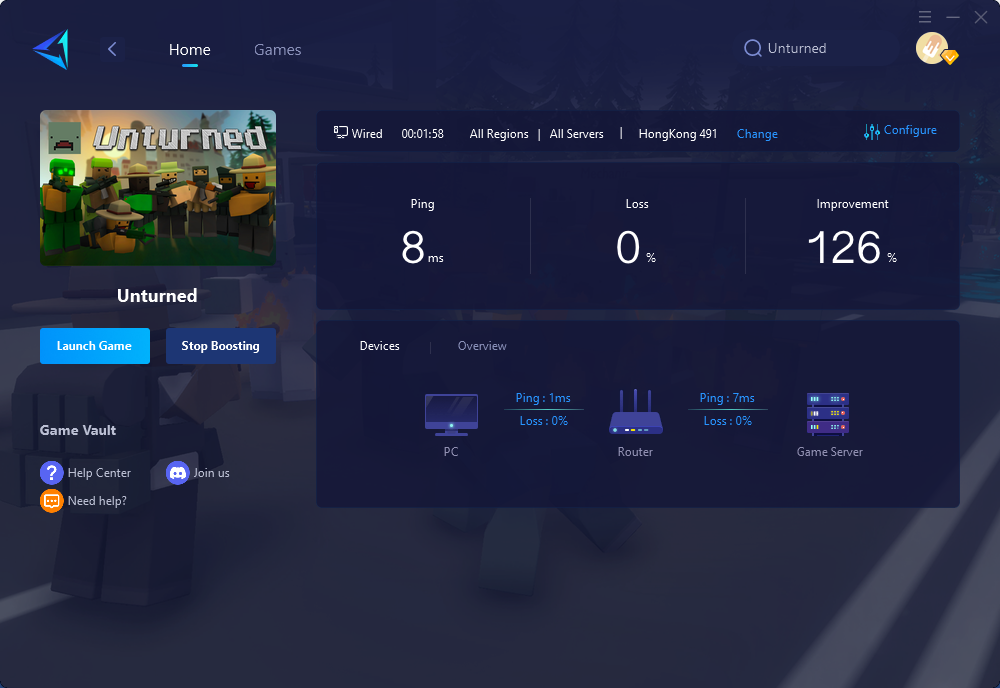
If you're encountering the "Failed to Find Unturned Server" error, it's crucial to troubleshoot the issue promptly. Consider implementing the methods mentioned above, such as setting a static IP address, checking firewall settings, and portforwarding UDP/TCP ports. Alternatively, you can leverage the user-friendly GearUP Booster tool for a more streamlined approach to network optimization. By following these guidelines, you can enhance your chances of successfully connecting to Unturned servers and enjoy uninterrupted gameplay. Remember to make use of these methods and tools to overcome the challenges of the "Failed to Find Unturned Server" error and delve into the immersive world of Unturned with ease.
About The Author
The End
