Escape From Tarkov Login Failed: How to Fix It
Encountering login failure in Escape From Tarkov is a common issue for many players. Compared to latency and lag, the inability to even log into the game can be more distressing. There are various reasons for login failure, and if you are seeking quick and effective solutions, this blog is for you. We have identified some efficient methods to address this issue.
Reasons causing Escape From Tarkov login failure
- Network connectivity issues
- Server overload
- Outdated game client
- Firewall or antivirus interference
- Invalid or incorrect account credentials
Resolving Escape From Tarkov login failure using GearUP Booster
Due to the distributed nature of Escape From Tarkov's servers and the network assessment mechanism, poor network connections can lead to login failures. In such cases, manual adjustments might prove insufficient. Leveraging network optimization software like GearUP Booster can effectively address this concern.
GearUP Booster's transmission protocol prioritizes game traffic at the highest level, intelligently adapting the best connection routes through globally deployed network nodes, ensuring stability in data transmission between players' computers and servers.
With such technological support, even with subpar network speeds, stable connectivity can be ensured, thus preventing Tarkov login failures while also minimizing latency and packet loss—an essential advantage for this highly competitive game.
Notably, using GearUP Booster requires no specialized networking knowledge; its user-friendly design makes it accessible even to novice players.
Step 1: Download GearUP Booster
Step 2: Search Escape From Tarkov.
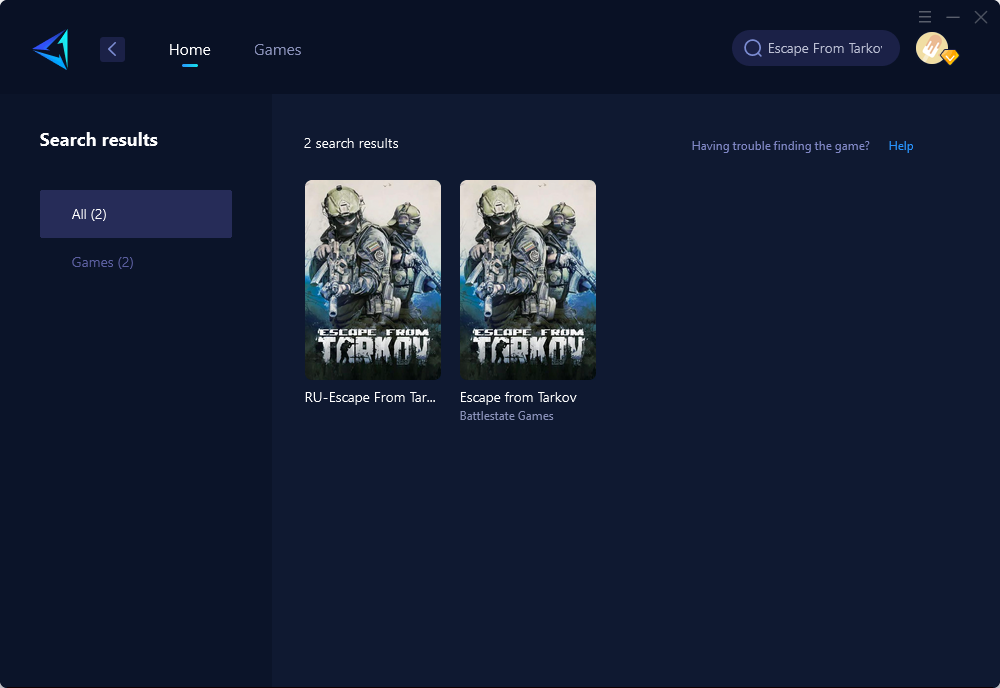
Step 3: Select Game Server and Node.
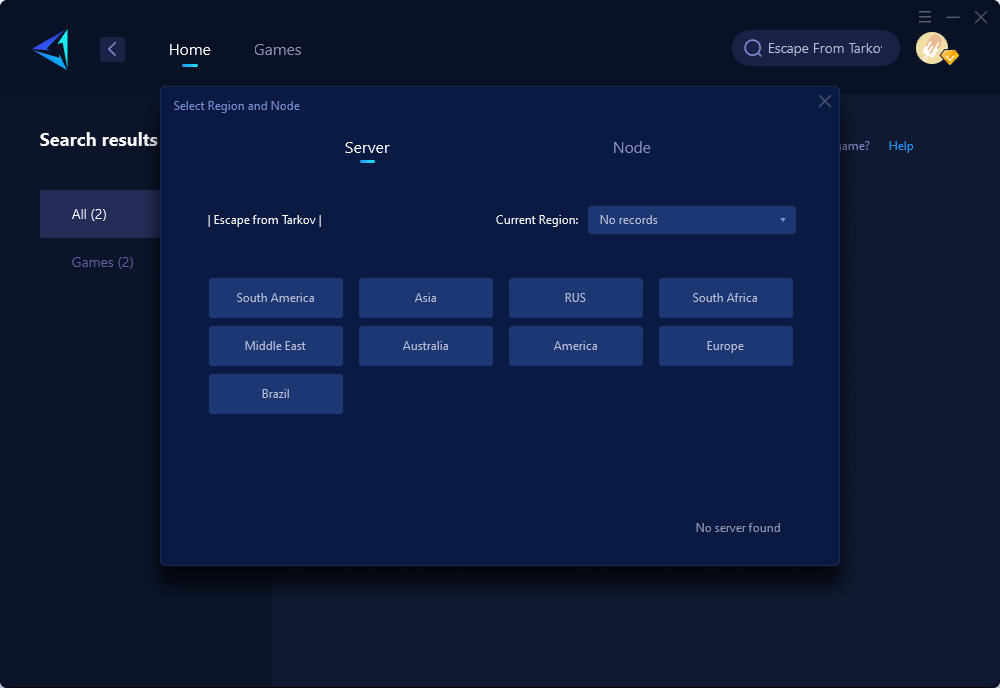
Step 4: Click on the "Confirm" first, and then launch the game.
Additional Methods to solving Escape From Tarkov login failure
- Verifying game files through the launcher
- Checking server status or switching servers if possible
- Temporarily disabling firewalls and antivirus software while logging in
- Resetting your router or modem
You may like: How to Change Servers in Escape From Tarkov
In conclusion, encountering login failure in Escape From Tarkov can be frustrating but is not without solutions. By addressing underlying network issues with tools like GearUP Booster and considering other troubleshooting measures, players can enjoy a smoother gaming experience while minimizing login issues.
For more insights on tackling Escape From Tarkov login failures and enhancing gameplay experience, stay tuned for our future updates!
About The Author
The End
