Solving Escape From Tarkov Bad Gateway Issue
Even though Escape From Tarkov has been online for several years, joining Tarkov matches can still lead to various network issues, one of which is the Bad Gateway error, preventing players from connecting to the server. Is this problem unsolvable? Not quite. Dive into this blog as we may have found a suitable solution.
Reasons for Bad Gateway Error in Tarkov
- Server overload
- Internet connection instability
- Firewall or antivirus interference
- Network congestion
Fix Tarkov Bad Gateway Error with GearUP Booster
To tackle network issues in Tarkov, optimizing the connection can be complex. However, with GearUP Booster, specifically designed for game network traffic optimization, managing various network problems including latency, packet loss, and high ping becomes effortless. Thanks to its exclusive adaptive intelligent routing technology, GearUP Booster automatically matches the best route based on network conditions, streamlining the entire connection process.
GearUP Booster technology leads the industry and has gained recognition within gaming communities while ensuring data privacy and security. It efficiently transmits data to servers without unauthorized access or misuse.
Advantages:
- Resolves Tarkov Bad Gateway error
- free trial; subscription-based payment
- Superior to other game boosters
- Supports all gaming platforms
- Compatible with thousands of games
Step 1: Download GearUP Booster
Step 2: Search Escape From Tarkov.
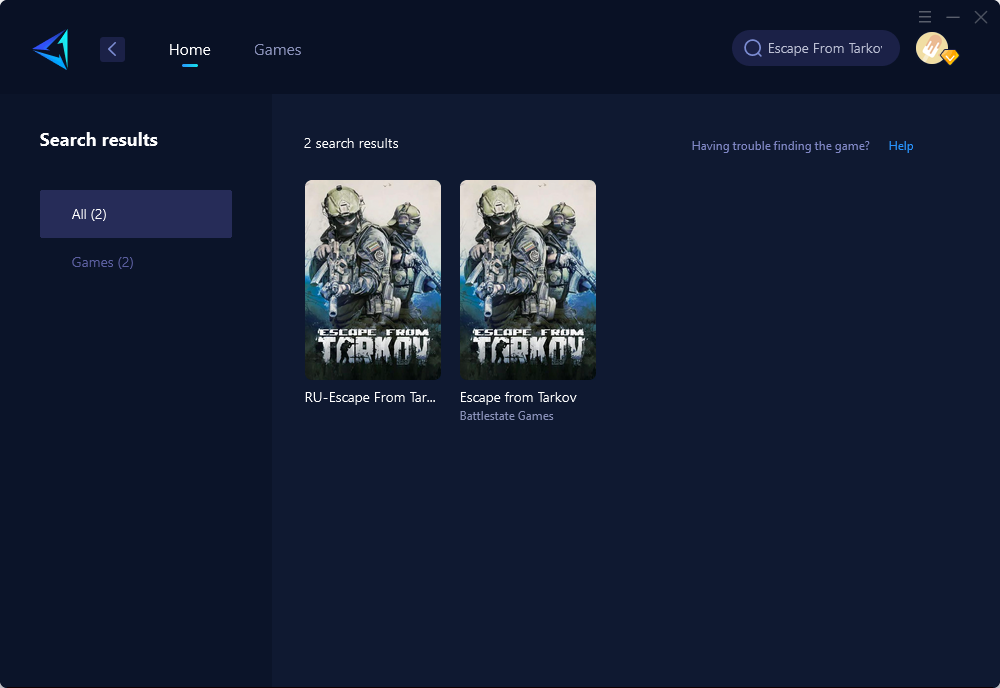
Step 3: Select Game Server and Node.
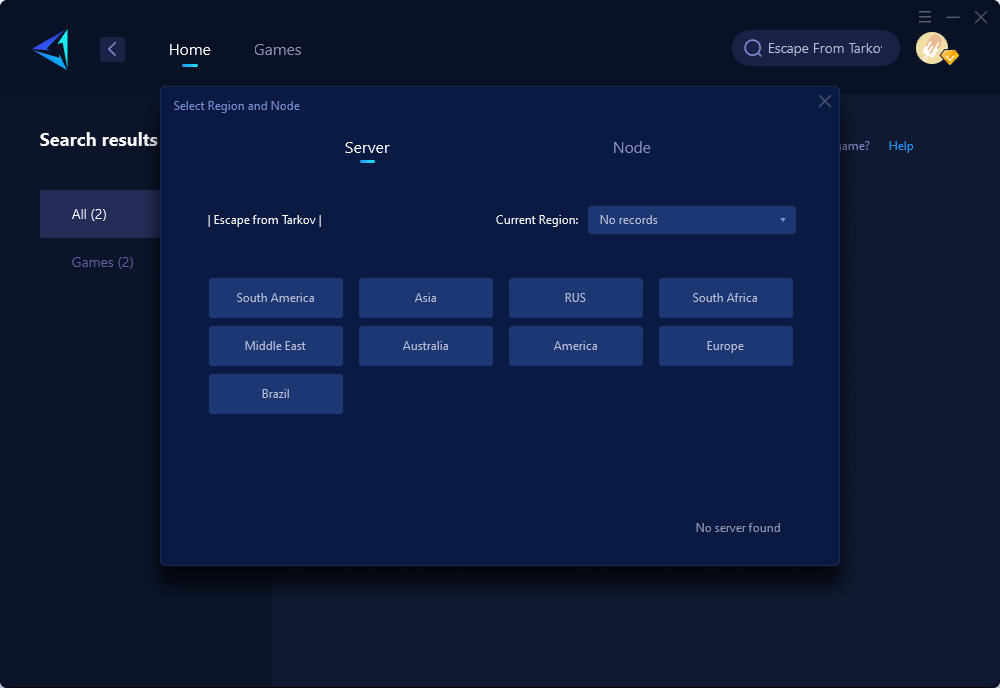
Step 4: Click on the "Confirm" first, and then launch Tarkov.
You may like: How to Fix Error on Post in Escape from Tarkov
Other Methods to Resolve the Tarkov Bad Gateway
Adjusting Firewall Configurations:
- Access your firewall settings and ensure that the necessary ports for Escape From Tarkov are open and not being blocked.
- Examine any antivirus software settings that might interfere with the game's network connectivity.
Checking Router Settings:
- Verify that your router is functioning optimally and that it is not causing network congestion or packet loss.
- Resetting the router or updating its firmware could potentially address connectivity issues.
Verifying ISP Stability:
- Contact your Internet Service Provider (ISP) to check for any ongoing network issues.
- Confirm that your internet connection is stable and meets the bandwidth requirements for online gaming.
It's important to note that while these methods may help in some cases, they still involve operational risks and may require technical expertise. Considering the complexities involved, using a dedicated tool such as GearUP Booster offers a more user-friendly and comprehensive solution, reducing reliance on manual configurations and potentially minimizing the risk of causing additional network problems.
In conclusion, while encountering the Bad Gateway issue in Escape From Tarkov may seem frustrating, solutions such as GearUP Booster offer a reliable and efficient means of tackling these challenges. By leveraging modern technologies tailored for gaming networks, players can enhance their experience and enjoy seamless gameplay without worrying about persistent connectivity issues or server errors like Bad Gateway.
About The Author
The End
