Does Battlefield 2042 Support Crossplay
Although Battlefield 2042 faced significant skepticism at launch, it has undeniably evolved into a successful title through continuous updates. With more advanced technical support, the game delivers massive 128-player battlefields, allowing every player to experience grand-scale near-future warfare. However, this very feature has made cross-platform competition a lingering concern for players: Does Battlefield 2042 support crossplay? In this article, we will not only explore this question but also help you address network lag during crossplay, further enhancing your gaming experience.
- Platforms Supporting Battlefield 2042
- Does Battlefield 2042 Support Crossplay?
- How to Use Crossplay in Battlefield 2042?
- Why Does Battlefield 2042 Need Crossplay?
- How to Fix Lag in Battlefield 2042 Crossplay?
Platforms Supporting Battlefield 2042
Battlefield 2042 is available on several platforms, making it accessible to a wide range of players. These include:
- PC (via Steam, EA App and Epic Games Store)
- PlayStation 4 and PlayStation 5
- Xbox One and Xbox Series X|S
Does Battlefield 2042 Support Crossplay?
Yes, Battlefield 2042 supports crossplay, but with restrictions.
Supported Platforms for Crossplay:
- PC (Steam/EA App/Epic)
- Xbox Series X|S
- PlayStation 5
No Last-Gen Crossplay:
- Xbox One and PS4 players cannot play with PC or current-gen consoles (Series X|S, PS5).
- Reason: Performance and technical differences between generations.
PC vs. Console Matchmaking:
- Console players can opt out of playing against PC players.
- Reason: Balance concerns (mouse & keyboard vs. controller).
Cross-Progression & Cross-Save:
- Yes, progress (unlocks, stats, purchases) carries over across platforms if linked to the same EA account.
- Reason: Unified account system for seamless play across devices.


How to Use Crossplay in Battlefield 2042?
Crossplay in Battlefield 2042 is enabled by default and easy to use. To team up with friends across platforms:
- Launch the game on your platform.
- Go to the "Social" menu.
- Select "Create Party".
- Choose your friend's platform and enter their name.
- Send the invite and play together once they join.
Why Does Battlefield 2042 Need Crossplay?
- Larger Player Base & Healthier Matchmaking: By allowing PC, Xbox Series X|S, and PS5 players to join the same matches, crossplay prevents fragmented queues and reduces wait times. This is especially important for niche modes or regions with lower player counts.
- Longer Game Lifespan: Crossplay helps sustain the community over time. Without it, platforms with declining populations (e.g., older consoles) risk becoming unplayable due to empty servers.
- Friendship Over Platforms: Players shouldn't be locked out of playing with friends just because they own different systems. Crossplay removes this barrier, aligning with modern gaming expectations.
While crossplay improves accessibility, it introduces balance challenges (e.g., mouse vs. controller aim). However, optional opt-outs and input-based matchmaking help mitigate these issues. Apart from this, network issues have also become a major factor affecting Battlefield 2042's crossplay, which we need to solve using a game VPN.
How to Fix Lag in Battlefield 2042 Crossplay?
As mentioned earlier, crossplay is not without drawbacks. Network disparities between different platforms and varying player network environments can more easily cause lag in multiplayer games. GearUP Booster provides an excellent solution, allowing players to optimize their network without complex operations. This is thanks to its proprietary multi-path technology, which leverages 7,500 global proprietary nodes to dynamically switch routes, avoiding network jitter and congestion. GearUP Booster can instantly switch your Battlefield 2042 server, enabling worry-free cross-region play while minimizing ping and maintaining stable connections. If you're suffering from network issues, it's definitely worth trying.
Step 1: Click this button to download GearUP Booster.
Step 2: Search for Battlefield 2042.
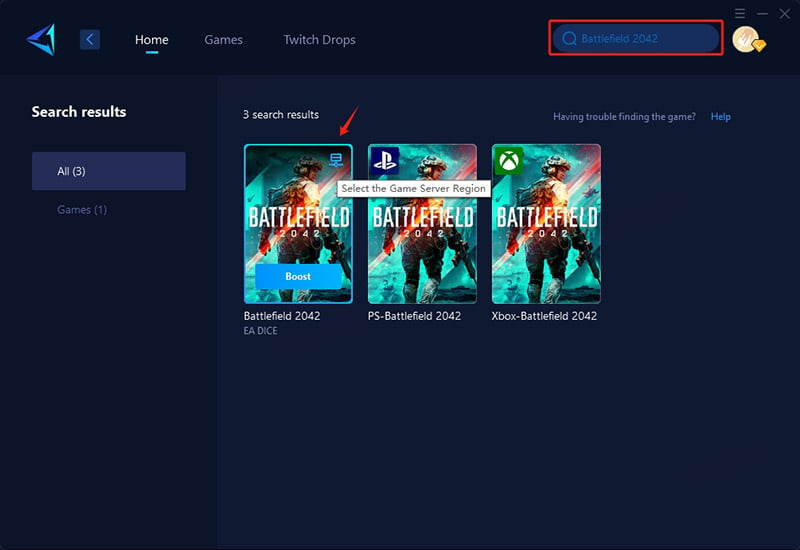
Step 3: Choose your server—you can connect to global servers worldwide.
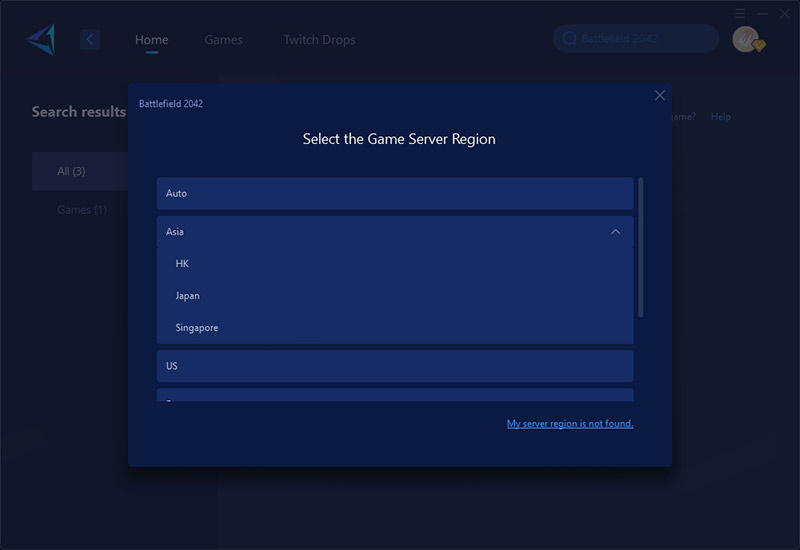
Step 4: Click "Boost", launch Battlefield 2042, and you'll see optimized ping, packet loss, and other detailed stats.
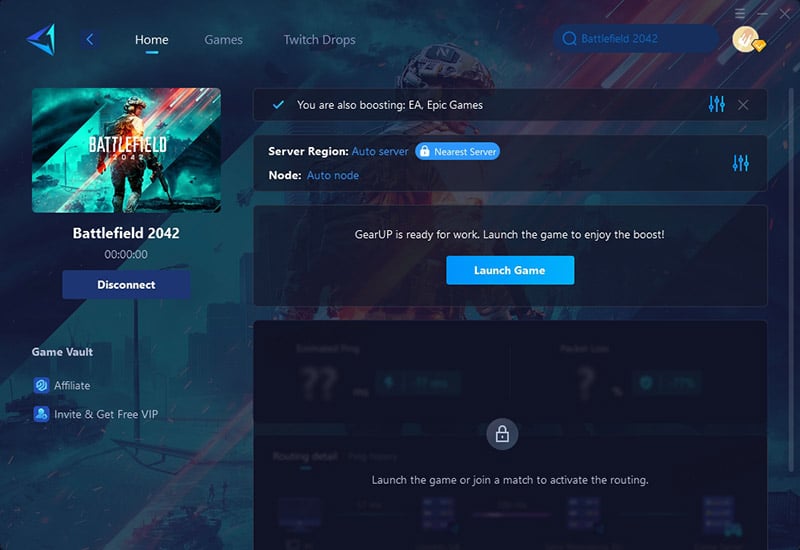
Conclusion
Battlefield 2042's massive battlegrounds have attracted more players to join. If your friends are playing this game on different platforms, you can enjoy matches together through the crossplay feature. Of course, don't overlook the various issues that come with cross-platform play, especially in-game lag. With an effective gaming VPN GearUP Booster, these problems will no longer be a concern.
About The Author
The End

